Few weeks ago, Apple at their annual September event announced two of the most anticipated watches of 2023, the Ultra 2 which now succeeds the Ultra that debuted in 2022 and the Series 9 which succeeds Series 8. The new watches welcome a faster chip, brighter display and bigger storage. While the Ultra 2 like Ultra only comes in one size and is available in only cellular model, the Series 9 like Series 8 comes in 41mm and 45mm sizes. Each of these two sizes comes in aluminum and stainless steel build. Meanwhile, while the aluminum build is available in GPS and cellular models, the stainless steel build is only available in cellular model.
Today, we are looking at the differences between the GPS and Cellular models of the Apple Watch Series 9. What’s the difference? Which model is right for you? I’ll be answering those questions in clear detail below.
For clarification purposes, the GPS model is the non-cellular unit but Apple prefers to call it the GPS model. While the cellular model has GPS, Bluetooth, cellular and Wi-Fi connectivity, the GPS model has GPS, Bluetooth and Wi-Fi for connectivity. Note that GPS isn’t for data but for satellite capabilities.
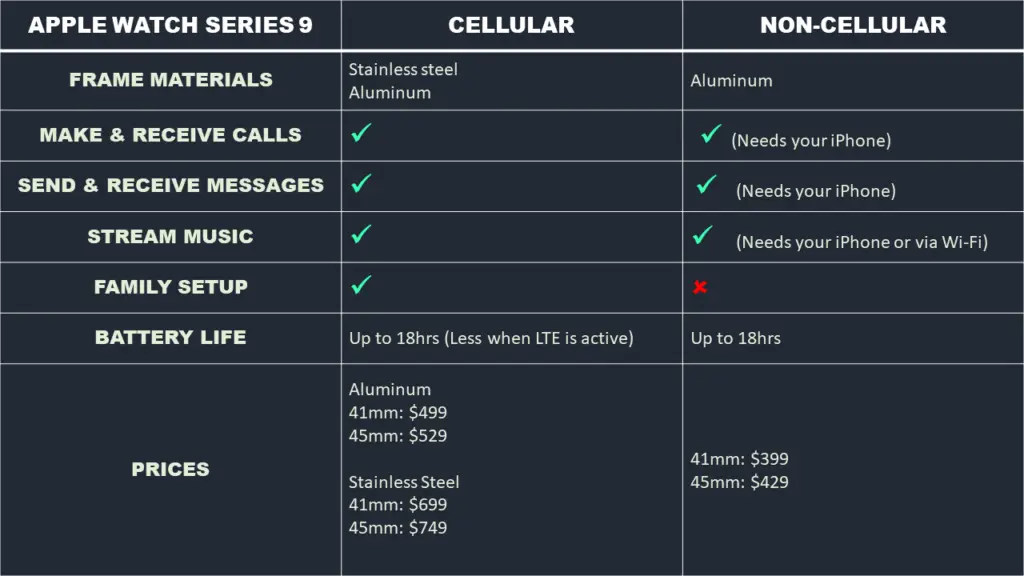
So what’s actually the difference between the non-cellular and cellular models of the Apple watch? In a few words, because the cellular model is equipped with an eSIM, it has cellular connectivity just like your iPhone which makes it a standalone watch. As a result, it can make and receive calls, and receive and reply to messages without connecting to your iPhone. In contrast, the non-cellular model needs your iPhone to carry out these functions. This is why the cellular model is priced higher. Beyond these, both models have similar features.
Moving on, below are the full technical specifications of the Apple Watch Series 9 cellular vs the GPS model (also 41mm vs 45mm).
Apple Watch Series 9 Cellular vs GPS Full Specifications
[yith_woocompare_table products=”10194,10200″]
Before we go into more details, let’s take a look at what’s new in the Watch 9 so that you know what you getting from the new watch.
Apple Watch Series 8 vs 9 – What’s New?
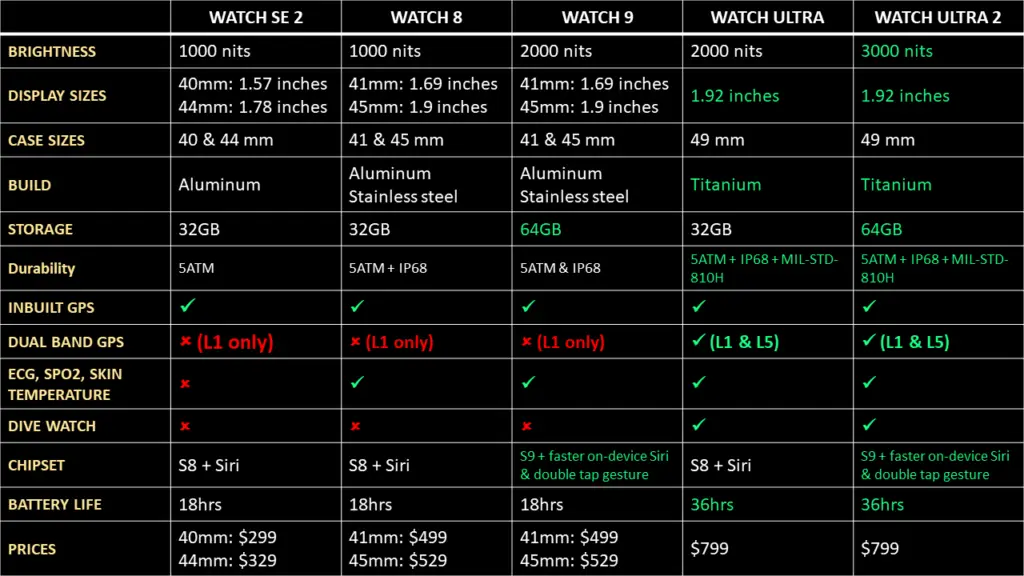
- Apple Watch Series 9 has a brighter display
- Apple Watch Series 9 has a bigger storage
- Apple Watch Series 9 comes with a new S9 chip and Ultrawide Band 2 chip
- Apple Watch Series 9 welcomes new Pink Model
The first noticeable difference between the Watch 9 and its predecessor is the brightness of the display. The Watch 9 boasts up to 2000 nits in display brightness which will make it even easier to read outdoors, and interestingly, it can also dim to as low as 1nit which should also make it easy to read when you are indoors. In contrast, the Watch 8 spots a 1000nits brightness which is also very easy to read outdoors, though Watch 9 is brighter.
Storage has been ramped up. In fact, this is the highest storage I have seen on any watch. While it’s 32GB for the Watch 8 and Pixel Watch 2 and 16GB for the newly released Galaxy Watch 6 series, the Watch 9 boasts a whooping 64GB storage capacity which of course means more storage for your favorite tracks and podcasts.
The Watch 9 and Ultra 2 have a new S9 chipset with a 4-core neural engine that enables enhanced hand gesture features. Before now you have assistive touch gestures on older Apple Watches that enables hand gesture features. However, the new chip brings enhanced double-tap gestures that will allow you to play and pause music, stop a timer, snooze an alarm and even control the new Smart stack widget by simply double-tapping your index and thumb fingers.
The 4-core neural engine also enables Siri to process requests directly on the device which makes it faster and more secure. Apple stated that later this year, Siri will also be able to access your health data. Thus, you can ask Siri how you slept, log medication and more. Additionally, the 4-core neural engine now makes Siri dictation 25% more accurate.
Alongside the 4-core neural engine is a second-generation Ultra Wideband (UW) 2 chip that also brings new functions to the new Apple Watches. The UW 2 chip now features Precision Finding which makes it easy to find a misplaced iPhone. With Precision Finding, you get distance and direction as well as audio and visual guidance to help you locate a misplaced iPhone. Note that Precision Finding requires both iPhone and Watch to have the Ultra Wideband 2 chipset to work.
The Ultra Wideband 2 also enables new integration for Homepod devices. The Watch 9 and Ultra 2 will be able to remotely control music playing on a Homepod device when the watch is 4m near.
For the first time, Apple has introduced a pink color to the Watch 9. While the aluminum model of the Watch 8 is available in midnight, starlight, silver and red colors, the Watch 9 aluminum model comes in Midnight, starlight, silver, red and pink colors. The addition of pink means you now have more options to choose from.
Now that you know what is new in Watch 9, let’s go into detail on how the Cellular model differs from the GPS model.
Apple Watch Series 9 Cellular vs GPS – What’s The Difference?
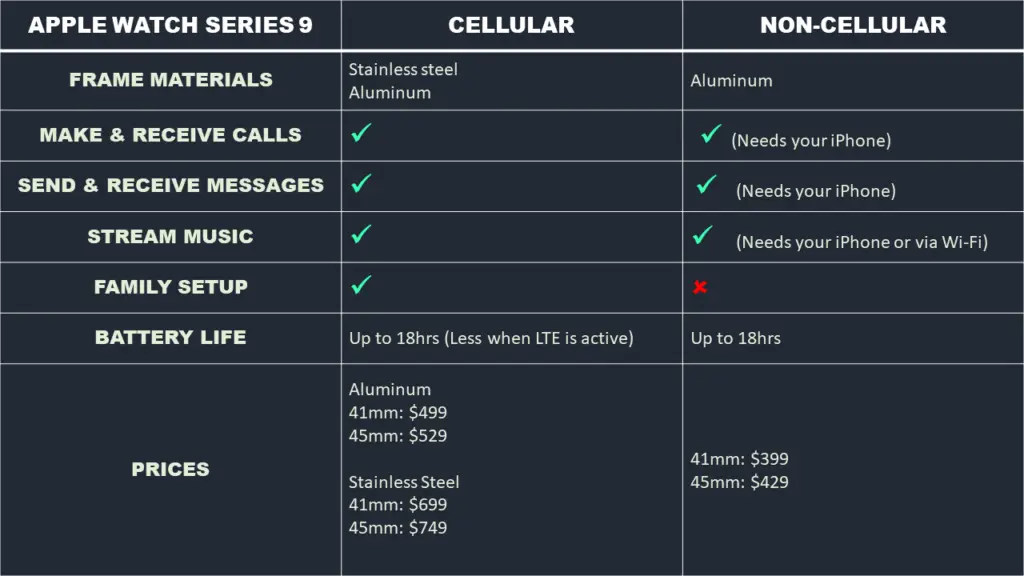
- Available Material
- Making and Receiving Calls
- Receiving and Replying to Messages
- Streaming Music, Apple Podcast and Installing app
- Family setup
- Apple Watch Series 9 Cellular vs GPS: Battery Life
- Apple Watch Series 9 Cellular vs GPS: Prices
Like the Series 8, the Series 9 also comes in two materials. You have an aluminum and stainless steel frame. The cellular model comes in both aluminum and stainless steel build but in contrast, the non-cellular model is only available in aluminum build. That’s to say if you want the non-cellular model, it’s only available in the aluminum frame.
And if you choose the cellular model, you have the option to choose between aluminum or stainless steel build.
The major difference between the cellular and non-cellular Apple watch is the presence of cellular connectivity in the cellular model. The Apple Watch cellular model has an embedded SIM that when activated enables cellular connectivity on the watch. Thus, you can make and receive calls directly from the watch without connecting to an iPhone.
Meanwhile, the non-cellular model can also make and receive calls but then, your iPhone needs to be nearby to complete that action. In other words, while both models have a microphone and speaker, the cellular model is a standalone watch which can make calls without an iPhone.
Moreover, because of the cellular capabilities of the cellular model, you will also be able to receive and reply to messages without needing your iPhone.
With the non-cellular model, your iPhone must be connected to the Apple Watch to be able to receive and reply to text messages.
Basically, the difference between cellular and non-cellular is cellular connectivity. This means that any time the watch needs cellular connectivity to perform a task, the cellular model will do that without an iPhone, but the non-cellular model will need your iPhone to complete such a task.
But what about streaming music and downloading apps? Yes, both models have Wi-Fi and as a result, can stream music and install apps without an iPhone. This is because streaming music can be done with either WiFi or a cellular connection.
Both models will be able to independently perform tasks that require an internet connection via WiFi but when WiFi is not available, the cellular model with cellular connectivity and being a standalone watch can perform such tasks independently.
Another advantage the cellular model has over the non-cellular model is the Family Setup feature. This feature comes in handy if you wish to gift someone who doesn’t own an iPhone an Apple Watch. Let’s say you wish to gift an Apple watch to your kid without giving him/her an iPhone, Family setup makes it possible. With Family setup, you can setup an Apple Watch cellular model from your iPhone, and the watch will be able to make and receive calls, and receive and reply to messages via its own unique number. Meanwhile, from your iPhone, you can configure and manage settings for the Apple Watch remotely.
Family setup is a great way to gift the little ones an Apple Watch and also keep a tab on their whereabouts via the location-sharing feature. Family setup is only possible with Apple Watch cellular models starting with Apple Watch Series 4 and above running on WatchOS 7 and above. Meanwhile, an iPhone 6s or later with iOS 14 or later is needed for initial setup.
On paper, the cellular and non-cellular models have the same battery life. So whether you own the 41mm or 45mm unit, you can expect up to 18 hours of battery life. However, with LTE active on the watch, you should expect a lower than 18hrs battery life. So, it’s recommended that you turn off LTE on the watch when not in use.
The cellular and non-cellular models also differ in price. Of course, the non-cellular model is cheaper. It’s the go-to option for anyone on a slim budget.
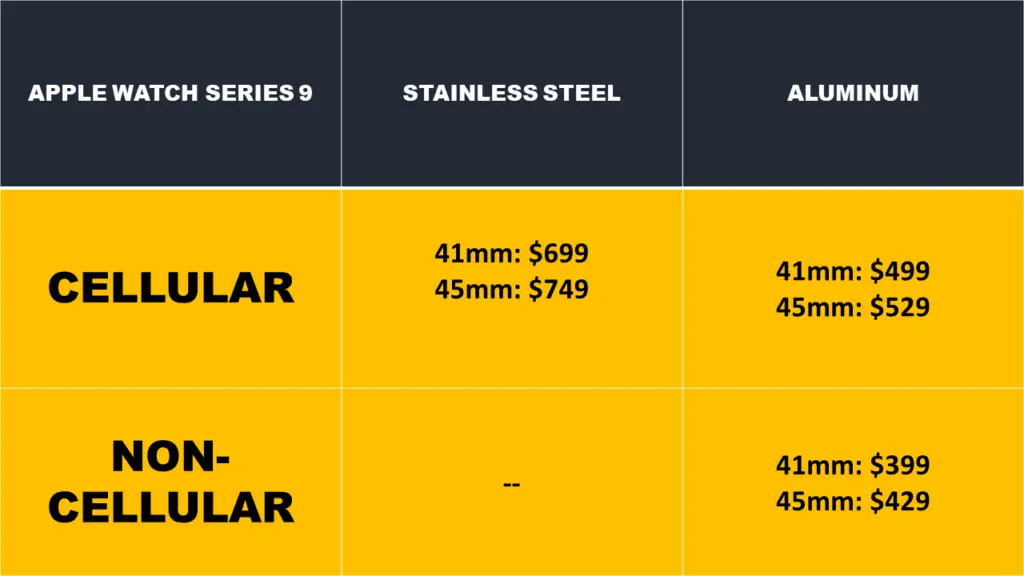
The 41mm non-cellular model of the aluminum build retails at $399 and $429 for the 45mm unit. Meanwhile, it’s $499 for the non-cellular 41mm unit and $529 for the 45mm unit.
On the other hand, the 41mm unit stainless steel cellular model retails for $699 and $749 for the 45mm unit.
So clearly, the cellular model Apple Watch is a standalone watch that can make and receive calls and send and receive messages without an iPhone. On the contrary, the non-cellular model needs your iPhone to perform these actions.
Apple Watch Series 9 Stainless Steel vs Aluminum
I mentioned earlier that the Series 9 like its predecessor comes in two materials; aluminum and stainless steel builds. Both come in 41mm and 45mm units, however, while the aluminum build is available in both non-cellular and cellular models, the stainless steel is only available in a cellular model.
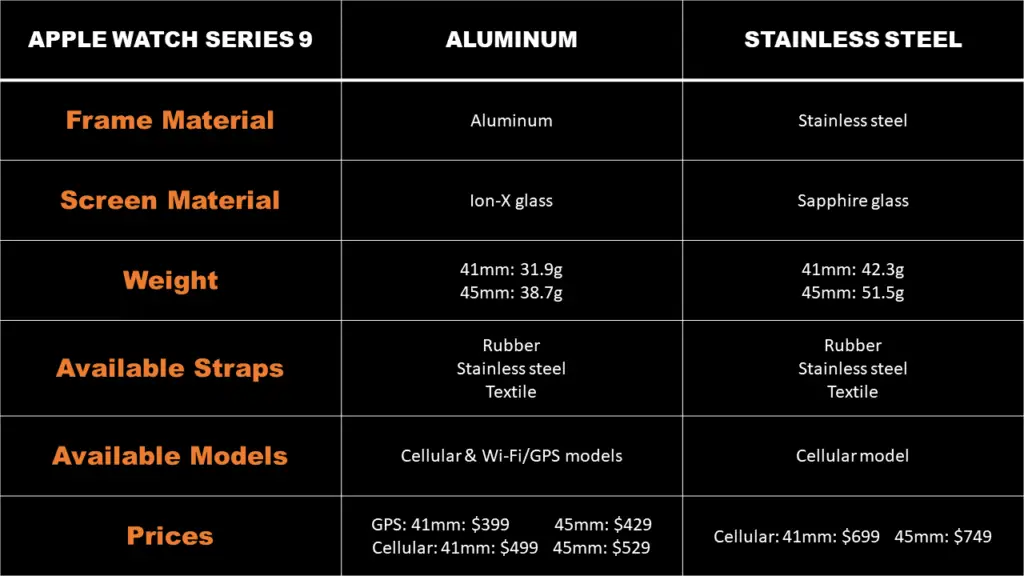
The stainless steel build also has a more durable and scratch-resistant sapphire glass while the aluminum model has an ion-x glass. Since stainless steel is heavier than aluminum, the stainless steel model though very lightweight weighs a little more.
Apple Watch Series 9 Cellular vs GPS: Available Colors

The non-cellular and cellular models of the aluminum build come in the same colors. You have options to choose from starlight, midnight, silver, red and the newly added pink color.

On the other hand, the stainless steel model comes in graphite, silver and gold colors.
Apple Watch Series 9 Cellular vs GPS: Available Straps
Regardless of whether you choose the cellular model or non-cellular model of the aluminum build or stainless steel build, it’s the same band. The bands for the Apple Watch Series 9 come in three different materials. You have rubber, textile and a more expensive stainless steel band.

The rubber band comes in three designs; solo loop, sport band and Nike sport bands

Meanwhile, the textile band comes in 5 different designs. You have a Sport loop band that’s carbon neutral and a Nike sport loop band. You also have a Magnetic link and braided solo loop bands that cost an additional $50. And then there is a Modern buckle textile band that’s only available for the 41mm unit and it costs an additional $100.

On the other hand, you also have stainless steel bands which come in two designs; a Milanese loop band that costs an additional $50 and a premium Link bracelet band that costs an additional $300.
Apple Watch Cellular Supported Carriers
If you choose the cellular model, the supported carriers in the US are Verizon, AT&T, C Spire, Xfinity Mobile, Cellcom, Spectrum Mobile, T-Mobile, US Cellular and Carolina West Wireless. In the UK, supported carriers include O2 and Vodafone. You will need your iPhone to setup and activate a cellular network on the cellular model.
How Does Apple Watch Cellular Work?
Like Pixel Watch 2 LTE and Galaxy Watch 5 LTE, the Apple Watch cellular models come with an eSIM that when activated enables cellular connectivity on the watch. The watch will have its own phone number which is different from your iPhone’s phone number, but the watch uses what’s called Number share to sync your iPhone’s phone number. What this means is that when someone calls your iPhone’s phone number you will get the call on the Apple Watch. Likewise, when you make a call from the watch it will show up as your iPhone’s phone number. So basically, a separate number for the Apple Watch cellular is for billing purposes, and in the U.S., it’s about $10 per month.
If you call from the Apple Watch cellular and it shows “No caller ID” or “Unknown” then make sure your iPhone settings on the Apple Watch app mirrors your iPhone. Also, make sure you have updated both your iPhone and Apple Watch to the latest OS.
GPS or Cellular – Which Model Should You Go For?
So which should you go for? Cellular or non-cellular? It’s up to you to decide. It’s dependent on your budget and daily lifestyle. If you want to be able to make calls and send messages from your Apple Watch without having to carry your iPhone along, then the cellular model is the best for you. Though it will cost you more.
On the flip side, though it lacks cellular capabilities, the non-cellular model is also a great choice. In fact, it’s the most popular choice, and that’s because it’s cheaper. Personally, I will be getting the non-cellular Apple Watch 9, and of course, I will writing lots of guides on it.

