The Mi Band 7 is a very compact and lightweight smartband loaded with lots of interesting features. It’s equally a very easy to use smartband. However, in some cases, you might want to start afresh or give away the band which brings us to this post. In today’s guide, you will learn how to factory reset the Mi Band 7. You will also learn how to restart as well as how to turn on and turn off the Mi Band 7.
How to Turn on and Turn off Mi Band 7
Before I show you how to reset the Mi Band 7, I’ll show you how to turn it on and turn it off.

To turn on the Mi Band 7, simply connect it to its charger. It comes with a magnetic dual-pin charger that can easily be attached to the back of the device. So, connect the charger to the device and plug the other end into a USB port, the Mi Band 7 will now turn on.
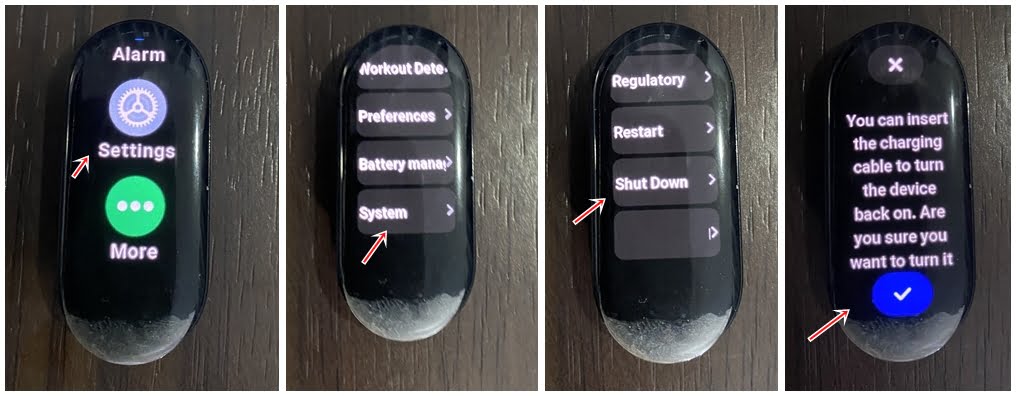
To turn off the Mi Band 7 is equally very simple and straightforward. To turn off the device, swipe up from the homescreen to see the app menu. Then locate the settings app, select it and navigate to System and scroll down to locate the Shut down option. You will get a warning that the device will switch off, tap on the checkmark to turn off the Mi Band 7.
How to Restart Mi Band 7
In rare cases, you might experience a glitch or something similar, or say the Mi Band 7 keeps disconnecting from your phone. Or maybe you’re not receiving notifications. Whatever the case may be, the first line of action to take is to restart the device. Restarting the Mi Band 7 is also very easy to do.
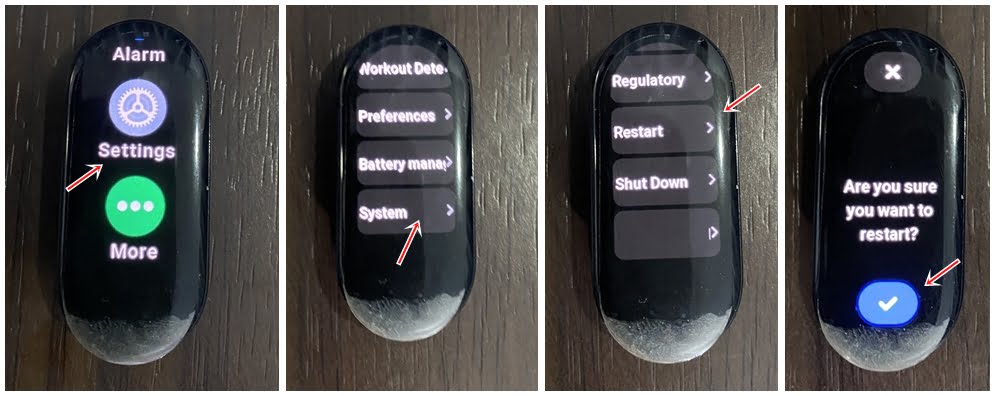
To restart the Mi Band 7, locate the app menu by swiping up from the homescreen. Then scroll to Settings>>system. Next, locate the Restart option and select it. You will get a prompt that the device will restart, if you’re okay with that, tap on the checkmark to restart the Mi Band 7.
How to Factory Reset Mi Band 7
A factory reset is the last line of action to take. You should factory reset the Mi Band 7 if you plan to give it out or wish to start things afresh. And factory resetting the Mi Band 7 is very easy, this can be done directly on the device.
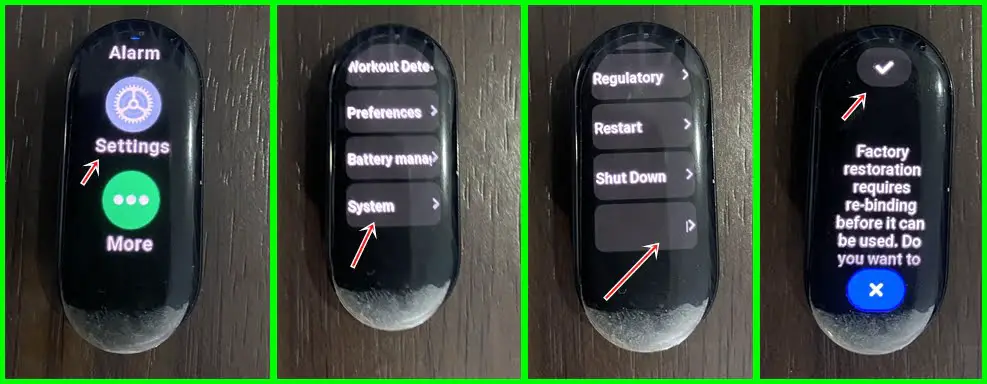
To factory reset the Mi Band 7, simply swipe up to the app menu, scroll to the settings app, and select it. Next, scroll to System and tap on it. Then scroll down to factory reset and tap on it. You should get a warning that says factory reset will require you to re-pair the Mi Band 7 again. Tap on the checkmark and the Mi Band 7 will factory reset (Note that this action cannot be undone and it will delete all settings and tracked metrics, though you can still see a history of tracked data in the Mi Fitness app.
Unpair Mi Band 7 and Phone
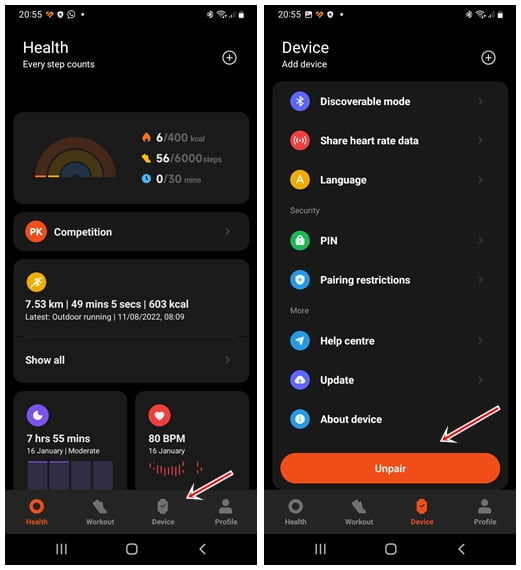
Factory resetting the Mi Band 7 doesn’t remove it from your phone. You need to unpair the Mi Band 7 from the Mi Fitness app. So, simply open the app and tap on devices to enter the device’s dashboard. Next, scroll down to the bottom of the screen and tap on unpair to remove the Mi Band 7 from the list of connected devices on your phone.

