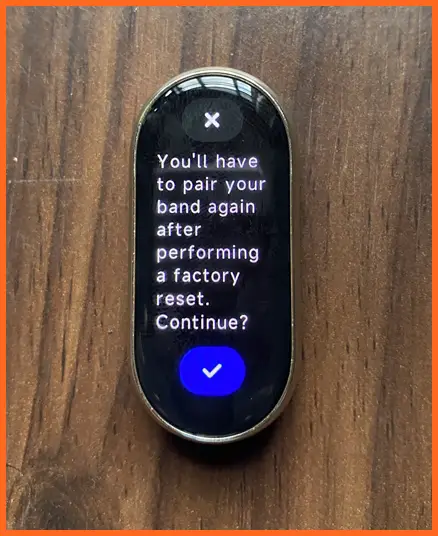The Mi Band 8 which succeeds the Mi Band 7 is no doubt a fantastic smartband. From the design to its features and battery life, it is totally outstanding. However, what if you wish to start things afresh? What if you wish to give out the Band to someone else? In these cases, you will need to reset the Band. Resetting the Band means that you will have to pair it again with a smartphone. In today’s guide, I’ll walk you through on how to factory reset Mi Band 8.
How to Restart Mi Band 8
Oftentimes, resetting the Mi Band 8 isn’t the best option. In fact, factory resetting the Band should be a last resort. You should only factory reset the Mi Band 8 when you wish to start totally afresh or give out the Band. If the Band is unresponsive and you can’t access the device, the right action to take is to restart it.
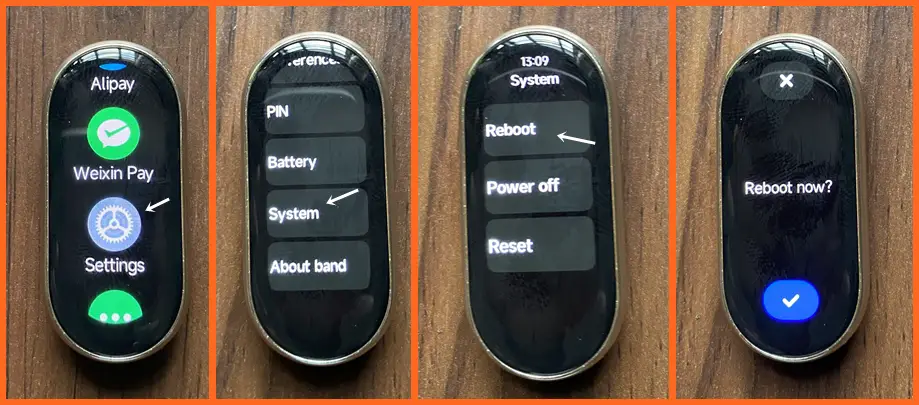
To reboot the Mi Band 8 is very easy and this can be done directly from the device. To restart the Mi Band 8, open the settings app, scroll down to System and tap on it. Next, tap on Reboot and you should get a prompt requesting confirmation, tap on the check mark below the screen and the Band will reboot. One thing I find very interesting is that it takes less than 10 seconds for the Mi Band 8 to reboot.
How to Factory Reset Mi Band 8
If rebooting the Band doesn’t fix the problem, then you might want to factory reset it. When you factory reset the Mi Band 8, all your settings on the Band are also lost, which means you will need to pair the Band again with a compatible phone. However, all tracked metrics like your heart rate, sleep, steps, and other tracked data are not lost. All you need is to simply log in to the Mi Fitness app and all your data are restored.
So in essence, factory resetting the Mi Band 8 only resets settings on the device.
To factory reset the Mi Band 8 is very easy, this can be done only from the device which I find very interesting too.
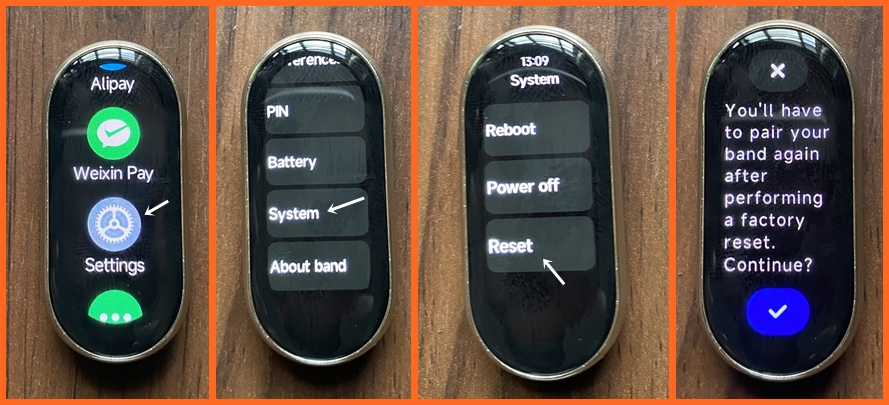
To factory reset the Band, swipe up from the homescreen, locate the settings app and tap to open. Next, scroll down to System and select it. Then locate reset and tap on it.
You should get a prompt that you will need to pair the Band again after resetting it. If you are okay with that, tap on the checkmark below the screen and the Mi Band 8 will now factory reset.
How to Power Off Mi Band 8
Now that you know how to restart and reset the Mi Band 8, let’s take a look at how to power off the Band.
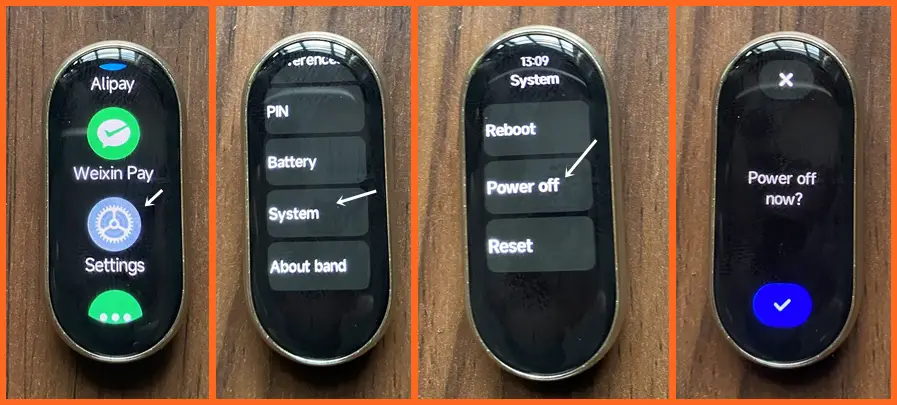
To power on the Mi Band 8 is very easy, you simply connect the Band to its charger and it will turn on. In contrast, to power off the band, you need to go to the settings app, scroll to System and select it. Locate Power Off and select it, confirm by tapping the checkmark and the Mi Band 8 will power off.
To turn on the Band after turning it off, simply connect the charger and it will turn on.