Prior to the release of the WatchOS 7, you needed a third-party sleep tracking app to track your sleep with your Apple Watch. However, in 2020, Apple launched its native sleep tracking app with the release of WatchOS 7 on the Apple Watch Series 5. This enabled apple watch users to track sleep with the native sleep app instead of using third-party apps. In this guide, we’ll show you how to track your sleep with the Apple Watch Series 7 plus its sleep tracking accuracy.
You should know that the native sleep tracking app will work for Apple Watches running on the WatchOS 7 and above and this include the Apple Watch 3, 4, 5, 6, 7, SE and upcoming Apple watches.
Moreover, although, the native sleep tracking app means you don’t have to install a third-party app to track your sleep, it lacks one important basic function which is the inability to track your sleep stages.
And for you to track your sleep on the Apple Watch using the native app, you must setup a sleep schedule, otherwise, it won’t track your sleep.
The bottom line is that the native sleep tracking app needs more features to be at par with the native sleep tracking apps of Fitbit and Samsung watches.
This is why you may still need to install a third-party app most of which are premium to track your sleep stages with the Apple Watch.
Types of Sleep Stages and Their Benefits
![]()
Although the native sleep tracking app on Apple Watch doesn’t track sleep stages, it’s worthwhile to know that there are five stages of sleep, this includes Awake, N1, N2, N3, and REM stages.
Sleep is further divided into two major parts rapid eye movement (REM) and non-rapid eye movement (NREM). The N1, N2, and N3 stages are together called NREM sleep.
Furthermore, the N1 and N2 stages make up the light sleep stage, meanwhile, the N3 represents the deep sleep stage.
- Awake stage
- N1 stage (accounts for 5% of total sleep)
- N2 stage (accounts for 45% of total sleep)
- N3 stage (accounts for 25% of total sleep)
- REM stage (accounts for 25% of total sleep)
The first stage of sleep is the awake stage, this is when we are still awake and winding down to sleep. This stage is included in total sleep time but not added to the actual sleep time. The EEG recordings of this stage shows it’s characterized by beta and alpha waves. The beta waves dominate when our eyes are still open, while the alpha waves dominate when we close our eyes.
The N1 stage of sleep is the lightest form of sleep, and this stage accounts for about 5% of total sleep. An individual can easily be woken up in this stage. Breathing in this stage is regular and muscle tone occurs in the skeletal muscle.
The N2 stage of sleep is a deeper form of light sleep, and it accounts for about 45% of sleep. In other words, it accounts for the largest part of our sleep. In this stage, the heart rate slows, the muscle relaxes and the body temperature drops.
EEG recordings show that the N2 stage is characterized by sleep spindles, k-complexes, or both. Sleep spindles are brief but powerful bursts of neuronal firing that according to numerous studies plays important role in memory consolidation. On the other hand, k-complexes are long delta waves that according to studies play important role in maintaining sleep and memory consolidation.
The first phase of the N2 stage lasts just about 25 minutes, it then gets longer in subsequent sleep cycles.
The N3 stage also called deep sleep is the deepest form of sleep, and it accounts for about 25% of total sleep. During this stage, the heart rate and breathing slow to the lowest level and the muscles are completely relaxed. It’s very hard to wake anyone in this stage, and when an individual is awoken from a deep sleep, they tend to experience a mental fogginess called sleep inertia that lasts for about 30 minutes.
The EEG recordings of this stage shows it is characterized by slow frequency waves called delta waves. K-complexes and sleep spindles may also be present.
In the N3 stage, the body undergoes repairs, tissue growth, builds muscle, and boosts the immune system. It’s in this stage that bedwetting and sleepwalking occurs.
The N3 stage is considered restful sleep and it’s affected by age as older individuals tend to get more light sleep than deep sleep.
The REM stage of sleep is associated with dreaming and the eyes move rapidly sideways behind closed eyelids (hence the name). It accounts for about 25% of total sleep, and the EEG recordings show its characterized by beta and alpha waves similar to that seen in the awake stage of sleep. However, during this stage, the muscles are paralyzed to prevent us from acting out our dreams, meanwhile, the heart rate increases, breathing becomes irregular and the brain becomes very active.
The first phase of REM sleep occurs about 90 minutes after we fall asleep, and it lasts about 10 minutes, then it gets longer in subsequent sleep cycles. It’s during the REM stage that most dreaming occurs, though some can happen during the NREM stage. Studies show that REM sleep plays an important role in memory rejuvenation.
So, while the native sleep app can’t track your sleep stages, there are a number of third-party sleep apps on the App store that will track your sleep in all four stages. Continue reading to find out.
How to Track Sleep With Apple Watch Series 7
- Enable Sleep Tracking with Apple Watch
- Setup Sleep Schedule on iPhone
- Setup Sleep Schedule on Apple Watch
To track your sleep with the Apple Watch, you will have to first enable sleep tracking in the Watch app.
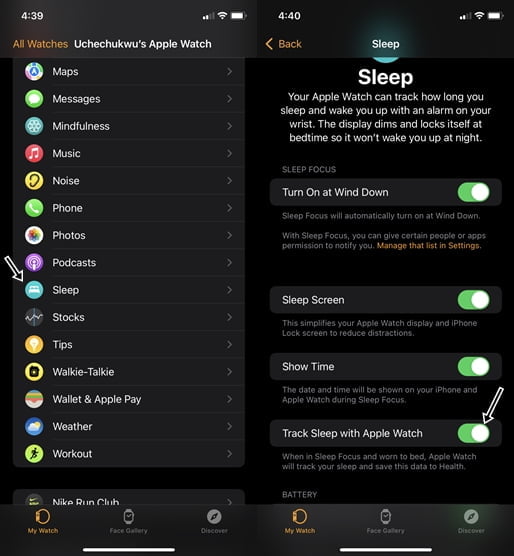
Open the Watch app, navigate to the sleep app and tap to open. Then scroll down and toggle on Track Sleep with Apple Watch. There are other optional settings you might want to enable.
You can choose to turn on sleep focus that turns off notifications a few minutes before your bedtime. This will enable the sleep screen that locks the screen of your Apple Watch and iPhone. And when you wake up in the morning, turn the digital rotating bezel until it unlocks the screen. You should see a prompt that says “seems you are awake” tap on okay to turn off sleep focus. The Apple Watch will now display your total sleep time. On the other hand, if you sleep beyond your sleep schedule, sleep focus will automatically turn off, and the Apple Watch will show your total sleep time.
Once you have enabled sleep tracking with Apple Watch, you can close the app and head over to the Health app.
You can setup a sleep schedule from your Apple Watch or Health app on your iPhone. You need to setup a sleep schedule for the Apple Watch to track your sleep with the native sleep app.
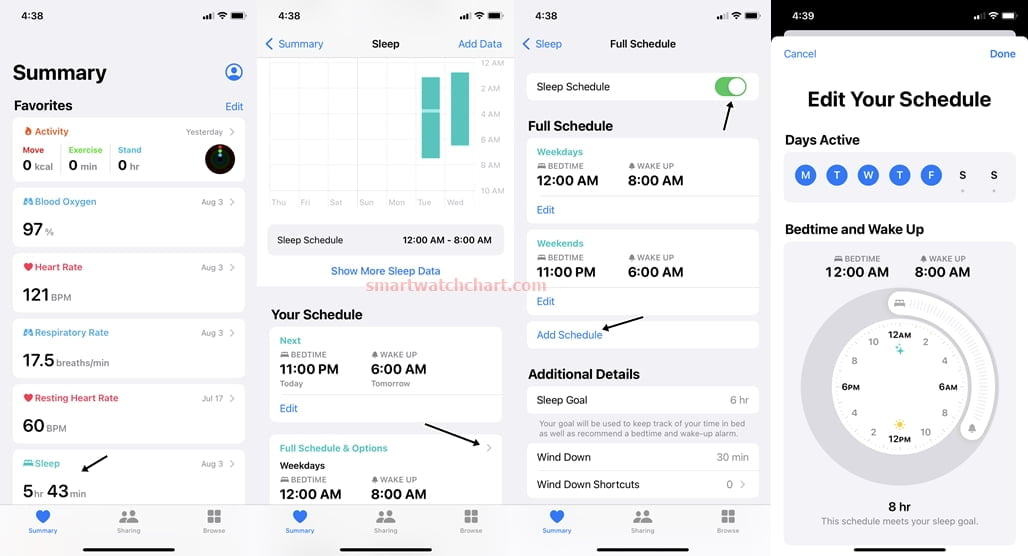
To setup a sleep schedule from your iPhone, open the Health app, tap on Show All Health Data and navigate to the sleep section.
Scroll to Your Schedule, and tap on it. Toggle on your sleep schedule, then choose your daily sleep schedule. You can have the same schedule for every day of the week, or have a different schedule for other days. You can also choose your sleep goal which will be used to recommend a bedtime and wake up alarm for you.

Furthermore, you have options to enable Wind Down which will remind you that your sleep time is approaching. You can also choose to enable sleep focus at Wind Down. Sleep focus will turn off notifications and lock the screen of your Apple Watch and iPhone. This can further be customized from the settings app on your iPhone.
Any sleep schedule you setup on your iPhone will automatically show up on your Apple Watch. Likewise, if you setup a sleep schedule on your Apple Watch it will also sync with the health app on your iPhone.

To setup a sleep schedule on the Apple Watch, find and open the sleep app. Tap on edit to setup a sleep schedule on the watch.
Viewing Your Sleep Results
When you wake up from sleep you can view your sleep records from either the Apple Watch or the health app on your iphone. If you wake up before your sleep schedule, you will need to turn off sleep focus to see your sleep results. And if you sleep beyond your sleep schedule, sleep focus will turn off, but the Apple Watch will still record your total sleep time until you wake up.
The native sleep app of the Apple Watch tracks your respiration rate during sleep, sleeping heart rate and total sleep time.
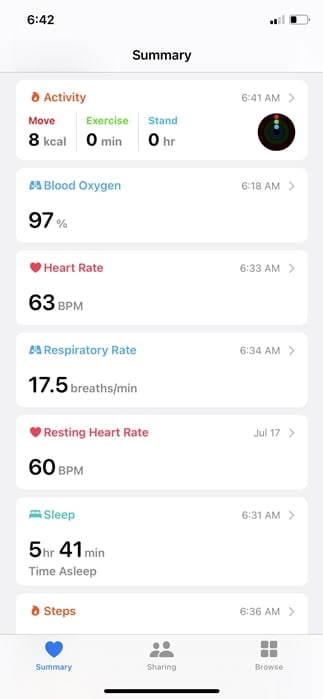
In the health app, you will see your total sleep time, respiration rate during sleep and sleeping heart rate. It also shows your average heart rate, respiration rate and sleep time over a period of time.
Sleep Tracking Accuracy Test – Apple Watch Series 7 vs Fitbit Versa 3 vs Galaxy Watch 4
To check the sleep tracking accuracy of the Apple Watch Series 7, I wore it alongside the Versa 3, Galaxy Watch 4 and Band 4 Pro to sleep.
![]()
The recorded sleep time on these devices was almost the same except for slight discrepancies. This showed that the Apple Watch was actually accurate and consistent in tracking my sleep time.
How to Track Sleep Stages with Apple Watch
The native app of the Apple watch app can’t track your sleep stages, however, there are some apps on the App store that can track your sleep stages.

One of those apps is Pillow. I installed and tested this app, it was consistent in tracking my total sleep time. You will need to install the app on both your Apple Watch and iPhone, then grant access to the app to read data from the Health app. Note that you need a premium account to see time spent in various stages of your sleep with the Pillow app.
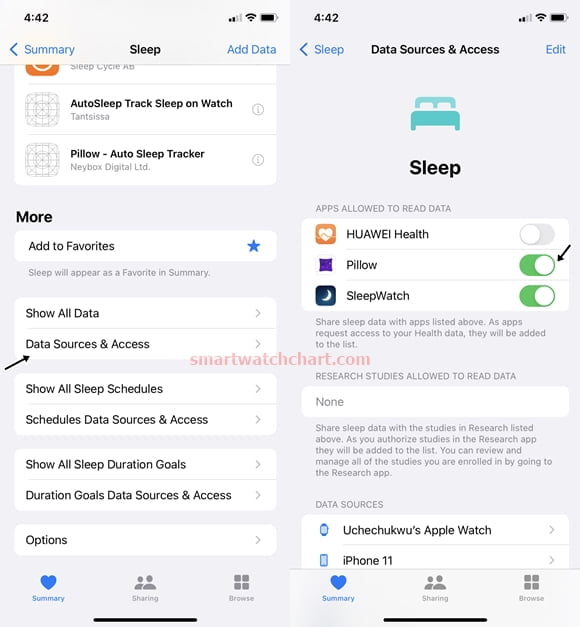
[su_list icon=”icon: heart” icon_color=”#2A0116″ indent=”0″ class=””]
- Apple Watch Series 7 GPS vs Cellular – Which is Right For You?
- How to Charge Apple Watch Series 7 – Fast Charging
- How to Change Apple Watch Series 7 Straps
[/su_list]
Frequently Asked Questions (FAQs)
Does Apple Watch track sleep well?
Yes, it does. I did a test where I wore the Apple Watch alongside other watches to sleep, the test showed that the Apple Watch Series 7 was consistent in tracking my total sleep time.
Why didn’t my Apple Watch track my sleep?
The Apple Watch won’t track your sleep if it’s too loose as it will record unnecessary movements. To ensure the Watch tracks your sleep, wear your Apple Watch snugly on your wrist with a 1-2 inches gap from your wrist.
Also, ensure you enable Apple Watch to track your sleep in the Watch app.
Does Apple Watch track Sleep automatically
Yes, Apple Watch automatically tracks your sleep when you wear it to bed. Although you need to setup a sleep schedule if you intend to use the native app, otherwise the Apple Watch won’t track your sleep. If you rely on a third-party app, the Apple Watch will still track your sleep as long as you grant the third-party sleep app access to the Health app.
Will the Apple Watch track sleep without schedule?
The native sleep app won’t track your sleep without an active sleep schedule. However, third-party sleep apps can track your sleep without a sleep schedule as long as you grant the app access to the Health app.
Does the Apple Watch track REM sleep?
The native sleep app doesn’t track REM sleep, it only tracks your total sleep time, sleeping heart rate, and respiratory rate. However, there are third-party apps that can track your sleep stages including REM sleep. One of those apps is the Pillow app. Note that most of these apps need a premium subscription to get access to metrics like sleep stages.
Conclusion
Bottom line, the native sleep app of the Apple Watch Series 7 will track your total sleep time, sleeping heart rate and respiration rate during sleep. To track your sleep stages with the Apple Watch, you will need a third-party app like the Pillow app.
And in terms of sleep tracking accuracy, from my many tests and comparisons with other high-end smartwatches, the Apple Watch Series 7 has been consistent and accurate in tracking my total sleep time.

