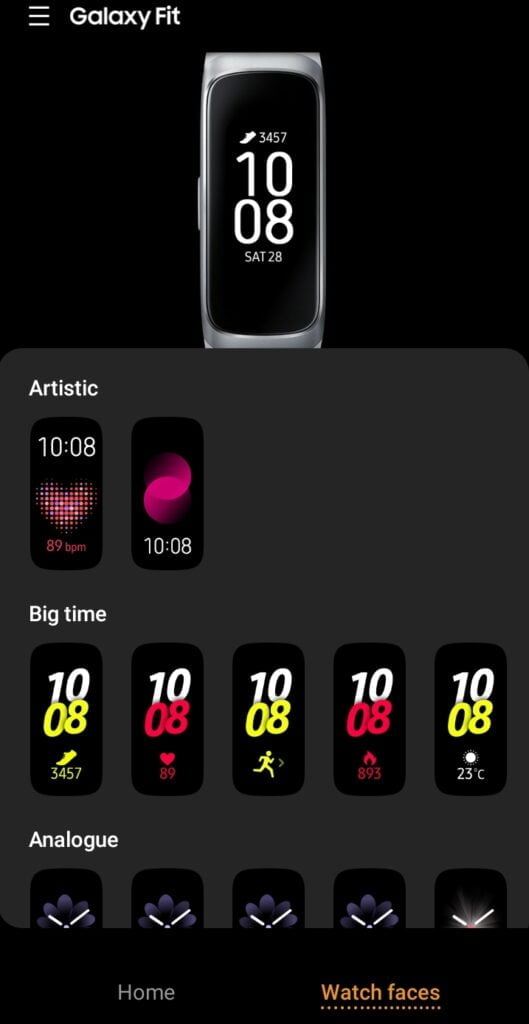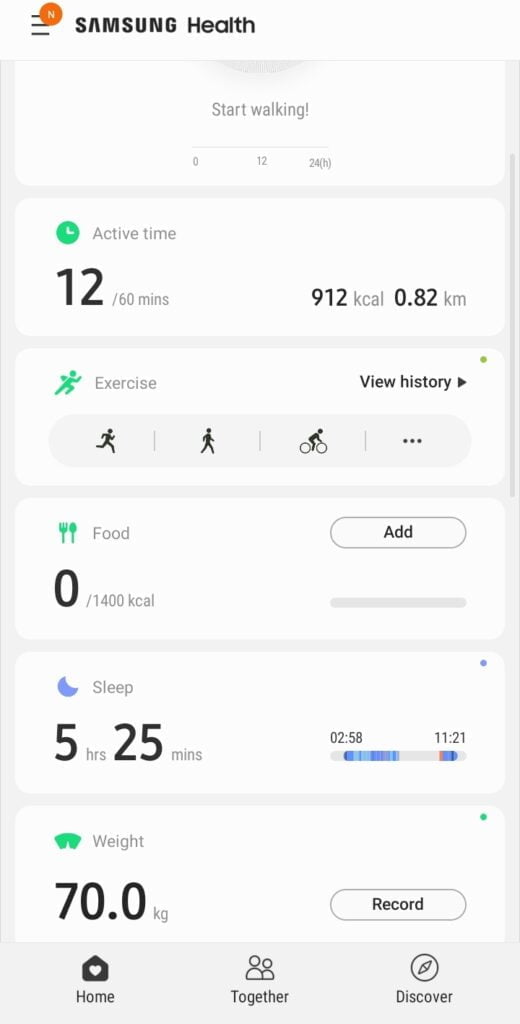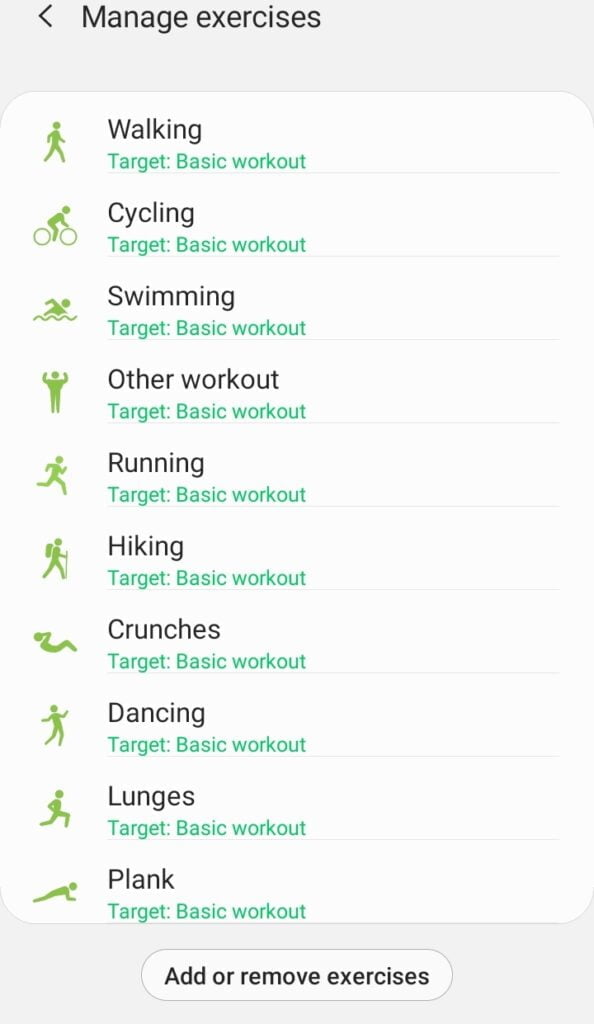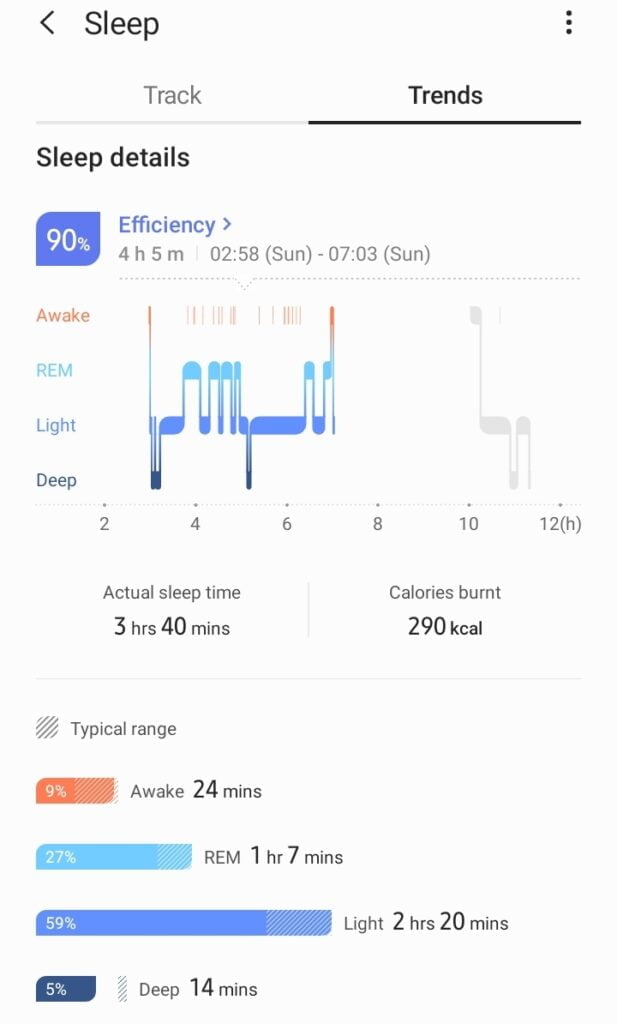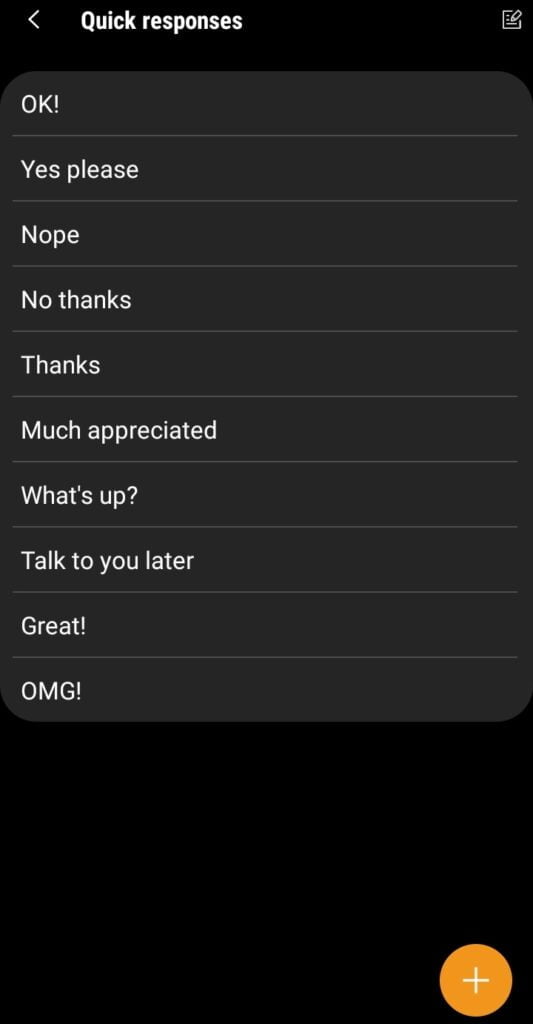The Galaxy Fit was released last year and has since then gone to be one of the best fitness smartbands on the market. It’s a decent fitness tracker that is designed to track your daily active life, help you stay connected to important updates from your phone, and as well as a long battery life that lets you go long from a single charge. I have been using this smartband for a couple of weeks, and in this Samsung Galaxy Fit in-depth review, I can tell you that this smartband is a fine fitness tracker, but there are a couple of things I don’t like which I’ll also mention in this post.
Samsung Galaxy Fit Review
- Very Lightweight and Sturdy Designs
- Waterproof Rating
Galaxy fit case is made of a nice aluminum that doesn’t seem like it could be easily scratched. It has a heart rate sensor underneath and there is also a physical button on the left side that you can map as a shortcut when you long-press it.
When you talk about the weight, It’s lightweight at just 24 grams. I never really notice it’s on my wrist, making it optimal for fitness and sleep tracking. All thanks to its aluminum case and silicon band. The bands are well designed and can easily be adjusted to achieve good heart rate readings, you’ll often end up with some nice imprints in your skin after wearing it for a workout and for long hours.
Another nice feature is that the Galaxy fit straps are interchangeable. Little clips on the underside let you remove and replace each side of the strap, so you can switch it out if you don’t get on with it, and you can actually replace the straps with a preferred choice.
As per navigation, the Galaxy fit screen is touch-sensitive and It’s the only control interface other than the back button on the side. From the watch face, you can swipe left and right to cycle between the various widgets. When you swipe left, you will see a list of widgets which includes your stress level, your heart rate, calendar, alarm, steps, sleep, calories, preset workouts, and more. From your app, you can customize what widgets to show on your galaxy fit, there are a total of 13 widgets in all.
The Galaxy Fit has a 0.95 inch AMOLED display that very colorful and interactive, I think it’s very colorful for a small device like this. However, I don’t like the fact that the Galaxy Fit lacks an always-on display mode.
When you swipe down, it takes you to the quick panel, which brings you to goodnight mode, do not disturb, vibration, water lock mode, and wake up gesture. You can also edit the quick panel settings from the Galaxy Wearable app on your smart devices.
The Samsung Galaxy fit has seven essential different watch faces and there is an analog and digital display with a total sum of 43 watch faces. There are no too many watch faces to choose and available ones aren’t the most stylish especially when compared to Huawei Band 4 Pro which offers a lot of watch faces.
Galaxy Fit has a 5ATM water-resistance rating, meaning it can withstand being submerged under 165feet of water and is safe for swimming, showering, or while outside the rain.
Fitness and Activity Tracking Review
Please Note: Stats tracked by the Galaxy Fit or any other smartband cannot replace your doctor. Results can only serve as a recommendation, always seeks your doctor’s advice.
Galaxy Fit actually does a great job as a decent fitness tracker which gives a consistent tracking of my day in day out activities, it keeps track of my steps taken, distance traveled, calories burnt, active time, resting/active heart rate, stress, and sleep. It syncs with the Samsung Health app to display metrics like sleep records, heart rate, calories, steps, and more. You can also view routes, location, and pace for outdoor workouts from the app.
- 90 Preset Workouts Modes With Auto Workout Detection
- Lacks Inbuilt GPS For Outdoor Activity Tracking
- Sleep Tracking
- Stress Monitoring
- Heart Rate Tracking
- Up to 6 Days Long Battery Life
- Notifications
When it’s time for exercise, the Galaxy Fit automatically tracks my walking, running, biking, rowing, elliptical training, and dynamic workouts. Although the Galaxy Fit lacks inbuilt GPS which is a big turn-off, it does connect to my phone GPS to track my location and routes. If you’d rather trigger an activity manually, Samsung Health supports up to 90 different activities. Everything from crunches, swimming, walking, hiking to bowling is supported here. You can store up to 10 workouts at any given time on the Galaxy Fit.
The Galaxy fit lacks inbuilt GPS, however, it can connect to the paired phone GPS to track outdoor activities. When I go out for outdoor activities like running or walking, I simply start the workout from the Galaxy Fit, but must carry my phone along. This can be inconvenient sometimes. After an outdoor workout, you can view your routes and locations from the Samsung Health App.
The Galaxy Fit will also record sleep. In the sleep section of the Samsung Health app, you’ll find your total time asleep, sleep stages (including time awake, REM, light, and deep sleep), calories burned throughout the night, consistency targets, averages, and sleep trends over time. All this information is super helpful for those looking to improve their sleeping habits.
This is a very good feature of the Samsung Galaxy fit that I love, I can use my smartband to measure my stress which can help me reduced stress through its guided breathing sessions. I also receive reminders to move if I have been sitting for too long.
The Galaxy Fit does a good job of tracking my heart rate, heart rate tracking results were always consistent when compared to Fitbit Versa 2. It shows my resting and maximum heart rate, and you can also view more info about heart rate tracked data from the Samsung Health app.
The Galaxy Fit battery life can last between six and seven days. The Samsung Galaxy Fit also has NFC, but you may wonder why. This tracker does not support Samsung Pay, a wireless payments platform, and NFC is not used in the pairing process. It’s used solely by the charger dock. I wore the Galaxy Fit every day and tracked my 2 hours walking workout in those days, it lasted up to 6 days.
I always receive notifications on my Galaxy Fit from my Galaxy wearable app installed on my smartphone, notifications. I read WhatsApp messages, and see incoming calls on the band. Though you can’t make calls or receive calls as this does not have a speaker nor microphone. You will get a little buzz when notifications arrive. You can choose the apps that get through to the band, and reply to messages with preset replies. A few are premade but you can write more premade responses from the wearable app if you want to. You can as well turn off your notifications while you are using your phone. There’s even a handy Find My Band option in the Galaxy Wearable phone app if you happen to misplace your smartband.
Pros
- Lightweight and stylish design.
- 6-7 Days long battery life
- Swim-proof.
- 90 preset workout modes.
Cons
- The loop-over silicone strap is quite difficult to wear and less comfortable..
- Lacks inbuilt GPS.
- Lacks always-on display mode.
Samsung Galaxy Fit Full Specifications
[yith_woocompare_table products=”1153″]
Conclusion
The Samsung Galaxy Fit is a perfect option for those looking for a simple and decent low budget fitness tracker with a long battery life.