The Amazfit Bip series is one of the most popular and loved brands in the smartwatch industry. It now consists of a range of models that share many features in common with slight discrepancies. It started with Bip, Bip Lite, Bip S and then of recently the Bip U series which consists of Bip U and Bip U Pro and the Bip 3 series made up of Bip 3 and Bip 3 Pro have been released. The difference between the Pro and regular models is the presence of inbuilt GPS and voice assistant. In this post, we’ll discuss the difference between the different models to help you make a more informed decision.
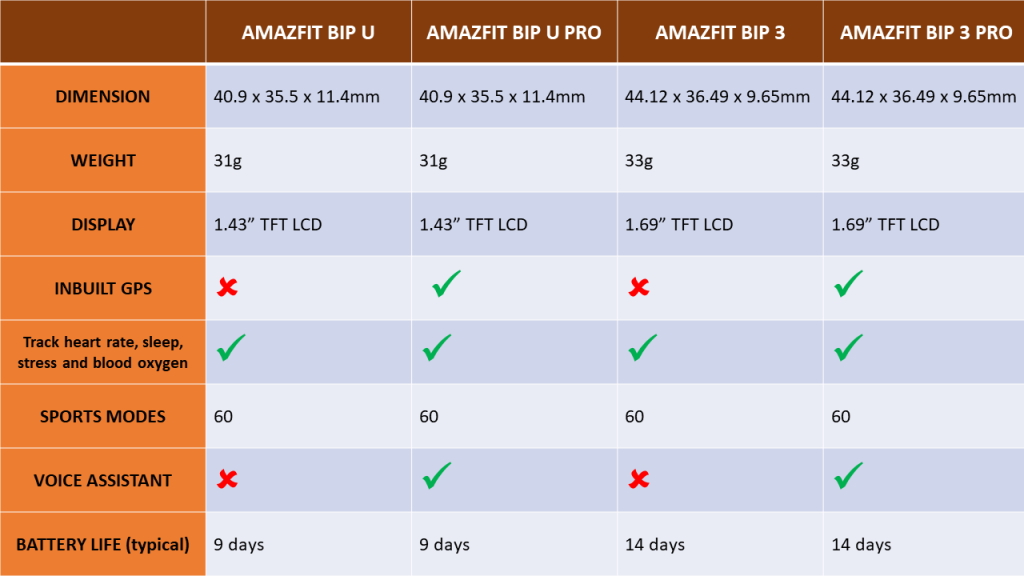
Amazfit Bip U vs Bip U Pro vs Bip 3 vs Bip 3 Pro Full Specifications
[yith_woocompare_table products=”3660,9228,9238,9246″]
Amazfit Bip U Pro vs Bip 3 Pro
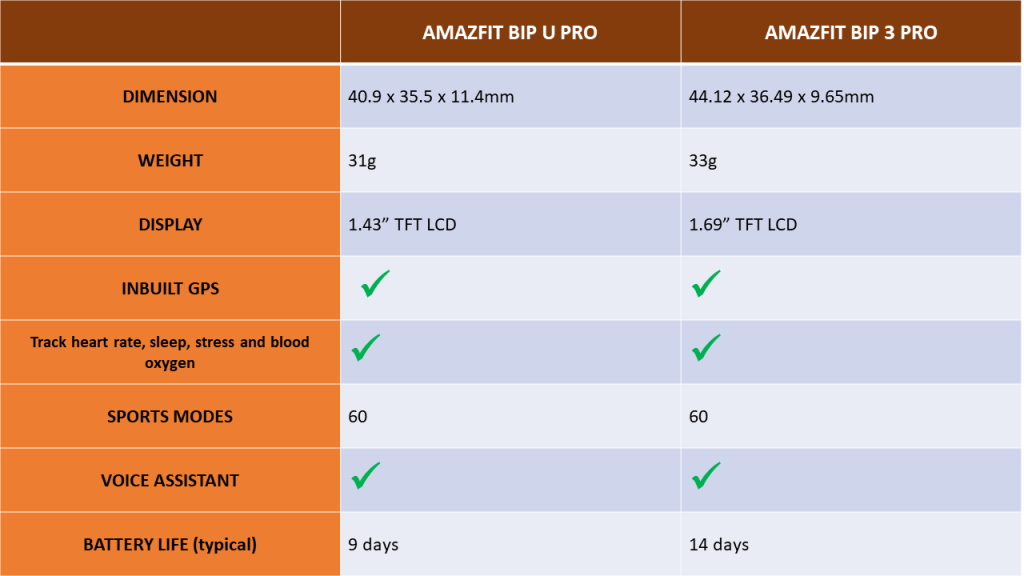
The Bip 3 Pro and Bip U Pro are the higher models of Bip 3 and Bip U respectively. These two share very much in common. The shape is the same. It’s the same polycarbonate material for both watches. Moreover, each of these two will track your sleep, heart rate, stress, blood oxygen and also feature over 60 preloaded sports modes.
Nonetheless, there are slight differences between the Bip 3 Pro and Bip U Pro.
- Bip U Pro is more compact
- Bip 3 Pro has a bigger display than Bip U Pro
- Bip 3 Pro has a longer battery life than Bip U Pro
The first noticeable difference between these two is the case size. The Bip U Pro comes in a 40.9mm casing which is more compact than the 44.12mm case of the Bip 3 Pro. However and surprisingly, the weights of these two are almost the same.
Meanwhile, the Bip 3 Pro at 9.65mm is quite slimmer than the 11.4mm thick Bip U Pro.
Despite the difference in case size, it’s worth noting that the Bip series are some of the most comfortable to wear watches – thanks to the lightweight and compact design.
Going further, the display size is also different. Although an easy-to-read transflective LCD panel is used on both watches, the Bip 3 Pro as a result of its bigger case spots a 1.69 inches display size which is bigger than the 1.43 display of the Bip U Pro. This certainly shows a few more complications, especially for a watch where every inch counts.
Furthermore, the Bip 3 Pro also has a longer battery life. In typical usage, you can get up to 14 days of battery life, it’s up to 9 days with the Bip U Pro.
Amazfit Bip U vs Bip 3
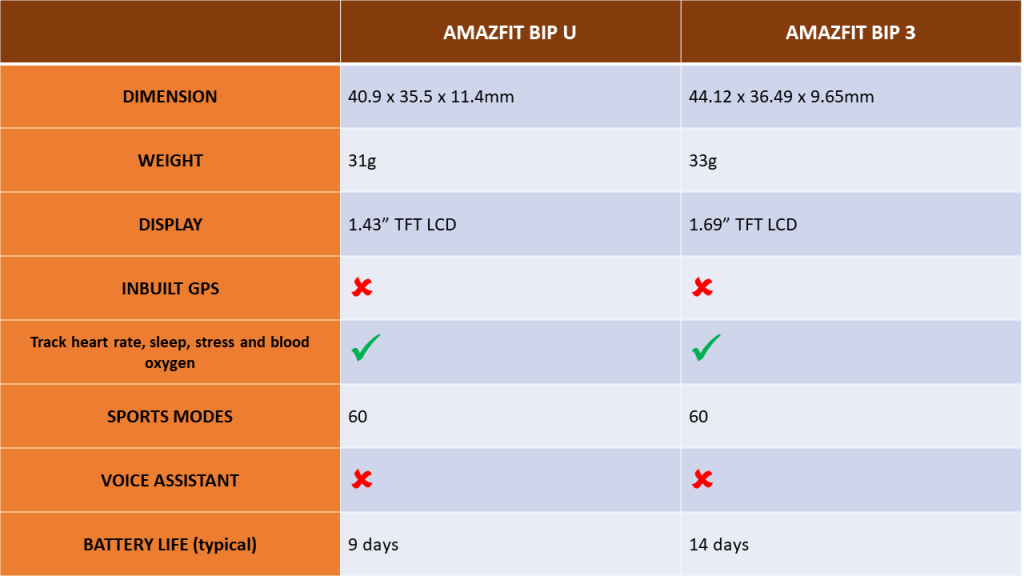
The Bip U and Bip 3 are the lower-end versions of the Bip U Pro and Bip 3 Pro respectively. Like their higher-end versions, these two have the same shape, case material, display type, and activity-tracking features.
Moreover, like in the case of Bip 3 Pro vs Bip U Pro, the only difference between the Bip 3 and Bip U is the display size, case size, and battery life. In this regard, the Bip 3 is slimmer, has a longer battery life, a bigger case, and a bigger display size than Bip U.
Amazfit Bip 3 vs Bip 3 Pro
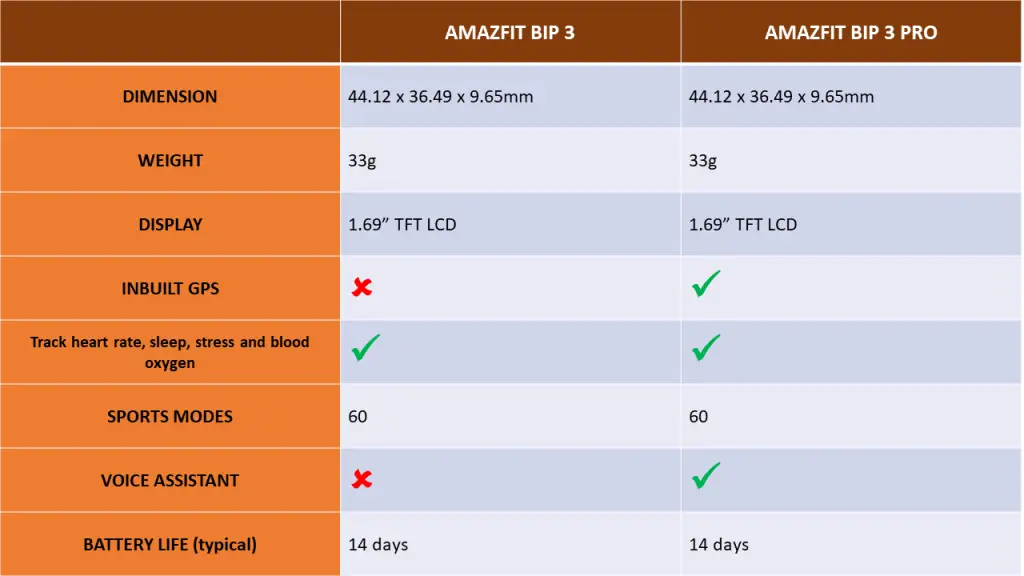
As I mentioned earlier, the Bip 3 Pro is a higher-end version of the Bip 3. These two have the same design, display size, activity tracking features and battery life. However, the Bip 3 Pro has more features.
The Bip 3 Pro has inbuilt GPS which means you don’t need to carry your phone with you to map routes during an outdoor activity. Meanwhile, Bip 3 lacks an inbuilt GPS but can connect to your phone’s GPS. You must carry your phone along to map routes and locations with the Bip 3.
Moreover, the Bip 3 Pro is also equipped with a microphone that enables Alexa voice assistant (your phone must be nearby to use this feature). The Bip 3 lacks a voice assistant.
Amazfit Bip U vs Bip U Pro
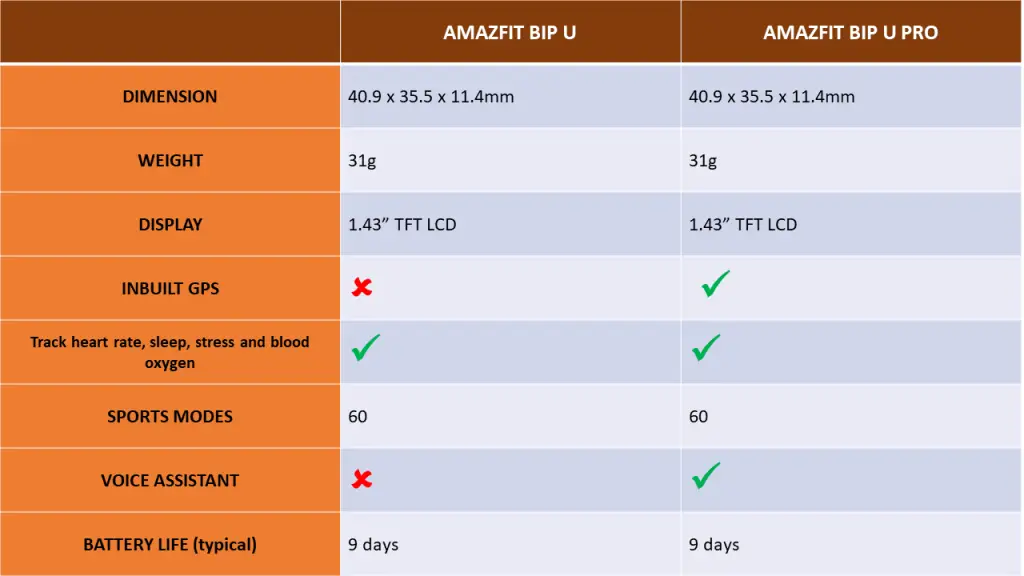
Also, the Bip U is a lower-end version of the Bip U Pro. These two have similar appearances and features. However, the Bip U Pro has inbuilt GPS and features voice assistants which are not available in the Bip U.
Amazfit Band 7 vs Bip 3 Pro
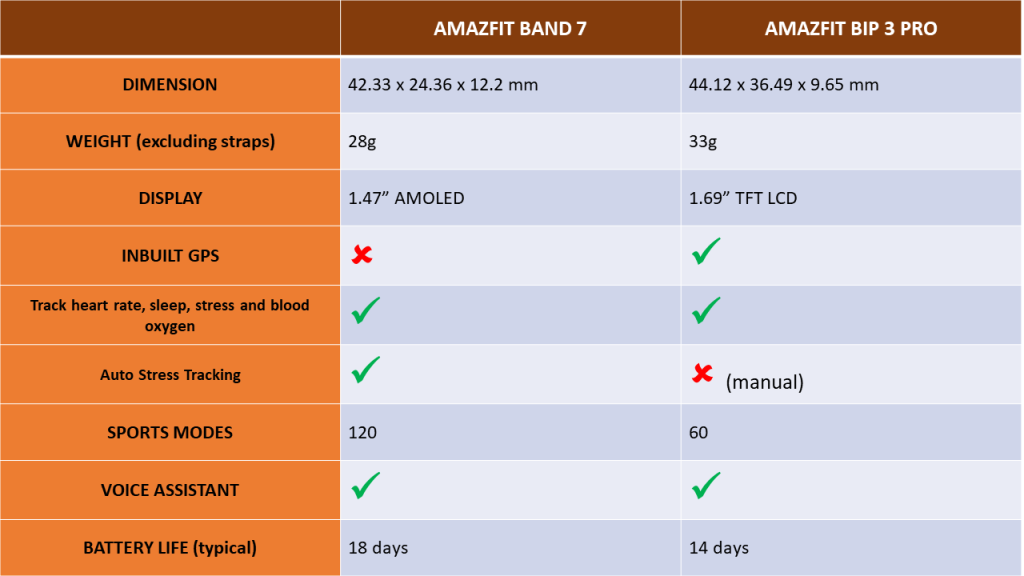
The Bip 3 Pro might be the most advanced member in the Bip series, however, it has a good competitor in the relatively cheaper Amazfit Band 7. Both trackers are fantastic but the Band 7 which is equipped with a Biotracker 3.0 and runs on Zepp 1.0 has features that seem to make it a better choice than the Bip 3 Pro. Let’s take a look at the differences.
- Bip 3 Pro has a bigger display
- Amazfit Band 7 has a more colorful display
- Amazfit Band 7 has more sports modes
- Amazfit Band 7 tracks advanced metrics
- Amazfit Band 7 will auto-track stress
- Amazfit Band 7 has a longer battery life
- Meanwhile, Amazfit Band 7 lacks inbuilt GPS
Of course, as a result of its bigger case size, the Bip 3 Pro has a bigger display than the Amazfit Band 7. It spots a 1.69 inches display while the Band 7 has a 1.47″ display size.
However, the Band 7 AMOLED display is more colorful than the TFT LCD display of Bip 3 Pro. Though the transflective display might be easier to read under direct sunlight, AMOLED is far more satisfying to watch.
The Amazfit Band 7 also boasts 120 sports modes and can auto-track 4 exercises. This is far more than the 60 preloaded sports modes on the Bip 3 Pro.
Equipped with a higher-end Biotracker 3.0 sensor, the Amazfit Band 7 can track advanced metrics like VO2 Max, training load, and training effect and will also give an estimated recovery time. These features are not available on Bip 3 Pro.
Moreover, The Bip 3 Pro is equipped with a Biotracker 2.0 that can auto-track heart rate and blood oxygen but cannot automatically monitor stress. In contrast, Amazfit Band 7 has Biotracker 3.0 which will auto-track blood oxygen, heart rate, and stress throughout the day. Thus, while the Bip 3 Pro will automatically monitor your heart rate and blood oxygen, you will have to manually measure stress levels.
Despite having an AMOLED display and lots of interesting features, the Amazfit Band 7 also has a longer battery life than Bip 3 Pro. It boasts up to 18 days of battery life in typical usage. This is a little longer when compared to 14 days with Bip 3 Pro.
So far, the Amazfit Band 7 has been a better device but it lacks one vital feature. It lacks an inbuilt GPS Which is present in Bip 3 Pro. You need to carry your phone along if you wish to map routes and locations with the Amazfit Band 7.
Which Model is Right For You?
Rounding up, the Bip 3 Pro is the best Bip smartwatch for now. A decent alternative is the Bip U Pro which also has inbuilt GPS and a decent battery life.
If you need inbuilt GPS and voice assistant, then the Bip 3 Pro is the best Bip watch. Otherwise, you might want to consider the Bip U Pro.
Meanwhile, if you don’t really care about inbuilt GPS, the Amazfit Band 7 for me, is a fantastic alternative. It has a more colorful display, longer battery life, more sports modes, and is equipped with a higher-end Biotracker sensor. It also features a voice assistant.
Now that you know the differences between the different Bip watches, the ball is now in your court.

