The Apple Watch Series 7 is the latest smartwatch to join the Apple watch family, it succeeds the Watch 6 – now discontinued. The Watch 7 comes with a larger and brighter display with a larger screen-to-body ratio. It also has fast charging plus runs on Watch OS 8 out of the box which brings new workout modes, respiratory rate while sleeping, and a new contact app. It comes in two sizes; 41mm and 45mm. Each of these two sizes also comes in two models, Cellular and GPS only models. In this post, you will learn the difference between the two models and we will help you decide which is a better choice for you. Continue reading to find out.

Note: To make it easier for you, the following summarizes all the differences between the Apple Watch GPS vs Cellular models;
- The GPS-only and GPS+Cellular models are the same except that the GPS+Cellular model is a standalone smartwatch that can make and receive calls independent of a smartphone. The GPS-only model can also make and receive calls, but it will require your iPhone nearby.
- The GPS model isn’t available in stainless steel and titanium materials. It’s only available in aluminum material which is the cheapest. Meanwhile, the GPS+Cellular unit is available in all three materials; aluminum, stainless steel and titanium. Moreover, a scratch-resistant Sapphire glass material is used on the stainless steel and titanium units, while a scratch-prone but solid ion-X glass is used for the aluminum units.
- Family Setup supports only GPS+Cellular model. Family setup is a feature that allows you to setup an Apple Watch for anyone who doesn’t own an iPhone. This comes in handy for family members like children and elderly ones.
- Although both the GPS-only and GPS+cellular model have the same battery life of up to 18hrs, the Cellular model will have a shorter battery life with LTE active.
- Because the GPS+Cellular model is a standalone smartwatch, it’s priced higher than the GPS-only model. You will also have to pay about $10 for a monthly data subscription.
If you have a very tight budget, the Apple Watch SE is also available in the GPS+Cellular model but it lacks an always-on display, blood oxygen measurement, ECG and fast charging which are all present on Watch Series 7. Apple Watch Series 3 is only available in the GPS-only model. The cellular model has been discontinued.
Also note that while you might still find the Apple Watch Series 4, 5, and 6 in certain stores, all three have been discontinued.
Apple Watch Series 7 GPS vs Cellular: Full Specifications Compared
[yith_woocompare_table products=”5128,5109″]
Apple Watch Cellular vs GPS – What’s the Difference?
Apple Watch GPS vs Cellular – The cellular model is a standalone smartwatch
The difference between the cellular and GPS models of the Apple Watch Series 7 is the presence of an eSIM in the cellular model. As a result, the cellular model is a standalone smartwatch. It can make and receive calls independent of a smartphone. It will also allow you to receive messages independent of your phone. Also, the cellular model can call emergency contacts independent of a smartphone.
The GPS model can do all these, but it requires your phone to be nearby.
Both models have WiFi, Bluetooth and inbuilt GPS. Your Apple Watch connects to your phone primarily via Bluetooth and secondarily via WiFi, while with the built-in GPS, you don’t need to carry your iPhone along to track your routes, locations, and pace during your outdoor workout activities.
With the GPS-only model, you can stream music from the Apple Music app and other music apps as long as you are connected to wifi. You can also access and download apps from the App store. I tried this on my GPS-only Watch 7 with my iPhone switched off, and I was able to download music as well as install apps from the App store.
The main advantage the GPS+Cellular model has over the GPS-only model is the presence of an e-SIM that enables cellular capabilities which makes it a standalone smartwatch. Plus the GPS-only model isn’t available in more durable materials like stainless steel and titanium.
So, in fewer words, the GPS+Cellular model is a standalone smartwatch that allows you to receive messages and make and receive calls independent of your iPhone.
Apple Watch GPS vs Cellular Price – Cellular model is priced higher and will cost you more
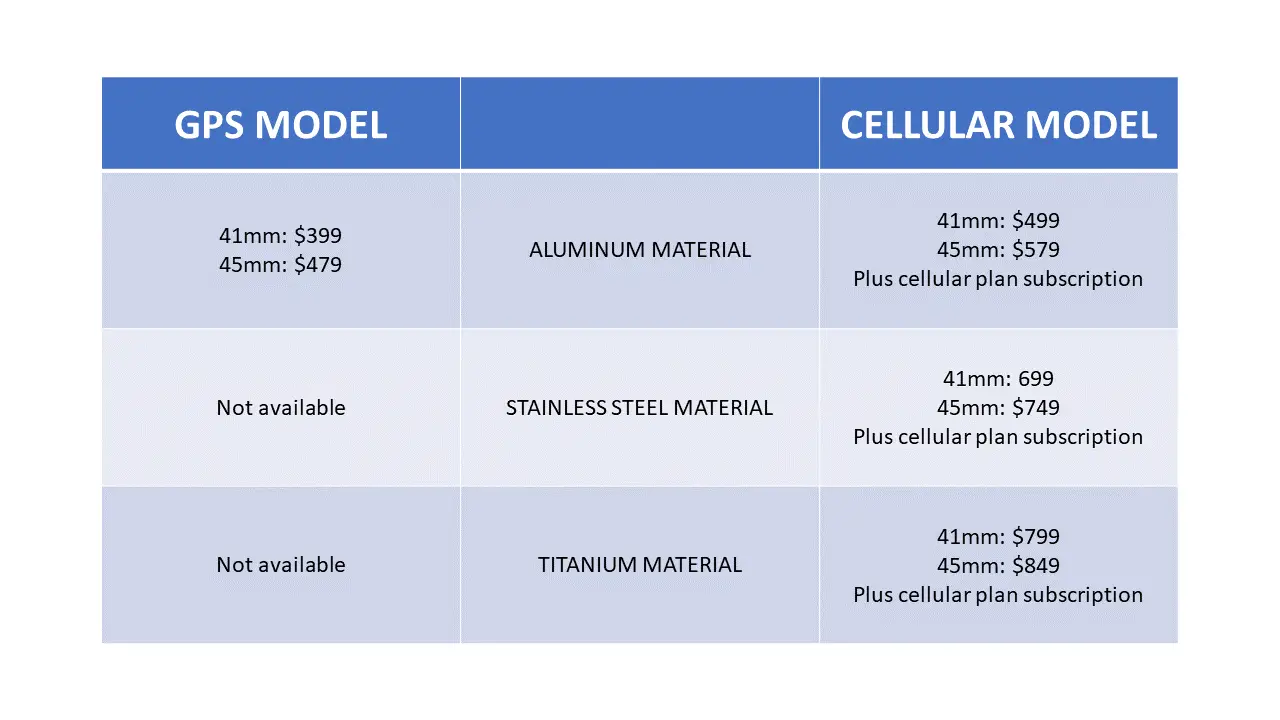
Because the cellular model is a standalone smartwatch, it’s priced higher than the GPS model. Moreover, you have to factor in the cost of a cellular service subscription for the watch which is around $10 on average. Supported carriers in the US include Sprint, Verizon, US Cellular and T-Mobile.
Apple Watch GPS vs Cellular Material – GPS model is only available in aluminum
The GPS model only comes in aluminum material. If you want a different material from aluminum, then you will have to upgrade to the cellular model which is available in aluminum, stainless steel, and titanium materials. In this regard, aluminum material comes in blue, green, red, starlight, and midnight colors. Stainless steel material is available in graphite, space gray, and gold colors while titanium material is available in titanium and space black colors.
Moreover, while a durable ion-X glass material protects the display of the aluminum material, the stainless steel and titanium units have a sapphire glass material protecting the display.



Apple Watch GPS vs Cellular – Family Setup
Lunched with WatchOS 7 alongside Apple Watch Series 6, Family Setup is a feature that allows you to setup an Apple Watch for anyone who doesn’t own an iPhone. This can come in handy if you wish to get an Apple Watch for your little ones but don’t want them to own an iPhone. It will also come in handy for the elderly ones.
With Family setup, you can restrict certain features and you can also monitor the location of the watch right from your iPhone. It’s a good way to know the whereabouts of the elderly and young ones. There is also the Find my App feature on Apple Watch that allows family members to share their location.
The Family setup allows you to setup multiple Apple watches from a single iPhone. The Apple Watch can function with its own number. This way you can manage multiple Apple watches from a single iPhone. You should also confirm supported carriers for Family setup.
The Family Setup feature is only available for Apple Watch GPS+Cellular model. This is another advantage the cellular model has over the GPS model.
The Family setup is compatible with iPhone 6s and above.
Apple Watch GPS vs Cellular – Battery Life
Both the GPS-only and GPS+Cellular models have the same battery life rating of about 18hrs. However, with LTE activated, the cellular model has slightly shorter battery life. It’s recommended to always turn off LTE when you’re indoors or near your iPhone.
From my personal experience, I get around a day of battery life with my GPS-only model. This is with always-on turn-off, music streaming for 2hrs, and notifications enabled for 10 apps.
Apple Watch Series 7 Supported Carriers
Before you choose to buy the cellular model of the Apple Watch, you want to make sure your network provider supports the Apple watch. The cellular model of the Apple Watch works with the same service provider as your iPhone. You want to check the supported model and supported carriers in your region to ensure you can enjoy the features of the cellular model.
Apple Watch Series 7 – What is New?
Nothing much has changed with the new Watch 7. In fact, we don’t recommend upgrading unless you want to experience everything new. Although there are slight additions that are focused on ease of accessibility and convenience. On this note, the Watch 7 has a larger and brighter display, fast charging, and more.
- There is a new QWERTY keyboard
- Apple Watch 7 is available in 41 and 45mm
- Apple Watch 7 has a larger display
- Watch 7 has a brighter display
- Watch 7 is dustproof and more durable
- Watch 7 welcomes fast charging
Before now, third-party apps like FlickType and WatchKey allow you type directly on your Apple Watch. However, Apple has added a native QWERTY keyboard on the Watch 7 that makes it extremely easy to reply to messages. This in addition to scribble, dictate and voice reply as well as a larger display give you more control in replying or sending messages.
Unlike the Watch 6 down to Watch 4 which are all available in 44mm and 40mm, the Watch 7 is available in 41 and 45mm. This signifies a drift from the norm that gives you a bigger size in a yet somewhat compact size.
Apple claims the Watch 7 has a 20% larger viewing area than Watch 6 and a 50% larger viewing area than Watch 3. It also has a 40% slimmer border that indicates a very high screen-to-body ratio that allows you to see more at a glance. It’s all about accessibility.
Apple also claims that the Watch 7 has a brighter display than the Watch 6. In addition to the always-on display, mode makes the watch easy to read even in low light conditions.
The Watch 7 is rated IP6X which means that it’s dustproof. Its also coated in a crystal cover that Apple claims is 50% thicker than that of the Apple Watch Series 6. In other words, the Watch 7 is a more durably built device.
The Watch 7 has fast charging technology which Apple claims is 33% faster than Apple Watch 6. It should take 45 minutes to charge from zero to 80%, and 8 minutes of charging should enable 8 hours of sleep tracking.
WATCH OS 8 – WHAT’S NEW?
The WatchOS 8 is the newest operating system for Apple watches. The new OS succeeds the WatchOS 7 that was released alongside the Watch Series 6. Similarly, the Watch Series 7 runs on WatchOS 8 out of the box. Don’t worry, Apple says the WatchOS 8 will also be supported on older Apple watches down to Apple Watch Series 3. What this means is that most of the new features that come with the new OS will be available on older Apple Watches.
- Stay focused
- Explore new watch faces
- Enjoy a mindful moment
- Try new workouts
- Respiratory rate while sleeping
- Keep keys on Apple Watch
- Edit on the fly
- Control your home better in watchOS 8
- Portrait photos as watch face
- Check volume on the go
- Find Devices and Find Items app
- New hand gestures control
- New Contacts app
- Create Multiple Timers with new Timer app
- Easily Rediscover significant people, places, and events
This feature can help you concentrate when you need to. You can choose from preset focus suggestions or sync custom ones you created on your iPhone, iPad, or other Apple devices.
Apple has added new watch faces to its ecosystem. Apps like stopwatch and timer will have a bigger button that makes it easier to access these basic apps.
There is a new Reflect feature in the Mindfulness app that helps you establish a meditation practice by focusing on a short and thought-provoking theme.
New workouts have been added. You can now choose from the new Pilates and Tai Chi workouts.
The new OS also adds the ability to track your respiratory rate as you sleep. Knowing your respiratory rate while sleeping can give you greater insight into your sleep quality and overall health.
You can now store your home key and car key in the Wallet app on your Apple watch. This ensures you’re never without it.
The new OS will make it easier to correct errors in the text. You can use the rotating digital crown to scroll precisely to the spot you want to edit. This makes it easy to reply to notifications. And with the new QWERTY keyboard on Watch 7, it is even easier to reply and send messages.
The home app has been redesigned to make it easier than ever to control the smart devices in your home.
In addition to new watch faces, watchOS 8 introduces the ability to set Portrait mode photos as your watch face.
watchOS 8 will also allow you see real‑time headphone audio levels in Control Center when you’re listening to media.
In addition to the find my people app that was introduced last year, Apple has added a new Find device and Find items app that makes it easy to locate your misplaced Apple devices.
This feature allows you to use the built‑in motion sensors in your Apple watch to answer calls and control certain features. A similar feature has been in Galaxy watches.
Just like Galaxy Watch 4, there’s now a contact app on your Apple Watch. This feature will allow your watch to sync contacts on your iPhone which can be accessed from the watch. Thus, making it easy for you to easily access contacts for calling or texting purposes.
With the new OS, you can now create multiple timers for different purposes. You can setup multiple timers with the Timer app. You can also use Siri to give each timer a label. This feature comes in handy when you want to time multiple activities at once.
Photo highlights from your memories and featured photos on your iPhone now automatically sync to your watch, making it easy to keep in touch with memorable moments.
Apple Watch Series 7 Pros
- Premium, stylish and lightweight design.
- Larger and brighter display.
- A comprehensive activity tracker.
- Onboard 32GB storage capacity.
- You can make and receive calls with the GPS models.
- The cellular model is a standalone smartwatch.
- Make payments on the go with Apple Pay.
- Incidental fall detection, emergency SOS and international calling.
- ECG and blood oxygen measurement onboard.
- Fast charging
Apple Watch Series 7 Cons
- Battery life isn’t so impressive.
- Quite expensive.
- Not compatible with Android devices.
Apple Watch 7 vs Watch SE vs Apple Watch 3 – What’s the difference?
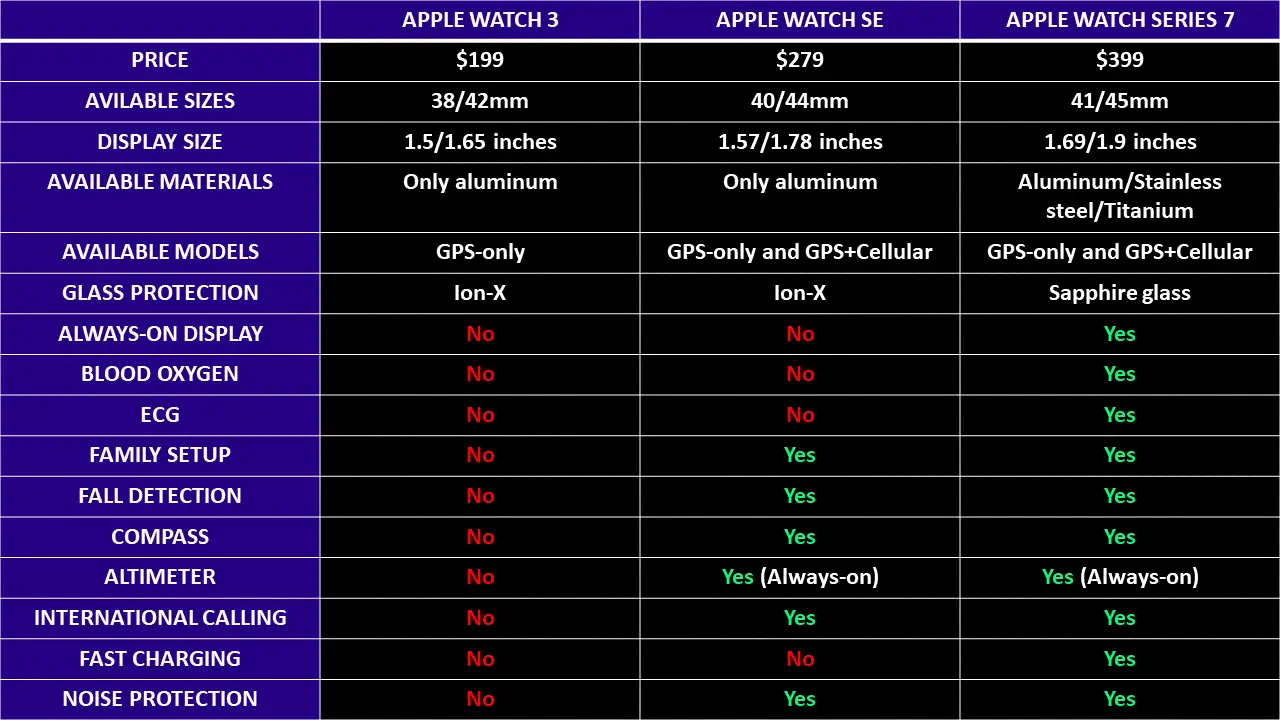
Since the Apple Watch Series 4, 5 and 6 have been discontinued, the only available options remain the Apple Watch Series 3, 7 and Watch SE. Nevertheless, you might still find the Watch 4, 5 and 6 in certain stores.
The Apple Watch Series 3, 7 and Watch SE all look similar in appearance and have many features in common, but the Watch 7 has more features and is available in aluminum, stainless steel and titanium. The Watch SE and Apple Watch 3 are only available in aluminum material.
As you can see from the table above, the Watch 7 and Watch SE are available in GPS-only and GPS+Cellular. The Watch 3 is only available in the GPS model.
The Watch 7 has a bigger display and features an always-on display. It also has blood oxygen and ECG measurement as well as fast charging which the Watch 3 and Watch SE lack.
Beyond this, the Watch 7 and Watch SE both feature incidental fall detection, compass and hearing protection. The cellular models of the Watch 7 and Watch SE support Family setup.
Apple Watch Series 7 Compatible Devices
Apple Watch Series 7 requires an iPhone 6s or later with iOS 15 or later, while Apple Watch Series 6, 5, 4, 3, and Apple Watch SE require an iPhone 6s or later with iOS 14 or later.
Cellular or GPS Model – Which Should You Buy?
The cellular model is a better investment. It’s a more comprehensive smartwatch that gives you more freedom. It’s a standalone smartwatch that allows you to make calls, receive messages, stream Apple music and install apps independent of your iPhone. It’s also available in more materials other than just aluminum. However, it will cost you more money both upfront and recurring costs on a data subscription.
Nevertheless, the GPS model is a popular choice. It’s cheaper, yet can do everything the cellular model can do, only that you must carry your iPhone along.
Note that the GPS model connected to Wi-Fi can install apps, stream music and download music even when your iPhone is not around. However, if you wish to make and receive calls as well as receive and respond to messages, then you must have your iPhone around.
Bottom Line: If you’re always away from your iPhone, get the GPS+Cellular model. And if you’re always around your iPhone, get the GPS+only model.
FAQs
What is difference between Apple Watch 7 GPS and cellular?
The difference between the cellular and GPS model is that the cellular model is equipped with an eSIM that enables cellular capabilities which makes it a standalone smartwatch. Thus, the cellular model can make and receive calls as well as receive and send messages without your iPhone. The GPS-only model can also make and receive calls as well as send and receive messages but you’ll require your iPhone.
Can Apple Watch 7 GPS make calls?
Yes, you can make and receive calls with the GPS-only model but you will need your iPhone nearby to do this.
How far can you be away from your phone with Apple Watch 7?
The Apple Watch Series 7 is equipped with Bluetooth v5.0. As a result, you can stay connected to the Watch 7 within 200ft – 400ft.
Can you still text with Apple Watch GPS?
Yes, you can text with the Apple Watch GPS-only model as long as your iPhone is nearby.

