The Huawei Band 6 is a fitness-focused smartband that’s very lightweight and comfortable to wear. Its also well equipped to track your daily activities. One of the fitness tracking features of the Huawei Band 6 is Spo2 blood oxygen measurement. This feature will allow you to measure your blood oxygen level 24/7 directly from the device. But before the Huawei Band 6 can measure your blood oxygen level, the feature needs to be enabled in the Huawei Health app which is the companion app of the Huawei Band 6. This post will show you how to enable and measure your blood oxygen level with the Huawei Band 6.
How to Activate Spo2 Measurement on Huawei Band 6
Spo2 Tracking must be enabled in the Huawei Health app before the Huawei Band 6 can monitor your blood oxygen level. The Huawei Health app is the companion app for Huawei Band 6 just like it is for other wearables from the brand. This app allows you to manage how the smartband functions. Follow the steps below to enable SpO2 measurement on Huawei Band 6.
- Step 1:
- Step 2:
- Step 3:
Open the Huawei Health app, click on devices at the bottom of the page, then click on Huawei Band 6 to go to the device’s dashboard.
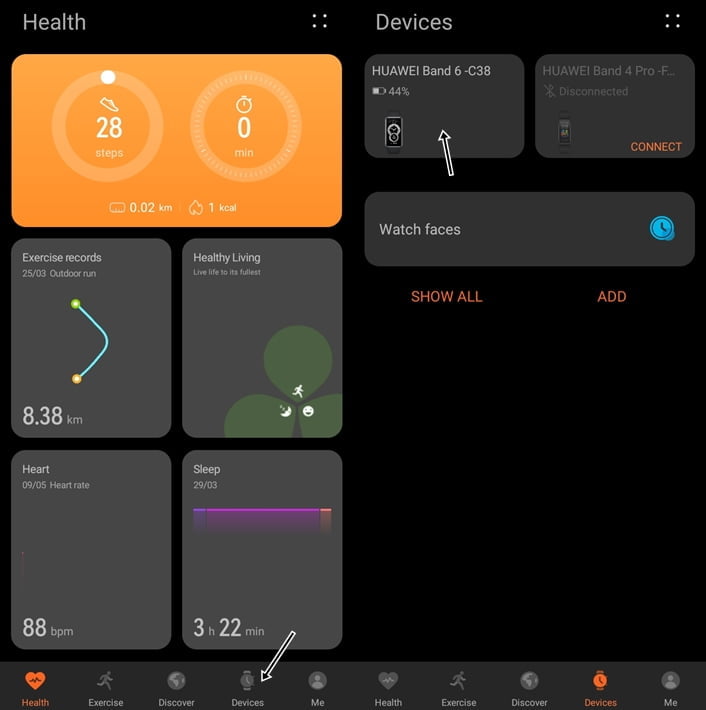
Scroll to the part of the section that says “Health monitoring”, click on it app and find Spo2 tracking from the list.
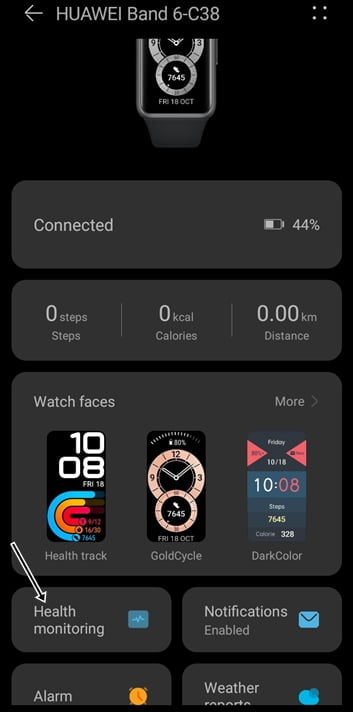
Click on “Automatic SpO2”, then toggle on blood oxygen measurement. Once this is done, you’ll now be able to measure your blood oxygen level with the Huawei Band 6.
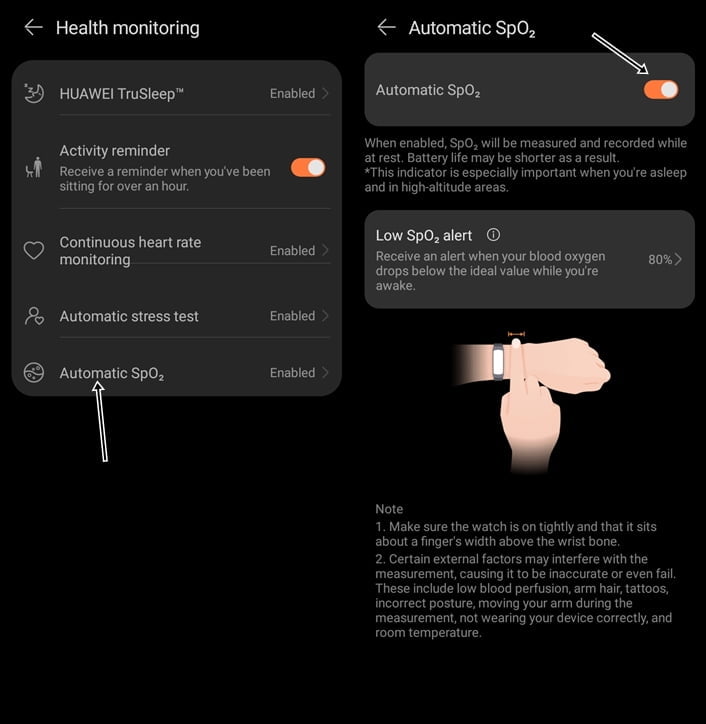
The Huawei Band 6 will also alert you when your blood oxygen level drops below certain levels. You can select from 75%, 80%, 85% or 90%, or disable this option completely. This will allow to get a vibration alert when your Spo2 level drops to your chosen level.
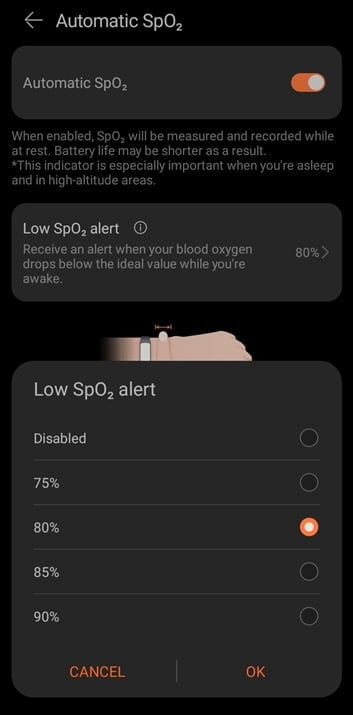
How to Check Spo2 Level on Huawei Band 6
Now that you have enabled Spo2 measurement in the companion app, you can now monitor your Spo2 level with the Huawei Band 6. And there are two ways to do this. You can add Spo2 as one of your favorite apps or you can access it from the list of apps on the device.
- Press the side button from the homescreen to go to the list of apps. Find and select the Settings app. Then go to display>>favorites. Scroll down and tap on add, then select and add Spo2 tracking as one of your favorite apps. To access your favorite apps, just scroll left or right from the homescreen.
- The second way to measure SpO2 on Huawei Band 6 is to go to the list of apps. To do this, simply press the side button from the homescreen to go to the list of apps on the Huawei Band 6. (The side button allows you to go back to a previous menu, but when pressed from the home screen, it takes you to the list of apps on the Huawei Band 6). Find and select the Spo2 app to measure your blood oxygen level with the Huawei Band 6.
Tips
To get the best possible blood oxygen level result on the Huawei Band 6, make sure you’re wearing it right. The band shouldn’t be too tight nor too loose, this will allow you to get the best possible blood oxygen levels measurement.

