Last Updated on May 28, 2022 by Senior Editor
The Huawei Band 6 released last year is a fine smartband that is well designed and equally well equipped with lots of fitness tracking features alongside a long battery life of up to 2 weeks. It now has a successor in Huawei Band 7 which is slimmer and comes with an always-on display plus the ability to reply to messages. Over the past few months, I have been testing and comparing the Huawei Band 6 against other wearables like the Galaxy Watch 4 and Apple Watch Series 7 to see how good it is.

Well, after 10 months of using the Huawei Band 6 I can confidently say that it’s a fine smartband with a good battery life, but I’m disappointed with the outdoor and sleep tracking capability. I’m not completely writing off the Huawei Band 6, however, I have not had the best experience with this smartband as far as tracking my sleep and outdoor workouts are concerned.
This is an In-depth Review of the Huawei Band 6 – in this review, I’ll be telling it all about the Huawei Band 6 – is it the right smartband for you? Hopefully, after reading this article, you’ll find out.
Huawei Health App is the Companion app
Before we talk about anything else, let’s talk about the companion app. Just like other Huawei wearables, the Huawei Health app is the companion app for the Huawei Band 6. It is from this app that you’ll be able to pair and setup the device when you start it for the first time. It’s also from this app that you’ll be able to manage how the device works.
From the companion app, you can enable notifications for apps, enable stress monitoring, change watch faces, enable music control and many more. From the app, you can view in-depth results of tracked metrics like your heart rate, sleep, stress, spo2 and other activities.
I think the app is well designed, it has a very neat interface with less clutter that’s easy to use even for a beginner.
The Huawei Health app is compatible with Android 6.0+ and iOS 9.0 and above. The app is available on both Google Playstore and Apple Appstore.
If you have downloaded the Huawei Health App, tried connecting a new device and it says “could not update device list” It simply means that you don’t have the latest version of the app.
There are several ways to download the latest version of the Huawei Health app,
- If you using a Huawei smartphone, simply download the Huawei Health app from the appGallery store.
- For other Android users, you can visit the official site to download the latest version of the Huawei Health app or you can install appGallery, then install the app.
- If you using an iPhone, you can download the app from the Appstore. Simply search for “Huawei Health”
After you have installed the app, we recommend you check to see if there’s any new update available for the app. You can do that by simply opening the app, click on me, and click on “check for updates”
Design – Awesome design, very compact and lightweight

Starting with the design, the Huawei Band 6 is a fine smartband. For one, it has a design that makes it fall between a smartwatch and smartband. Considering the big 1.47 inches display one might think it’s a smartwatch.
The body is made of a polymer material while the straps are made of silicone. You can always swap the straps if you don’t like them. Meanwhile, the screen is protected by a hardened glass.
This device is rated 5ATM which represents 50 meters waterproof rating. As a result, the Huawei Band 6 is swim-proof. So you can wear it to the shower or even to the pool.
It weighs just 18grams which makes it very lightweight and comfortable to wear. I never had any problems wearing it to sleep. Most times I even forget I have the band on my wrist. So, as far as comfort is concerned, the Huawei Band 6 is very comfortable to wear. It’s also very compact and quite slim.
The available colors are graphite black, forest green, sakura pink and Amber sunrise.
Navigation – Very easy to navigate
The Huawei Band 6 has a side button and a touch-sensitive screen as means of interacting with the device. In addition, it has a very nice UI that is easy to navigate.

When you swipe up, you get to see your list of notifications. And when you swipe down, you’ll see the quick panel section that allows you to access settings, find my phone and more.
From the settings app>>display>> favorites section, you can choose your favorite apps which can be accessed by swiping left or right from the homescreen.

If you press the side button twice from the homescreen, it’ll take you to the main menu which contains all the apps like Spo2, heart rate, workout, workout records, torchlight, settings, timer and more.

To wake the device you have two options, press the side button or touch the screen. You will need to activate “touch to wake” to wake the device by simply touching the screen. This can be done from the settings app >>display>>tap to wake screen. Toggle on this option to wake the device when you touch the screen.
In all, the user interface is well designed and it’s so easy to walk around even for a beginner.
Watch Faces

There are lots of watch faces to choose from in the Huawei Health app. You can store a maximum of 32 watch faces on the device and you can easily swap the watch face directly from the device. This is one of the reasons why I said the UI is well designed, it’s even better than a more expensive Versa 3 that only allows you to store a maximum of 5 watch faces despite having a 4GB storage compared to 32MB of the Band 6.
One thing though, is that many of the watch faces on the Huawei Health app are premium which means that you will have to pay to get these watch faces. That’s a turnoff for me.
Display – Bright and easy to read display
The Huawei Band 6 has a 1.47 inches display size powered by AMOLED. This is very colorful and easy to read. I never had any problem reading the display even under direct sunlight.
The Huawei Band 6 has a resolution of 194 x 368 pixels and a 283 pixel density. It isn’t the most colorful, but it has a decent color depth. It also offers an awesome viewing experience even in lowlight conditions.
The brightness level can be increased to 5 while the lowest is 1. At the maximum brightness, it’s quite very bright and can be easily read outdoors. Although, while indoors, I like to leave the brightness level at 3. There is also a night mode that automatically reduces the brightness level. One thing you should know is that the higher the brightness of the screen, the greater the impact on the battery life of the device.

The Huawei Band 6 doesn’t have an always-on display mode, but you can decide how long you want the screen to stay awake. You can choose to automatically set this or select from 5-20 minutes. Again, the longer the awake time, the greater the impact on the device’s battery life.
Fitness Tracking
It’s good to note that there are lots of fitness tracking features built into the Huawei Band 6. It is equipped with a heart rate sensor, accelerometer and gyroscope. These sensors enable a handful of health and fitness tracking features which includes heart rate tracking, sleep monitoring, steps counting, calorie counting, stress monitoring, Spo2 measurement and about 90 workout modes.
Steps and Calories Counting Test
Steps and Calories Counting is one of the basic functions of the Huawei Band 6. The device will track your steps and calories 24/7. I did test the steps counting accuracy alongside that of the Galaxy Watch 4, and I can say the Huawei Band 6 is a quite consistent steps counter.

It also features an activity ring app like you get with Apple watches. This feature tracks the way you move. It tracks your active hours, the number of steps and exercise duration to help you close the ring and stay active.
Heart Rate Test
The Huawei Band 6 will also track your heart rate continuously and will show your resting and maximum heart rate. I compared the heart rate tracking accuracy of the Huawei Band 6 against the Galaxy Watch 4 and Apple Watch Series 7. The result was almost the same with slight differences.
The Huawei Band 6 was quite consistent in measuring my heart rate and at some point, it was way off by few figures when compared to the Galaxy Watch 4, Versa 3 and even the Band 4 Pro.
Sleep Tracking Test
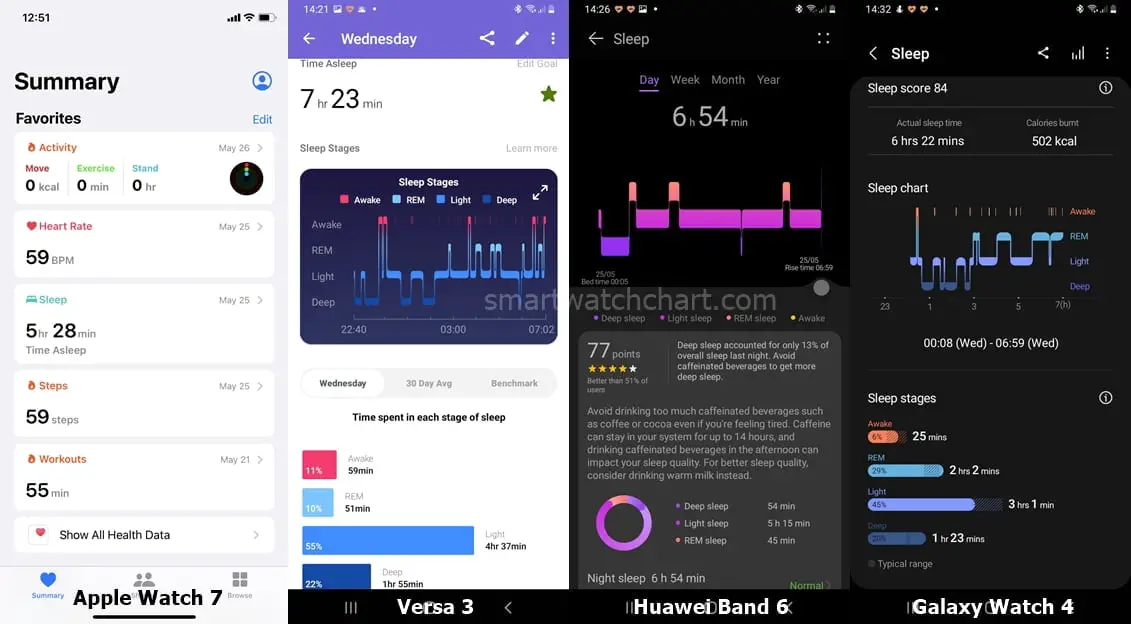
Your sleep can also be tracked with the Huawei Band 6. It will track your sleep in four stages; deep, REM, awake and light stages of your sleep. I compared the sleep tracking accuracy of the Huawei Band 6 to Galaxy Watch 4, Apple Watch Series 7 and Fitbit Versa 3. The results showed that the Huawei Band 6 was consistent in tracking my sleep. However, in some cases, it only tracked only 2 hours of sleep while other devices tracked 6 hours. And on other nights, it tracked my full sleep. I figured out it had to do with how you wear the device.
Obviously, the Huawei Band 6 shouldn’t be too tight on your wrist and it should give a little gap (1-2 inches) from your wrist ankle.
Spo2 Tracking Test
One of the new features added to the Huawei Band 6 is Spo2 tracking. This device can measure your blood oxygen level 24/7. It also has the ability to alert you when your blood oxygen level drops below certain levels. This can be enabled from the Huawei Health app.
So, l compared the spo2 tracking of Huawei Band 6 to that of Apple Watch Series 7 and Galaxy Watch 4. And from the results, the Huawei Band 6 SpO2 monitoring feature is quite questionable. Every time I measured my SpO2 level, it always returned 100% which is very suspicious. In this regard, I concluded that the SpO2 measurement of Huawei Band 6 is not consistent.
Stress Monitoring Test
The Huawei Band 6 will also allow you to monitor your stress level. This feature can be enabled from the Huawei Health app. Once enabled, the Huawei Band 6 will monitor your stress level 24/7. I compared this to that of the Galaxy Watch 4 and I can say it was consistent.
If you feel stressed, the Huawei Band 6 also has a breathing exercise app that can help you reduce stress through a guided breathing session.
Outdoor Activity Tracking – Connected GPS is totally mediocre
Unfortunately, Huawei Band 6 lacks inbuilt GPS which is a big turnoff for me. Huawei says it supports connected GPS with phone GPS but that’s a big lie. I tried starting an outdoor run on the Band 6 and it kept searching for GPS for ages and never found my phone’s GPS.
The only way to track your routes and locations for an outdoor activity is to start the exercise from the Huawei Health app. This is very disappointing considering that the Galaxy Fit 2 and Mi Band 5 works well with connected GPS. Well, this might be fixed in future updates.
When I tracked my running activity with the Huawei Band 6 alongside Galaxy Watch 4 and Apple Watch Series 7, the results were very disappointing. The Huawei Band 6 wasn’t able to track my pace, distance and routes accurately despite carrying my phone along.
If there is one reason I won’t recommend the Huawei Band 6, it’s definitely because of its abysmal outdoor tracking capability.
Preloaded Sport Modes

There are about 90 workout modes to choose from on the Huawei Band 6. This is a good one, you have loads of options to choose from. So, no matter what workout is your favorite, you’ll most likely see that on the device.
Managing Notifications – No reply function
One of the fundamental functions of the Huawei Band 6 is to help you manage notifications you receive on your phone. This device will allow you receive SMS, Calls and notifications from apps such as WhatsApp, Gmail, Facebook, Twitter and other third-party apps installed on your phone.
It will alert you via vibration when there is a new notification on your phone.
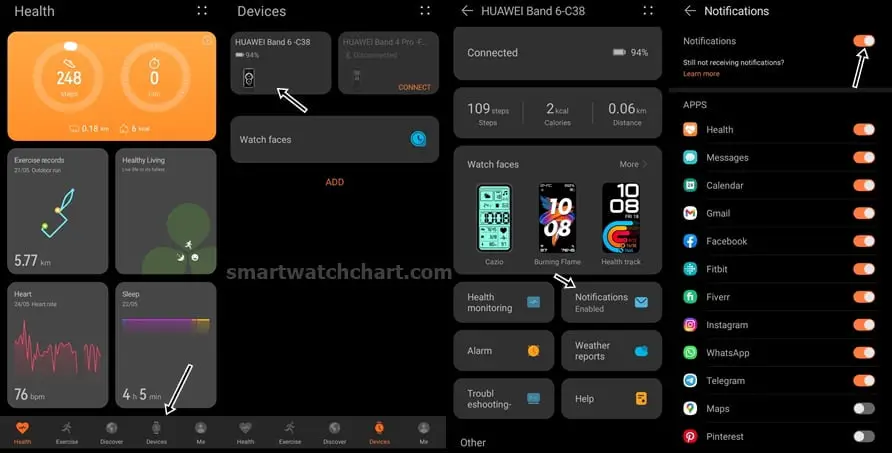
You need to enable notifications from the Huawei Health app to receive notifications on the device. From Huawei Health, you can choose the apps that you want to receive notifications from. It’s always best to turn on notifications for a few apps, this way you can conserve battery life.
Unfortunately, the Huawei Band 6 lacks the ability to reply to notifications. However, I like the fact that it shows a huge part of every message received. It shows up to 135 characters, this will allow you to see more of a message received.
One thing though, when there’s an incoming call, you have the option to answer the call or reject it with a quick reply. This is to say that while you can’t reply to messages, you can reject a call with a few preset replies.
Sedentary Reminder
The Huawei Band 6 features a sedentary reminder that will alert you to become active when you stay idle for more than 2 hours. This is a great way to keep you active. I find this very helpful because most times I just forget I have been sitting for hours, and once I receive that vibration, I know it’s time to move.
Other Functions and Apps
Other functions of the Huawei Band 6 include music control, find my phone, weather information, alarm, timer, stopwatch and touch light. One of my favorites is the timer function which I used to ensure I become more productive and also to monitor my workout duration.
I also like the torchlight feature. This might not be so bright, but I have used it a couple of times to illuminate a little dark space.

Another of my favorite features is the music control app. It comes in handy in helping me control music playing on my phone. Irrespective of the app playing the media, you can pause, skip to next or previous track and you can increase or reduce the volume.
Battery Life – Impressive long battery life
The Huawei Band 6 comes with a built-in lithium battery, and from my test, it lasted up to 2 weeks on a single charge. The device has a long battery life that lets you go long from a single charge. This was with brightness reduced to 2, notifications for 10 apps enabled, awake time reduced to 20secs, worn to sleep daily and daily usage.
One thing I noticed is that the torch feature drains the battery too fast. So, you might want to reduce how often you use this feature if you want a longer battery life with the Huawei Band 6.
Our Verdict
From all indications, the Huawei Band 6 is a well-designed smartband. I like particularly the bigger display, yet very lightweight and compact. Moreover, it has a long battery life that lets you go long from a single charge and when you consider the price of $50, it’s no doubt a great bargain.
However, I’m disappointed with some of the activity tracking features of the Huawei Band 6. It has not been very consistent in tracking my sleep and blood oxygen. The connected GPS feature doesn’t work unless exercise is started from the Huawei Health app which is a big No No for me. Moreover, the outdoor tracking accuracy was a complete joke.
I will recommend the Huawei Band 6 if you want a fine-looking smartband with a long battery life that can help you manage notifications and perhaps track your steps.
However, the Huawei Band 6 isn’t a great choice if you are looking for an accurate activity tracker.
This might be a bug that can be fixed with future updates, but until then, we rate the Huawei Band 6 out of 10.


