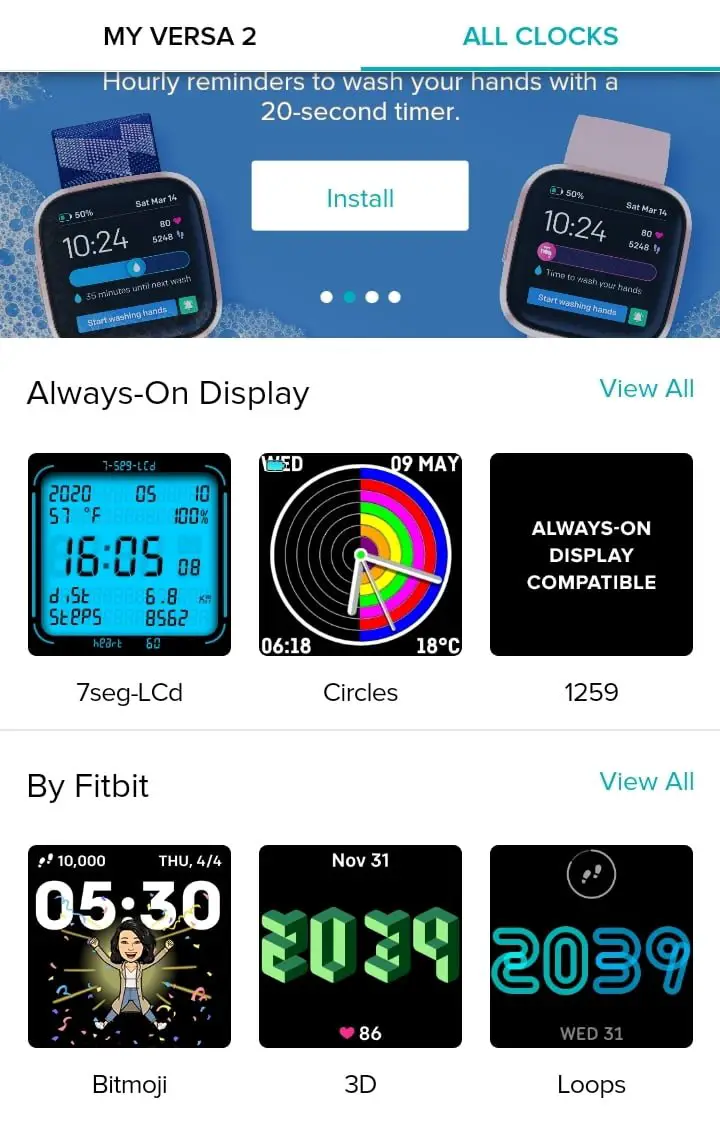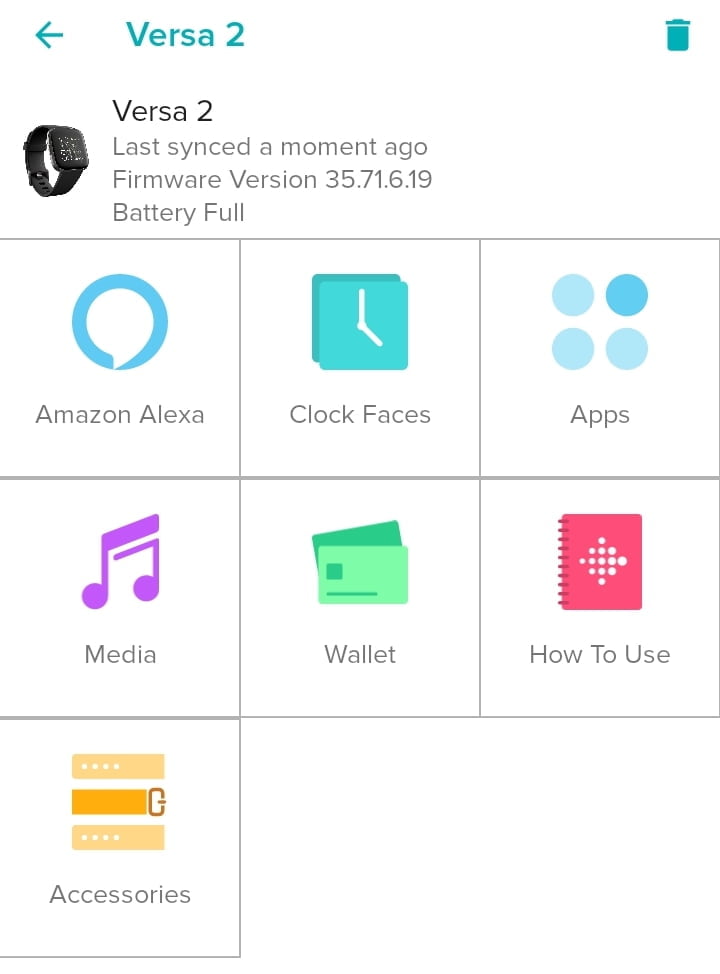One of the benefits of using Fitbit Versa 2 is that you can always change the clock faces to suit your taste. There are lots of watch faces to choose from to define your style. Many of these watch faces are free while most are paid options. In this post, I’ll show you how to change the watch face of Fitbit Versa 2.
SEE ALSO
[su_list icon=”icon: heart” icon_color=”#2A0116″ indent=”0″ class=””]
[su_list icon=”icon: heart” icon_color=”#2A0116″ indent=”0″ class=””]
- Fitness smartwatches
- Men smartwatches
- Fitbit smartwatches
[/su_list]
How to Change Fitbit Versa 2 Watch Face
- Go to Fitbit app from your smartphone, log in.
- Tap on the profile icon at the left corner, it will show you the list of connected devices, then tap on Versa 2.
- Tap on your Fitbit Versa 2, this will take you to the device interface, tap on clock faces.
- Then tap on all clocks and select your desired clock faces.
Note:that most of these watch faces are paid options and would only allow you to try it out for a short period of time, after which you would be required to pay for it.