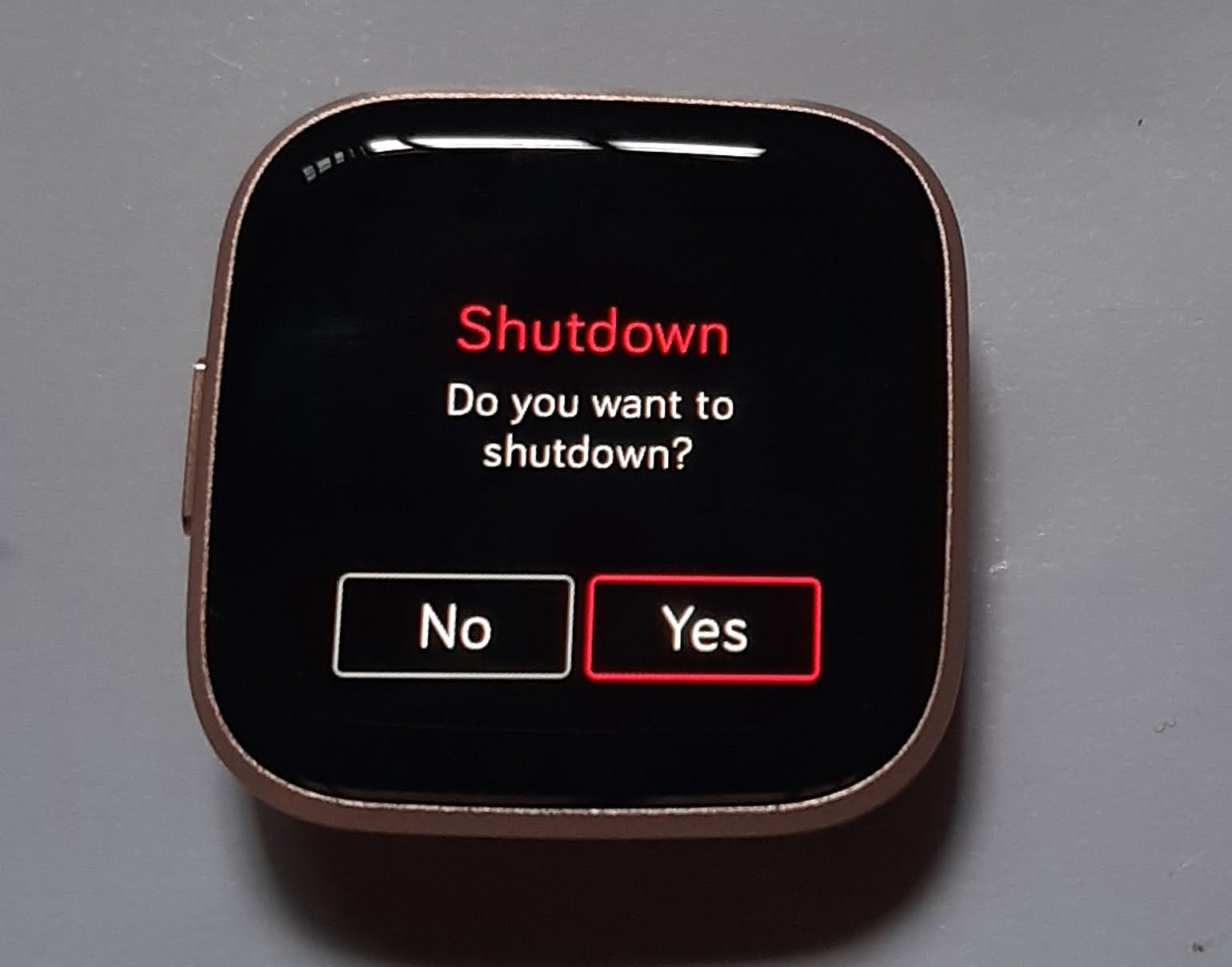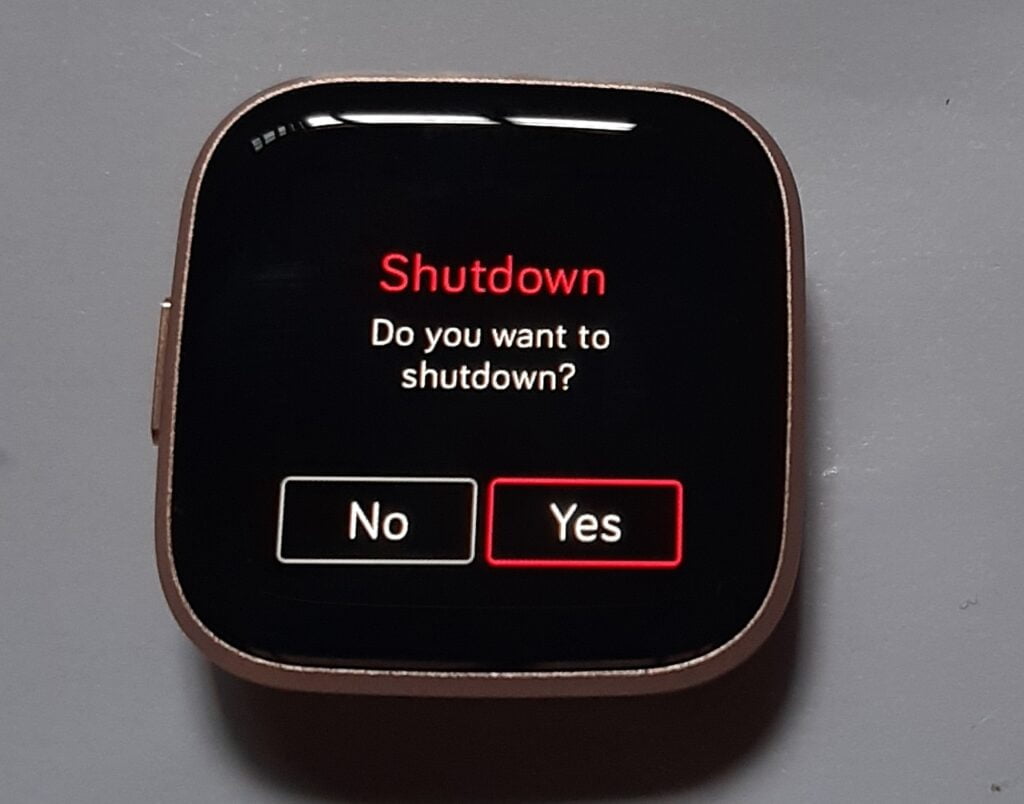If you just got Fitbit Versa 2 and you are wondering how to turn it off. It is very simple. Fitbit is not like some smartwatches like the Samsung Galaxy Watch Active 2 that all you need to do is to hold on to the power button for a couple of seconds to turn it off. The single left button on the Versa 2 functions as a shortcut button and the back button to go back to the previous menu. In this post, I will walk you through on how to shutdown or turn off and restarting your Fitbit Versa 2.
SEE ALSO
[su_list icon=”icon: heart” icon_color=”#2A0116″ indent=”0″ class=””]
[su_list icon=”icon: heart” icon_color=”#2A0116″ indent=”0″ class=””]
- Fitness smartwatches
- Men smartwatches
- Fitbit smartwatches
[/su_list]
How to Turn Off and Restart Fitbit Versa 2
To turn off the Versa 2, you will have to go to the settings app;
- Step 1: From the home screen, swipe to the left to review your apps.
- Step 2: Swipe again until you find the settings icon.
- Step 3: Tap on the Settings icon and scroll all the way to the bottom till you see about.
- Step 4: Tap on about and scroll down until you see shutdown.
- Step 5: Tap on shutdown, your Fitbit is gonna vibrate and ask; if you do want to shutdown?
- Step 7: Tap on yes to proceed to shutdown.
- Step 1; Single tap on the left button.
- Step 2: Your fitbit logo will appear, and will take 9secs to bring your watch face. With that, your watch has been turned on.
And this will automatically shutdown the device. If you want to turn back on the Versa 2, it is likewise very simple;