While the Galaxy Watch 3 is a fantastic smartwatch, it comes with a few preloaded watch faces which in my opinion are ugly, and I don’t like them. If like me you don’t like these watch faces and you want more, you can actually download more watch faces to the Galaxy Watch 3. In this guide, we’ll show you all the methods you can use to download watch faces to the Galaxy Watch 3 and Galaxy Watch Active 2.
How to Download Watch Faces to Galaxy Watch 3

There are two ways you can download a watch face to the Galaxy Watch 3, you can install a new watch face directly from the watch itself or from the Galaxy Wearable app. Whichever way you choose, you will have to access the Galaxy Store app to download a new watch.
There are lots of watch faces from third-party developers to choose from in the Galaxy Store. While a significant number of these watch faces are free, most are premium watch faces that require payment to get full access. One tip to get tonnes of free watch faces is to join different Galaxy Watch 3 groups on Facebook and Telegram. Third-party developers create these groups where they get to drop coupons for new watch faces before it goes on sale. So just do a simple search for Galaxy Watch 3 groups on Facebook and Telegram to join these groups.
- Method 1: Download watch face from the Galaxy Store app on the watch
- Method 2: Install watch face on Galaxy Watch 3 from the Galaxy Wearable app

To download a new watch face from the Galaxy Watch 3, you need your phone nearby with internet enabled. Press the home key from the homescreen, this will take you to the app menu, then find and select the Galaxy Store app.

Add new watch faces directly from the Galaxy Watch 3
Click on the watch face section and find any watch face of your choice to download. It’s as simple as that.
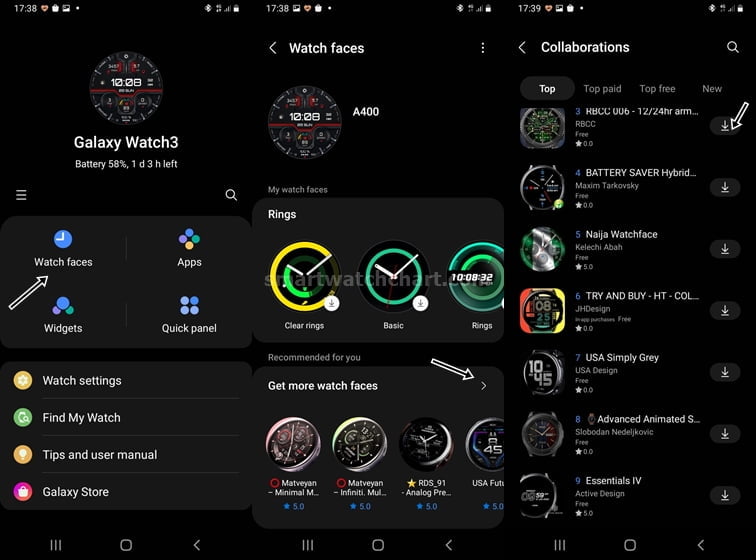
To install a watch face to the Galaxy Watch 3 from the Galaxy Wearable app, open the app and click on Watch faces. You see all watch faces currently installed on the Galaxy Watch 3, scroll down to where it says Get more watch faces and click on it. This will take you to the Galaxy Store app.
Alternatively, when you open the Galaxy Wearable app, you can click on the Galaxy Store app to get more watch faces.
In the Galaxy Store, watch faces are categorized based on appearance and complications; digital, classic, sporty, and more.
Find any watch face you wish to download to the Galaxy Watch 3 and tap on install to add it to the watch. You can also use the search icon to find any watch face of your choice.
How to Change Watch Face on Galaxy Watch 3

The Galaxy Watch 3 allows you to store as many watch faces on the watch as the storage capacity can take, and you can easily change the watch face directly on the watch or from the Galaxy Wearable app. You can change the Galaxy Watch 3 watch face by tapping and holding the homescreen for a couple of seconds. This will highlight the current watch face, you can then scroll through the list by swiping left or right, or using the physical rotating bezel. Select your preferred choice to make it your current watch face.
You can also change the Galaxy Watch 3 watch face from the Galaxy Wearable app. Open the app, tap on watch faces and select any watch face of your choice from the list of installed watch faces.
