The Mi Band 8 which succeeds the Mi Band 7 is a fantastic fitness tracker. Beyond its awesome tracking features, long battery life and beautiful display, it also features loads of watch faces that will allow you to wear different looks for different occasions. Indeed, without mincing words, many of the watch faces for Mi Band 8 look very adorable. To download watch faces to the Mi Band 8 is very easy, and this can be done from the companion app, the Mi Fitness app. In this post, we’ll discuss how to download watch faces to the Mi Band 8. I will also show you how to create custom watch faces for the Mi Band 8. This process also applies to the Mi Band 8 Pro.
How to Change Watch Faces on Mi Band 8 and Mi Band 8 Pro
Mi Band 8 comes with a few preloaded watch faces, and of course, you can add more via the Mi Fitness app.
Changing watch face is very easy and this can be done directly on the Mi Band 8. To change the watch face, simply press and hold the homescreen to highlight the current watch face, then scroll up or down to see all available watch faces and then select your preferred choice.
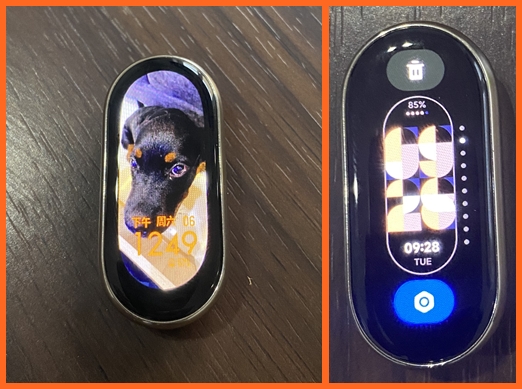
Some of the watch faces have editable themes, watch faces with customizable themes have a settings icon below the screen. Tap on that settings icon and scroll up or down to scroll through the available themes. After you have selected your preferred watch face, simply swipe right to apply your changes.

You can also delete any of the watch faces. Simply tap on the delete icon at the top of the screen to remove any of the watch faces. Watch faces deleted on Mi Band 8 will also be deleted in the Mi Fitness app.
How to Download Watch Faces to Mi Band 8 and Mi Band 8 Pro
If you wish to download more watch faces to the Mi Band 8, then you will need to go to the Mi Fitness app. Open the app and tap on Device to go to the device’s dashboard. Locate Manage band displays and select it.
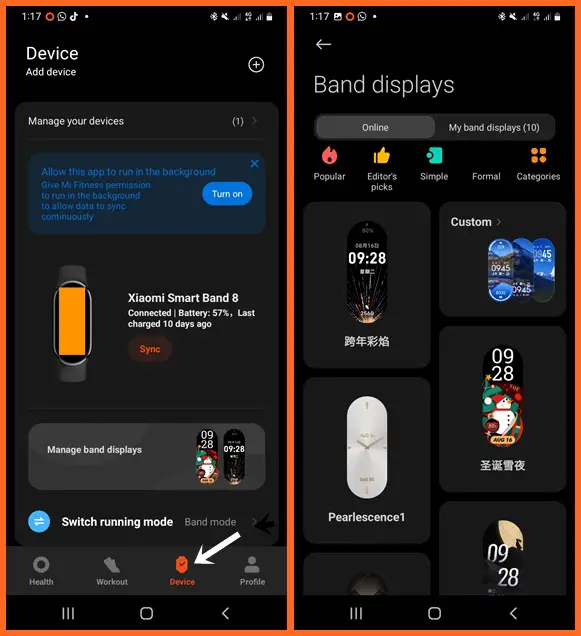
This should take you to the watch face gallery where you have two main categories; Online and My Band displays. The former shows all the available watch faces while the latter shows watch faces installed on the Band.
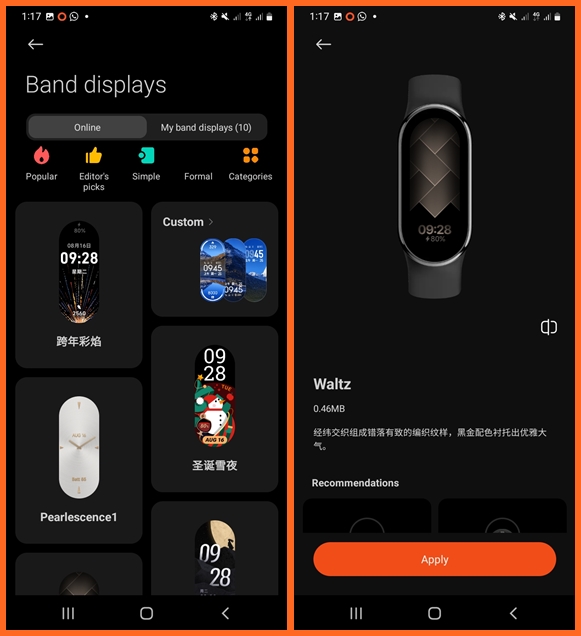
You can scroll through the long list of available watch faces to find your preferred choice. To download a watch face, simply tap on the watch face and tap on Apply to download it to your Mi Band 8.
To make it easier for you, at the top of the screen, you have different categories of watch faces. You can choose and go through any of the categories to find your ideal watch face.
How to Create Custom Watch Faces for Mi Band 8 and Mi Band 8 Pro
Just like the Huawei Band 8, the Mi Band 8 will also allow you to create custom watch faces. This means you can turn your personal photo into a watch face.
Simply go to the watch face store, and tap on Custom to see the available templates. There are 5 templates which are basically the same but the position of the complications are altered.
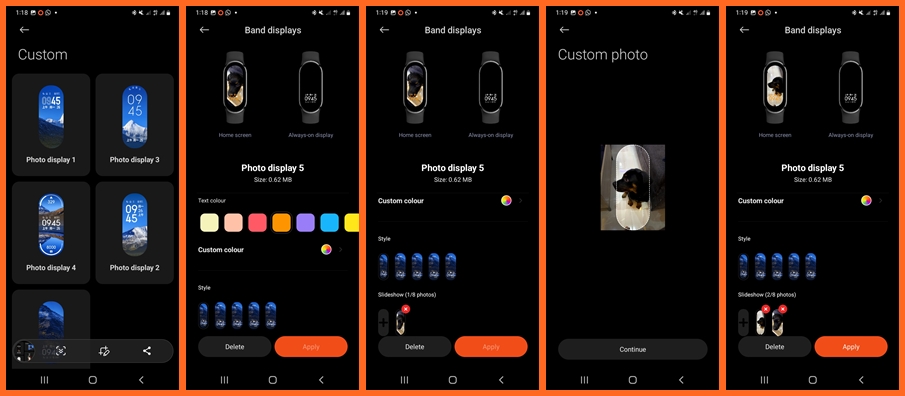
Select any of the templates, choose your preferred color for the complications and style, and then tap on the plus icon to choose your preferred photo for the watch face. This could be a photo of your dog, family member or even your personal photo. Choose your preferred photo, drag to align properly then tap on Apply and this will be downloaded to the Mi Band 8.
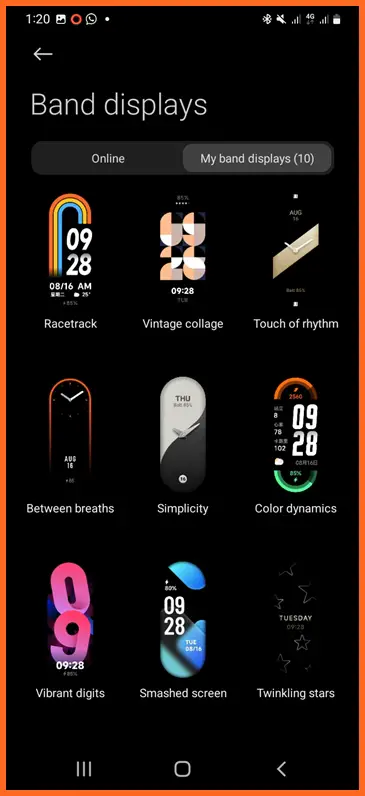
If you go to the My Band display section, you will see all the available watch faces you have installed on your Mi Band 8. You can simply change the watch face from here by selecting the watch face of your choice and hitting the Apply button. You can also delete a watch face when you tap on Delete.
Conclusion
So that’s how you can change, download and create custom watch faces for your Mi Band 8 and Mi Band 8 Pro. If you have any question, drop it below in the comment section.

