The Find My Apple Watch function is linked to Find My iPhone, and it includes an Activation Lock feature that’s automatically enabled when Find My iPhone is enabled. With Activation Lock enabled, you need your Apple ID and password before you can unpair the watch from your iPhone, pair it with another iPhone or turn off Find My Apple Watch. In other words, the Activation lock prevents anyone from accessing your Apple Watch, thus keeping your details safe. In today’s post, I’ll show you 5 easy methods you can use to remove activation lock on any Apple Watch the right way.
Prefer video? Watch how to remove activation lock on any Apple Watch.
So before you give away or sell your Apple Watch, you need to remove activation lock and factory reset the watch. That way, the Apple Watch can be paired with another iPhone.
How to Remove Activation Lock on Any Apple Watch
I would like to emphasize that you shouldn’t go wasting your time with all the numerous iCloud Activation unlock software. 99.9% of these are all scams. They want your money and that’s it.
The simplest way to remove activation lock on any Apple Watch is to turn off Find My iPhone or unpair the watch from your iPhone. If your Apple Watch isn’t nearby, you can also remove activation lock by using the Find My app. And if your don’t have access to your iPhone, you can remove activation lock by visiting icloud.com
Whichever way, you will need your Apple ID and password, and in this guide, I’ll show you all five ways to remove activation lock on any Apple Watch.
Method 1: Unpair Apple Watch to Remove Activation Lock
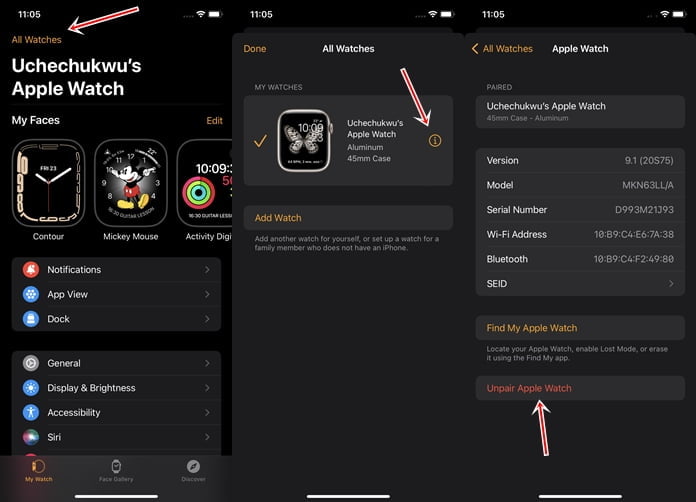
To remove activation lock on your Apple Watch, open the Watch App, tap on All Watches and select the info icon on the left side.
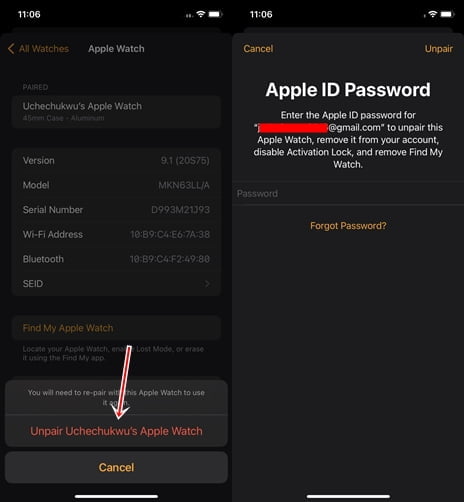
Tap on unpair Apple Watch, tap again on unpair Apple Watch to confirm. This will take you to the next page where you will need to enter your Apple ID password. Enter the password and tap on unpair to remove the Apple Watch from the iPhone. That’s it, by unpairing, you have successfully removed activation lock on your Apple Watch.
Method 2: Turn off Find My iPhone to Remove Activation Lock
This isn’t recommended since it defeats the aim of Activation Lock. Nonetheless, turning off Find My iPhone will automatically remove activation lock on your Apple Watch.
- So go to the settings app on your iPhone. Tap on where it says Apple ID, iCloud, media and purchases and select Find My from the list.
- Select Find My and toggle off Find My iPhone. You will be prompted to enter your Apple ID password, enter it and tap on turn off. Find My will be turned off and Activation Lock will automatically be removed from your Apple Watch.
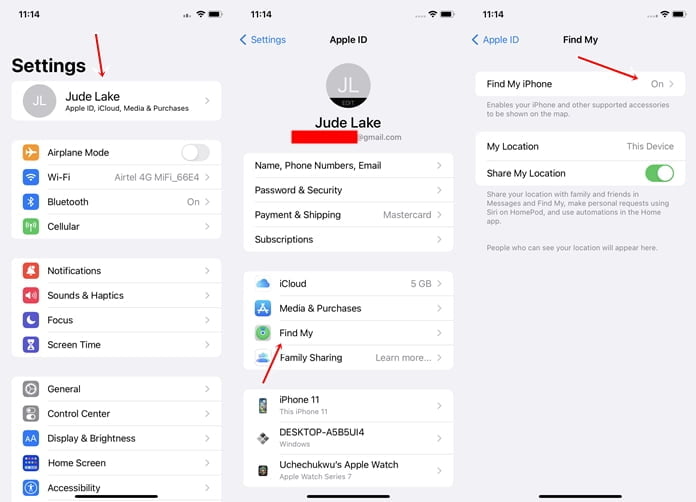
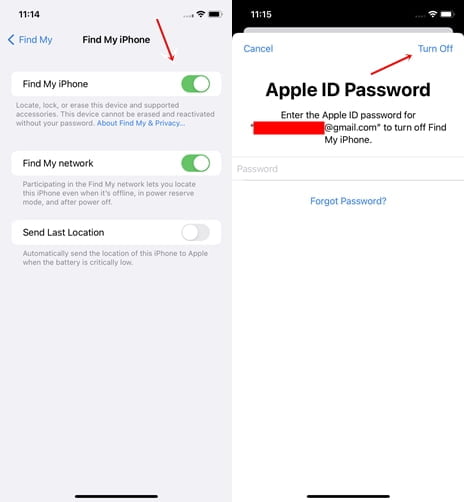
Note that these will leave your iPhone, Apple Watch and other Apple devices connected to your Apple ID vulnerable should you misplace or lose any of them.
Reset Apple Watch to Erase Contents
Unpairing your Apple Watch from the Watch app or turning off Find My iPhone only removes Activation Lock, it doesn’t erase your personal contents like Apple Pay details, contacts, media and settings on the watch. After you have successfully removed Activation Lock by unpairing or turning off Find My iPhone, you need to reset your Apple Watch to remove all contents and keep your details private.
- Open the settings app on your Apple Watch, navigate to General and select it.
- Scroll down until you see Reset and tap to open.
- Tap on Erase All Content and Settings, and you will be prompted that all media and settings will be erased. Confirm by tapping on Erase All. This will reset the watch to factory settings and your personal details are backed up to iCloud from where you can choose to restore it.


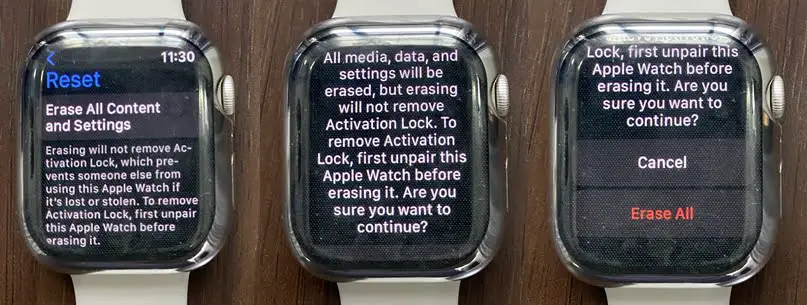
Method 3: Remove Activation Lock using the Find My App
If your Apple Watch is not nearby, you can still remove activation lock on the watch using the Find My app. Find My app is automatically installed on your iPhone by default, open the app and select your Apple Watch from the list of connected devices.
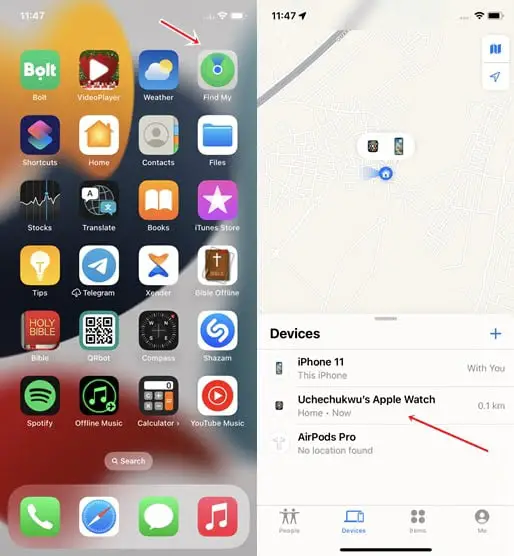
Select your Apple Watch and scroll down to Erase This Device and tap on it. Tap on continue, and enter your number if you have enabled lost mode. When you enter your number, and someone finds your Apple Watch, the number will be displayed on the screen and you can be contacted.
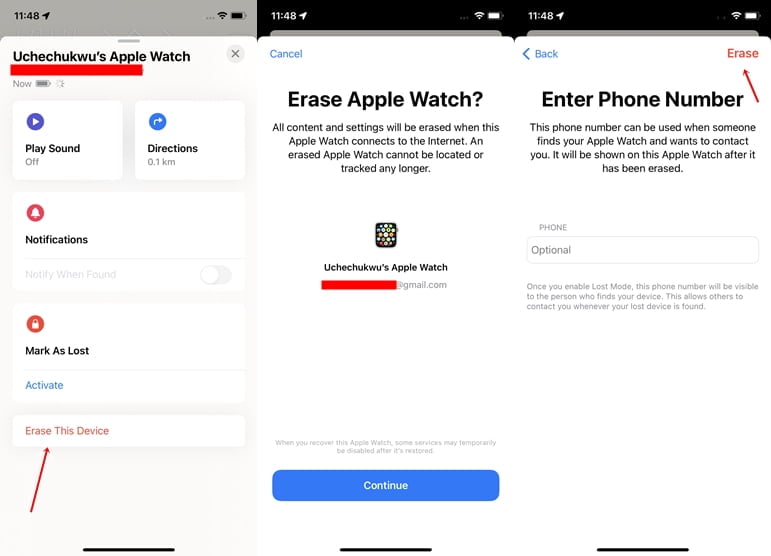
Tap on Erase when you’re done, and you will be prompted to enter your Apple ID password, do that and tap on erase.
Your Apple Watch will factory reset when next it’s connected to the internet. After the watch has factory reset, you will get an email notification and you should see the option to remove the Apple Watch under the Erase This Device option. Removing the Apple Watch removes activation lock.
Method 4: How to Remove Activation Lock on Any Apple Watch Without iPhone
If you don’t have your iPhone, you can still remove activation lock on any Apple Watch without iPhone. To do this,
- Go to icloud.com/find and sign in with your Apple ID and password.
- Locate all devices at the top of the page and click on it.
- Select your Apple Watch from the list, and click on Erase Apple Watch. Next, click on Erase again and you will be prompted to enter your Apple ID password. Enter your password and click on erase.
Just like with the Find My app, when next the watch is connected to the internet, it will factory reset and you will get notified by email. You should now see the option to remove the watch, remove it and this will also remove activation lock on the Apple Watch.
Method 5: Contact Apple Support to Remove Activation Lock
If after following the above mentioned methods you still can’t remove activation lock on your Apple Watch, your last resort is to contact Apple. You can start an Activation unlock request if you have a proof of purchase documentation, IMEI number and the watch isn’t marked as lost.
What to do before you sell, give away or trade in your Apple Watch
I’ll be upgrading to the Apple Watch 8, and therefore I need to sell my Apple Watch Series 7. So if you wish to sell or give away your Apple Watch, the proper thing to do is to first remove activation lock and then reset the watch.
Go ahead an unpair your Apple Watch by following the steps we mentioned earlier. Go to the watch app>>Tap on All Watches >>Tap on the info icon>>Tap on unpair Apple Watch >>enter your Apple ID password and unpair the watch.
Next, go to the settings app on your Apple Watch, navigate to General, scroll to Reset and select it. Tap on Erase All Contents, confirm and factory reset the Apple Watch. Your contents are deleted on the Apple Watch, but it remains on iCloud. So you can always restore backup on a new Apple Watch. Now you can sell or give away your Apple Watch.
Warnings: Before you buy a second-hand Apple Watch
Before you buy a second-hand Apple Watch from anyone, please ensure you confirm they have removed Activation Lock, otherwise, you will see the activation lock screen when you try pairing it with another iPhone.
Conclusion
Bottom line, don’t go wasting your money and precious time using all the scam activation unlock software, they don’t work. Do it the right way and have your peace. If you have picked a misplaced Apple Watch, the owners can locate it and can display a number on it. Call that number and return the watch to its owner. And if the owner wishes he or she can gift the watch to you and also remove activation lock from their end so that you can pair the watch with another iPhone.

