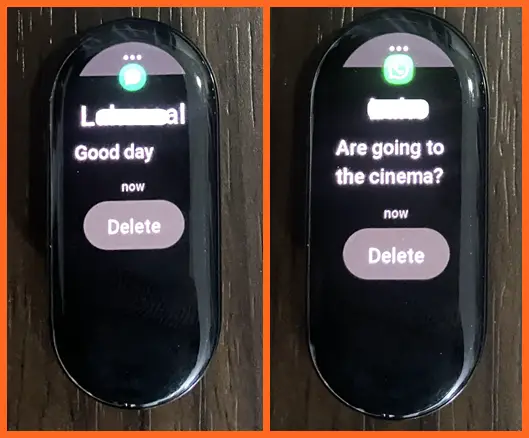The Mi Band 7 is a fitness-focused device that can help you stay fit and reach more fitness goals. Beyond that, it also functions as a companion for your phone. It will alert you when you receive notifications on your phone. You will also get a vibration on the Mi Band 7 when there’s an incoming call. You will need to enable notifications for your preferred apps before you can get messages on the device. In this guide, we’ll discuss managing calls, SMS, WhatsApp and Gmail messages with the Mi Band 7.
Managing Calls With Mi Band 7
One interesting feature of the Mi Band 7 is the ability to vibrate when you receive a call, and it also gives you the option to end a call with preset quick replies.
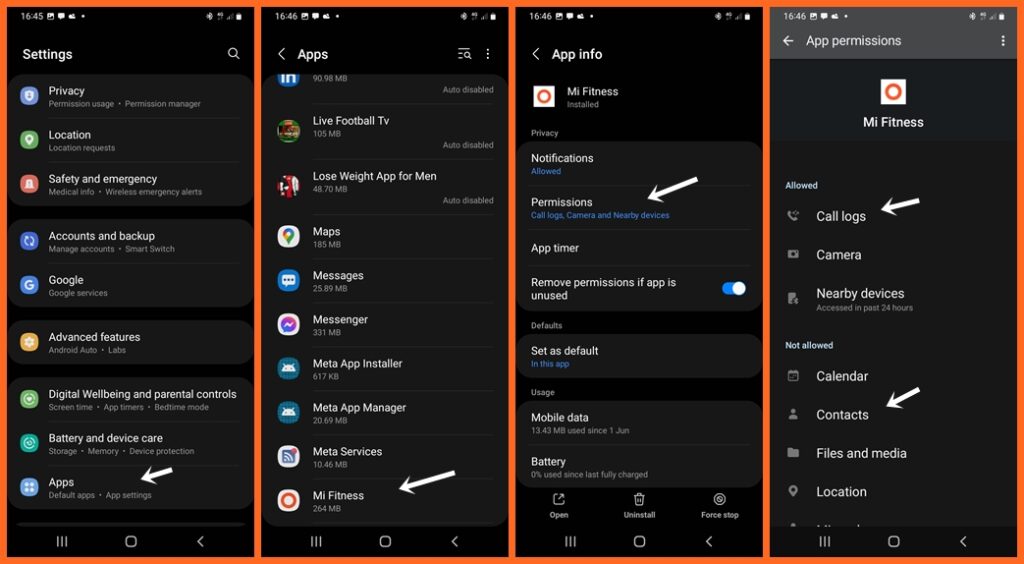
Before you can receive calls on the Mi Band 7, you want to be sure the Mi Fitness app is allowed to access your call logs and the phone app. Simply go to the settings app on your phone, locate the Mi Fitness app and tap on permissions. Allow permissions to call logs, contacts and the phone apps.

Next, open the Mi Fitness app, tap on Device at the bottom of the page, scroll down and select incoming calls.
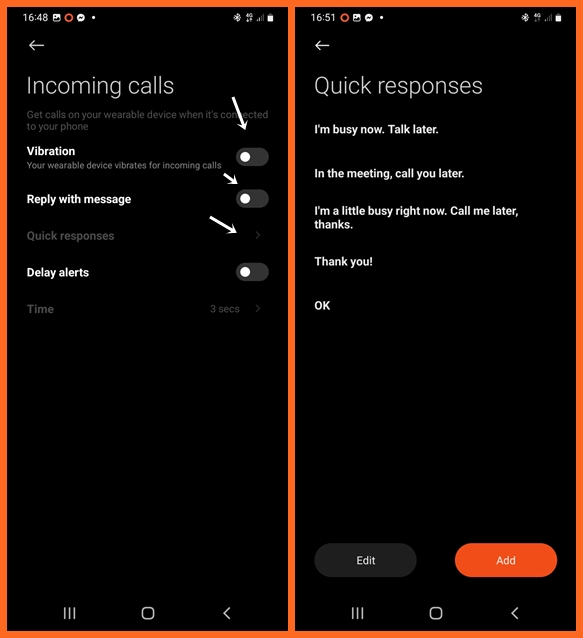
Next, toggle vibration (if you wish), this will allow the Mi Band 7 to vibrate when there’s an incoming call. And if you wish to end a call with quick replies, toggle on reply with messages. Tap on quick responses to edit or add more quick replies.
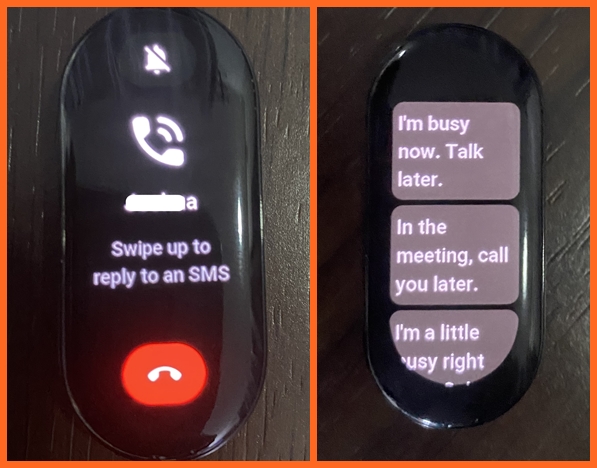
Now that you have granted Mi Fitness app access to call logs and toggled on vibration for incoming calls, the Mi Band 7 will vibrate when there’s an incoming call. You have the option to reject the call or you can swipe up to reject a call with preset quick replies. You cannot answer a call on the Mi Band 7 and your phone must be nearby to receive incoming calls.
Managing SMS, WhatsApp and Gmail Notifications With Mi Band 7
To receive notifications from your favorite apps on the Mi Band 7, you must first toggle on notifications for these apps. Though in this guide, I’m enabling notifications for the messaging app, WhatsApp, and Gmail apps. You can go ahead and enable notifications for more apps.
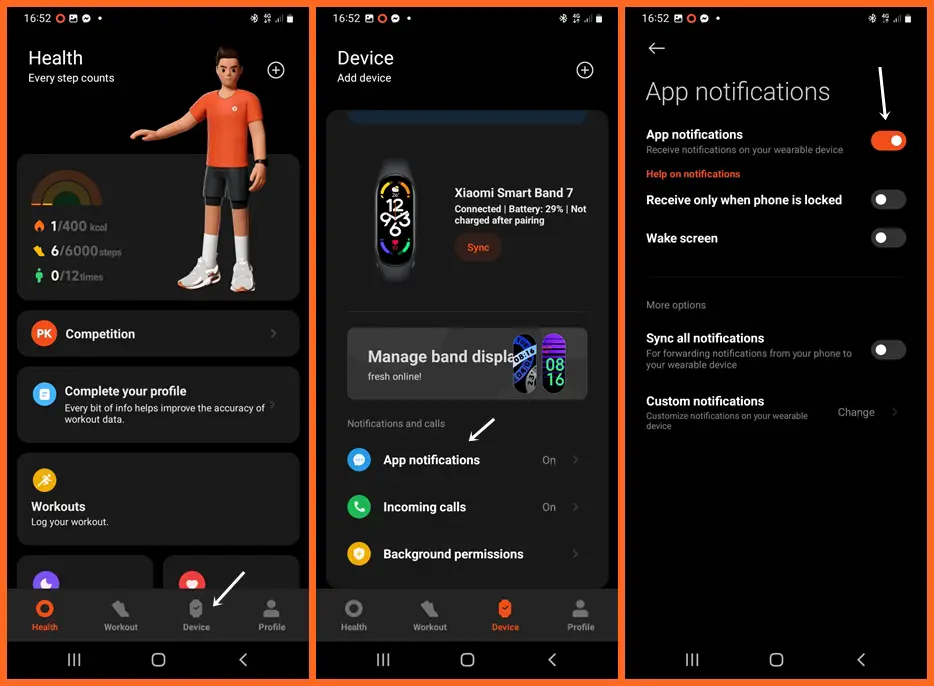
Simply open the Mi Fitness app, tap on Devices, scroll down a little, and select App notifications. Toggle on app notifications to receive notifications from your favorite apps. Beyond that, you have the option to only receive notifications on the Mi Band 7 when your phone is locked (this will help conserve battery life). You can also choose to wake the screen when there is a new message.
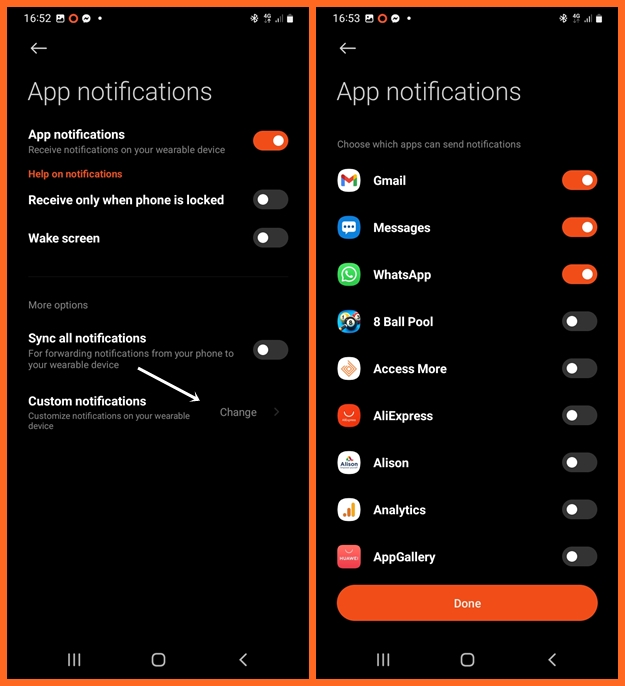
If you wish you can choose to sync all notifications, this will allow you to receive alerts for every message you receive on your phone (this will affect battery life).
To receive notifications from select apps, tap on custom notifications and toggle on notifications for your preferred apps. In this case, I’ll toggle on notifications for the messaging app, Gmail and WhatsApp app.
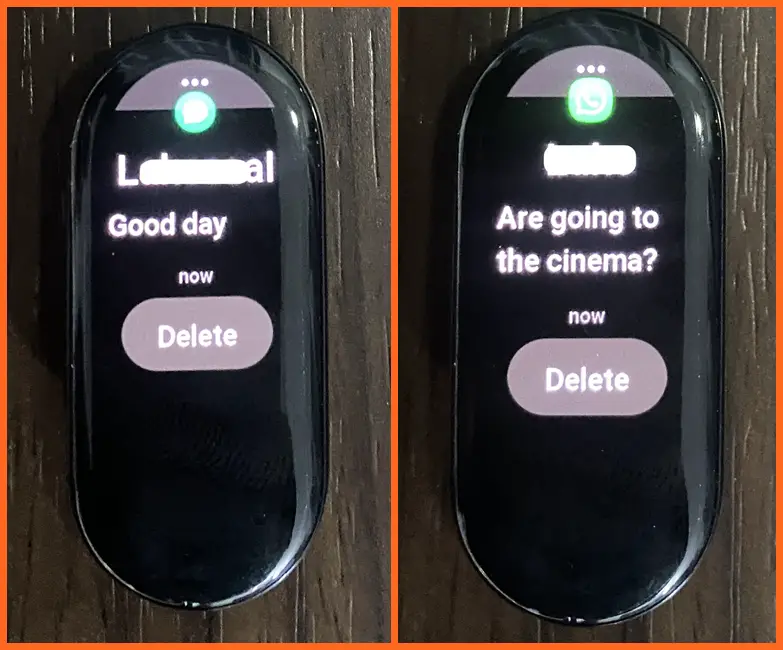
Once you have enabled notifications for your preferred apps, you will get a vibration when there is a new message.
Moreover, with Mi Band 7, you can also reply to messages using the preset quick replies function. However, for whatever reason, the quick replies function is only available when you pair the Mi Band 7 with the Zepp Life app. Note that the quick reply function is only supported with Android phones.
In summary, the Mi Band 7 is not just a fitness tracker that can help you stay fit, it’s also a decent companion for your phone that can help stay updated with what matters most to you.
Meanwhile, the Mi Band 8 has been released, it succeeds the Mi Band 7, and it’s totally a worthwhile upgrade.