The Apple Watch Series 7 which went on sale on the 15th of October 2021 is still the best smartwatch from Apple (at least until the Watch 8 is released) and also the successor to the Watch Series 6. The new smartwatch comes with a larger and brighter display. It also features a new QWERTY keyboard that makes it easy for you to send and reply to messages. Other new features include a more durable build, fast charging, and watchOS 8 out of the box. The Watch Series 7 comes in two sizes, 41mm and 45mm, and in this post, we are looking at the difference between the Apple Watch Series 7 41mm vs 45mm to help you decide which size is right for you.

Note that both sizes of the Apple Watch Series 7 are also available in cellular and GPS-only models. You will also get both sizes in aluminum, stainless steel, and titanium materials. However, the stainless steel and titanium units aren’t available in the GPS-only model. If you need the cellular model, you can choose between aluminum, stainless steel or titanium materials.
Featured in the table below is the 41mm vs 45mm sizes of the aluminum model which is the base and cheapest model. You can compare the cellular and GPS models as well as the difference between the aluminum, stainless steel, and titanium models.
Apple Watch Series 7 41mm vs 45mm: Specifications Compared
[yith_woocompare_table products=”5129,5128″]
[su_list icon=”icon: heart” icon_color=”#2A0116″ indent=”0″ class=””]
- Fitness smartwatches
- How to pair Watch 7 to iPhone
- Apple smartwatches
[/su_list]
Apple Watch Series 7 41mm vs 45mm – The Difference
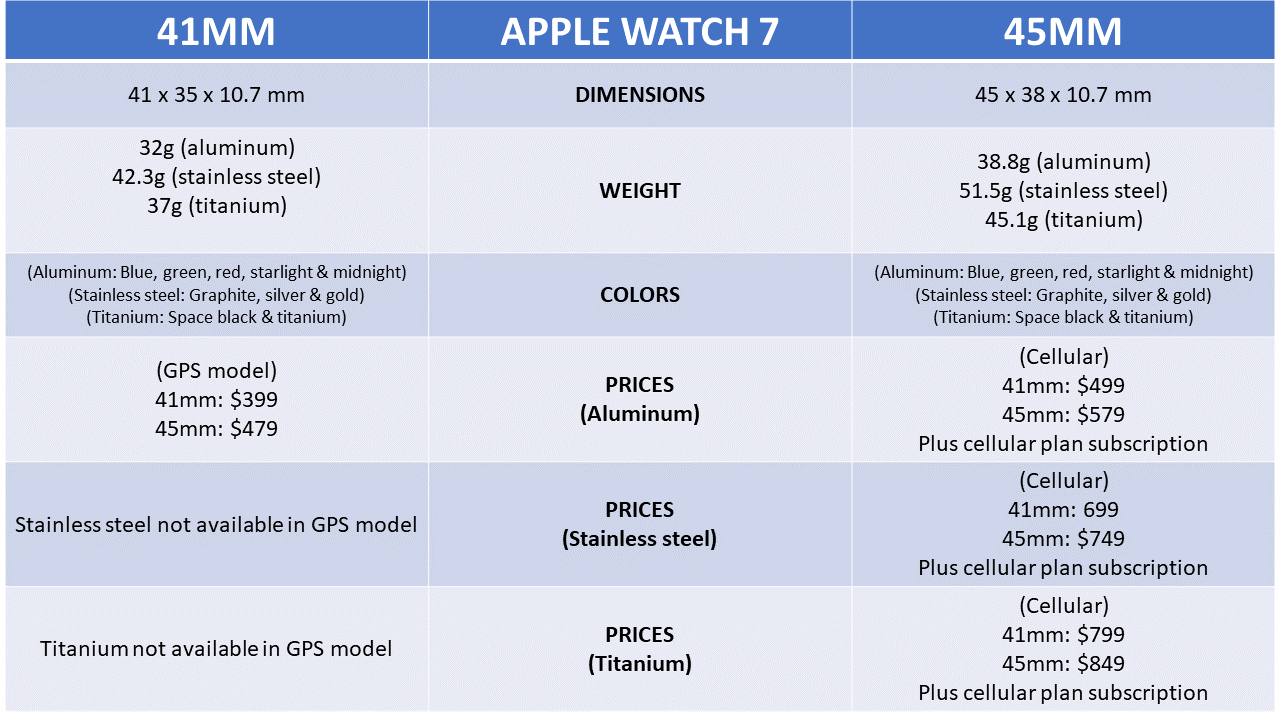
Both sizes have the same features except for the slight differences in sizes and prices.
- The 41mm is Cheaper
- The 45mm unit has a bigger display, but weighs a little more
The 41mm is cheaper than the 45mm. As you can see on the table above, the GPS-only model of the 41mm and 45mm aluminum model cost $399 and $479 respectively. The stainless steel is priced higher with the titanium material being the most expensive.
While the 45mm has a display size of 1.9 inches, the 41mm has a display size of 1.69 inches. This represents a 20% bigger display than Watch 6. And with a larger viewing area and a higher screen-to-body ratio, the 41mm is easy to read just like the 45mm. I own the 45mm aluminum/GPS unit, and I really love it’s wide display. It’s bold, yet still very compact (note I moderate-sized wrist).
Meanwhile, while the 41mm aluminum model weighs 32 grams, the 45mm aluminum model weighs 38.8 grams. In the same vein, 41mm and 45mm of stainless steel weighs 42.3 grams and 51.5 grams respectively. The stainless steel model is the heaviest, yet very lightweight.
Beyond these slight differences, the 41mm and 45mm sizes have the same features. Each of these two features fast charging that takes a 30% shorter time to charge when compared to it’s predecessor. Other features include the ability to track your ECG, stress, blood oxygen, and many more features.

Apple Watch Series 7 – What is New?
Nothing much has changed with the new Watch 7. In fact, we don’t recommend upgrading unless you want to experience everything new. Although there are slight additions that are focused on ease of accessibility and convenience. On this note, the Watch 7 has a larger and brighter display, fast charging, and more.
- There is a new QWERTY keyboard
- Apple Watch 7 is available in 41 and 45mm
- Apple Watch 7 has a larger display
- Watch 7 has a brighter display
- Watch 7 is dustproof and more durable
- Watch 7 welcomes fast charging
Before now, third-party apps like FlickType and WatchKey allow you type directly on your Apple Watch. However, Apple has added a native QWERTY keyboard on the Watch 7 that makes it extremely easy to reply to messages. This in addition to scribble, dictate and voice reply as well as a larger display give you more control in replying or sending messages.
Unlike the Watch 6 down to Watch 4 which are all available in 44mm and 40mm, the Watch 7 is available in 41 and 45mm. This signifies a drift from the norm that gives you a bigger size in a yet somewhat compact size.
Apple claims the Watch 7 has a 20% larger viewing area than Watch 6 and a 50% larger viewing area than Watch 3. It also has a 40% slimmer border that indicates a very high screen-to-body ratio that allows you to see more at a glance. It’s all about accessibility.
Apple also claims that the Watch 7 has a brighter display than the Watch 6. In addition to the always-on display, mode makes the watch easy to read even in low light conditions.
The Watch 7 is rated IP6X which means that it’s dustproof. Its also coated in a crystal cover that Apple claims is 50% thicker than that of the Apple Watch Series 6. In other words, the Watch 7 is a more durably built device.
The Watch 7 has fast charging technology which Apple claims is 33% faster than Apple Watch 6. It should take 45 minutes to charge from zero to 80%, and 8 minutes of charging should enable 8 hours of sleep tracking.
WATCH OS 8 – WHAT’S NEW?
The WatchOS 8 is the newest operating system for Apple watches. The new OS succeeds the WatchOS 7 that was released alongside the Watch Series 6. Similarly, the Watch Series 7 runs on WatchOS 8 out of the box. Don’t worry, Apple says the WatchOS 8 will also be supported on older Apple watches down to Apple Watch Series 3. What this means is that most of the new features thaT come with the new OS will be available on older Apple Watches.
- Stay focused
- Explore new watch faces
- Enjoy a mindful moment
- Try new workouts
- Respiratory rate while sleeping
- Keep keys on Apple Watch
- Edit on the fly
- Control your home better in watchOS 8
- Portrait photos as watch face
- Check volume on the go
- Find Devices and Find Items app
- New hand gestures control
- New Contacts app
- Create Multiple Timers with new Timer app
- Easily Rediscover significant people, places, and events
This feature can help you concentrate when you need to. You can choose from preset focus suggestions or sync custom ones you created on your iPhone, iPad, or other Apple devices.
Apple has added new watch faces to its ecosystem. Apps like stopwatch and timer will have a bigger button that makes it easier to access these basic apps.
There is a new Reflect feature in the Mindfulness app that helps you establish a meditation practice by focusing on a short and thought-provoking theme.
New workouts have been added. You can now choose from the new Pilates and Tai Chi workouts.
The new OS also adds the ability to track your respiratory rate as you sleep. Knowing your respiratory rate while sleeping can give you greater insight into your sleep quality and overall health.
You can now store your home key and car key in the Wallet app on your Apple watch. This ensures you’re never without it.
The new OS will make it easier to correct errors in the text. You can use the rotating digital crown to scroll precisely to the spot you want to edit. This makes it easy to reply to notifications. And with the new QWERTY keyboard on Watch 7, it is even easier to reply and send messages.
The home app has been redesigned to make it easier than ever to control the smart devices in your home.
In addition to new watch faces, watchOS 8 introduces the ability to set Portrait mode photos as your watch face.
watchOS 8 will also allow you see real‑time headphone audio levels in Control Center when you’re listening to media.
In addition to the find my people app that was introduced last year, Apple has added a new Find device and Find items app that makes it easy to locate your misplaced Apple devices.
This feature allows you to use the built‑in motion sensors in your Apple watch to answer calls, and control an on-screen pointer – A similar feature has been in Galaxy watches.
Just like Galaxy Watch 4, there’s now a contact app on your Apple Watch. This feature will allow your watch to sync contacts on your iPhone which can be accessed from the watch. Thus, making it easy for you to easily access contacts for calling or texting purposes.
With the new OS, you can now create multiple timers for different purposes. You can setup multiple timers with the Timer app. You can also use Siri to give each timer a label. This feature comes in handy when you want to time multiple activities at once.
Photo highlights from your memories and featured photos on your iPhone now automatically sync to your watch, making it easy to keep in touch with memorable moments.
41mm or 45mm: Which Size is Rigth For You?

With a wider and brighter display size as well as a higher screen-to-body ratio, the 41mm or 45mm can make a perfect choice for you. It’s no longer about display size since even the 41mm has a display size that allows you to see more at a glance in a very compact size.
Nevertheless, the 41mm size is recommended for individuals who have a slim wrist while we recommend the 45mm size for individuals who have a moderate to fat wrist size.
To get the best size, you want to use a meter rule to measure the width of your wrist, then compare it to the 41mm or 45mm width to know which is more suitable for you. But bear it in mind that each of these two has a large display size that allows you to see more at a glance although the 45mm size has a bigger display size.

