One of the reasons I like the Huawei Band 6 is that the straps can be swapped to any other compatible strap of your choice. No doubt, this smartband is a very fine smartband going by its well-polished polymer case and a bigger display size that disguises itself as an Apple Watch. It makes sense that the straps of the Huawei Band 6 are interchangeable, this will allow you to style the smartband to your choice. This post will show how to easily remove and change the straps of the Huawei Band 6 in very simple steps.
How to Remove/Change Huawei Band 6 Straps

To change the straps of Huawei Band 6 is very easy as long as you do it the right way. To remove the band, insert a flat object in the slight opening between the strap and the device. Then pull upwards. This will allow you to pull the hook up, and the strap can now be removed. Follow the same process for the second strap.
How to Fix Back Huawei Band 6 Straps

Step 1.
To fix a new strap, simply match the strap to the structure on the device, then push it inside.
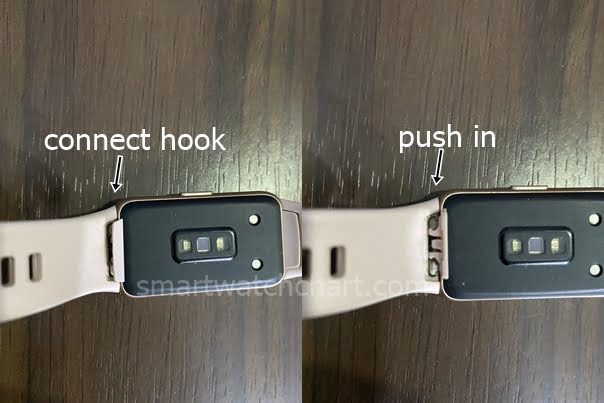
Step 2
Now, match the hook to the holes on the structure holding the strap and push it inside. You have successfully swapped the strap of the Huawei Band 6.
In summary, find a small flat object, insert it into the small opening between the strap and device, and pull up the hook to remove the strap. Fix the strap back to the structure, then fix the hook and push it in to complete the process.

