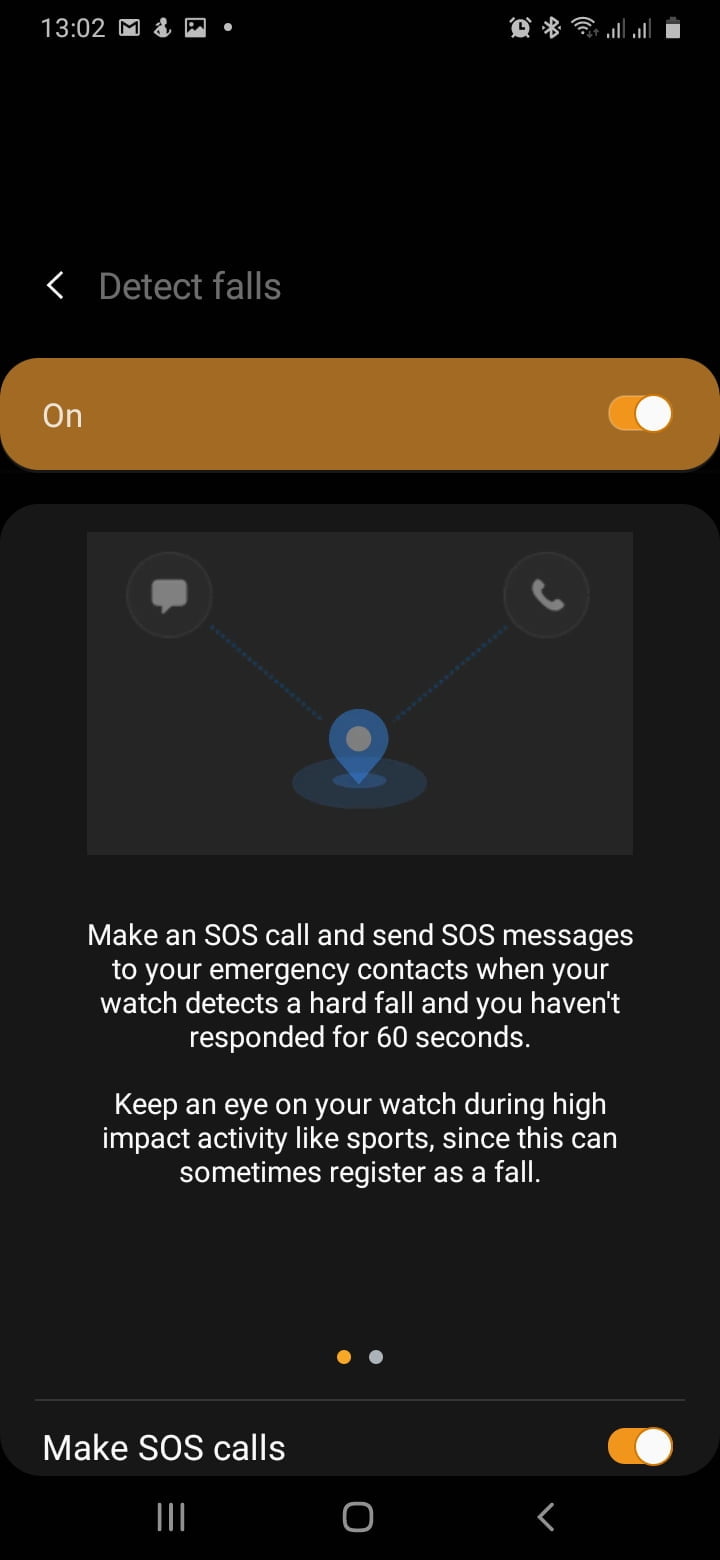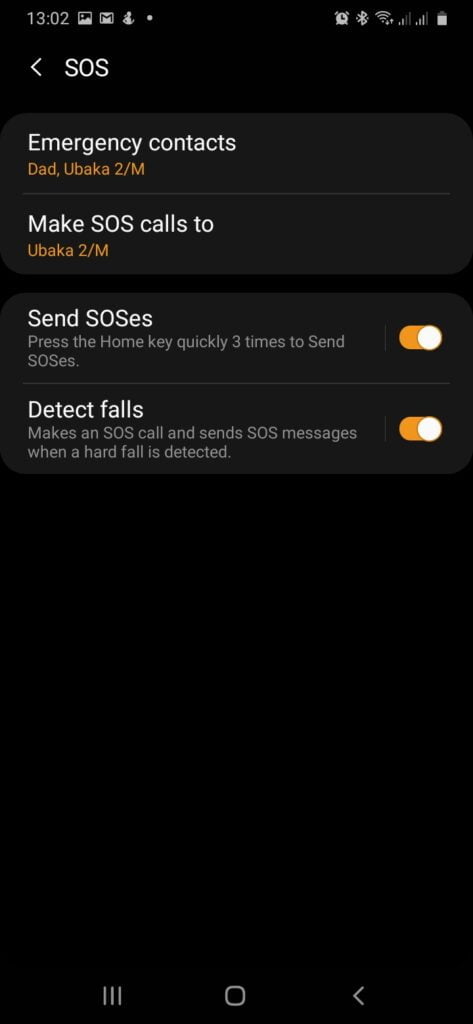Galaxy Watch 3 is a beast, it does well in every department, fitness tracking, attractive and compact design, lots of media features, but so great battery life. The Galaxy Watch 3 features blood oxygen tracking, ECG, and blood pressure monitoring. One other fine activity tracking feature on the Galaxy watch is incidental fall detection. SOS emergency calling has been present on a few Samsung smartwatches like Galaxy watch, Active 2, and Galaxy Watch 3. This feature allows the watch to send a message and call a prechosen number on your contact which can be activated by pressing the home key three times. However, with the addition of incidental fall detection, Galaxy Watch 3 can auto-detect a hard fall and will send SOS messages and calls to a preset contact. This post shows you how to setup incidental fall detection on Galaxy Watch 3.
Setup Incidental Fall Detection on Galaxy Watch 3
- Step 1: Open the Galaxy Wearable app and go to the section that says SOS.
- Step 2: Next, choose the contacts that you want the watch to call when it detects a hard fall. Also choose the contact you want the watch to make an SOS call to.
- Step 3: Furthermore, toggle on “Send SOSes” and Detect falls.
That’s it when the Galaxy Watch 3 detects a hard fall, it will send an SOS message and as well make a call to the preset number. Meanwhile, you can always press the home key three times to send SOS calls and messages to the preset contacts.