While you can add music to your Apple Watch using Apple Music or via iTunes on your pc, Spotify is one interesting way to add music to your Apple that you can listen to offline. I have used Apple Music, but I really like the simplicity that Spotify brings to the table. Although, you will need Spotify Premium before you can stream music directly from the watch or download music for offline listening. In this guide, we will discuss using Spotify on Apple Watch as well as how to download music for offline listening.
Spotify on Apple Watch – Limitations and What You Should Know
Before we proceed below are a few things you need to know.
- You need Spotify Premium
- Music can only be downloaded via the Spotify app on your iPhone
- You can only download playlists
- You can’t create playlists, albums, and podcasts from the watch
- Music must be downloaded before you can listen offline
- Music will play only via a Bluetooth headphone
The first is that you need a premium account with Spotify before you can stream or download music to the Apple Watch. You can stream music via WiFi and if you own the Cellular model you will be able to stream music using cellular data or WiFi.
Secondly, music can only be downloaded from the Spotify app on your iPhone. Music will be downloaded via Wi-Fi irrespective of whether your phone is nearby or not.
Thirdly, you can only download playlists. You can’t download single tracks. So if you have songs you which to add to the watch, just add them to playlists and download them.
You can’t create playlists, albums, or podcasts from the Apple Watch. Playlists, albums, podcasts and liked songs sync to your Apple Watch. Although, you can like songs on the watch and this will automatically be added to your library.
Music must be downloaded to the Apple Watch to listen offline (you need Spotify premium).
Headphone must be connected to the Apple Watch to listen to music. Navigate to settings>>Bluetooth to connect a Bluetooth headphone.
How to Download Music to Apple Watch with Spotify
To listen to music offline on Apple Watch using Spotify, you need to download them, and you need Spotify premium for this. With Spotify premium, you will be able to download music to your Apple Watch, and this can be done only from the Spotify app on your phone.
- Install Spotify on Apple Watch and iPhone
- Sign into Spotify to download music
- Download music to Apple Watch
- Listen to music offline
First, install the Spotify app on your Apple Watch and iPhone. You can install Spotify on your Apple Watch directly from the onboard App store. Then also install Spotify on your iPhone from the app store. The Spotify app requires iPhone running iOS 12.0+ and WatchOS 7.0 and above.
Once you have installed Spotify on both your watch and iPhone, sign in to Spotify on your iPhone. Find a playlist you wish to download to the watch and click on it.
The playlist you clicked on will open, find the three dots at the top. Click on the three dots and select download to Apple Watch. The playlist will be downloaded to your Apple Watch.
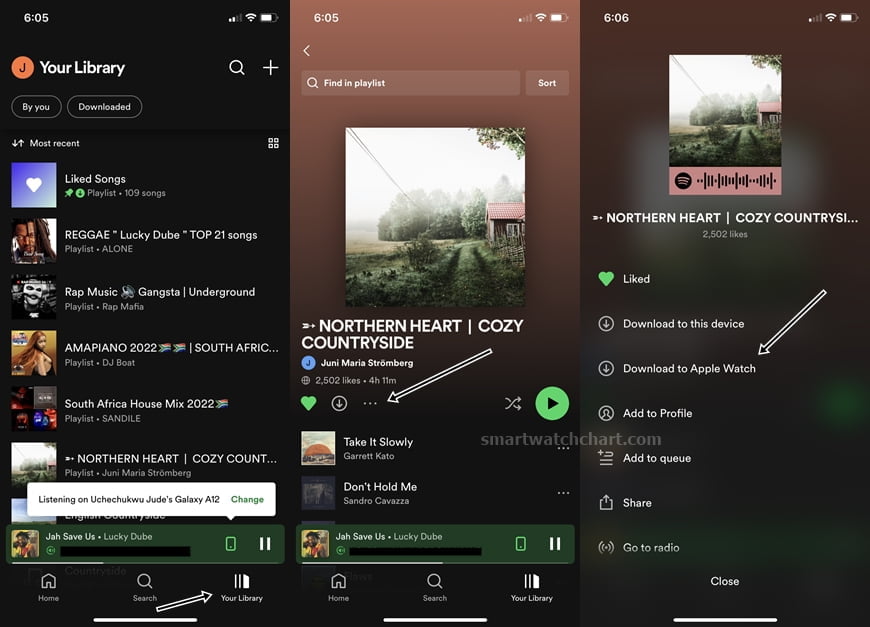
The music will be downloaded once you have a working Wi-Fi network, even when your iPhone is switched off. This is one area where the Spotify app is better than Apple’s proprietary music app which only downloads music when the watch is charging and near your iPhone.
Next, open Spotify on your Apple Watch, click on downloads, and you should see the downloaded playlist. Tap on it to listen offline without any connection to Wi-Fi or your iPhone.
Streaming music with Spotify on Apple Watch
You can also stream music with Spotify on your Apple Watch once you are connected to Wi-Fi. You don’t need to have your phone nearby to stream music with Spotify on your Apple Watch. And if you own the Cellular model, you can stream music with both Wi-Fi or cellular data. Note that you need Spotify premium to stream music directly from the watch.
Playlists, liked songs, albums, and podcasts created on your phone are synced to the watch, and you will be able to stream any of these directly from the Apple Watch even when your iPhone is not nearby as long as you are connected to a working Wi-Fi network.
The Interface of Spotify app on Apple Watch
The interface of the Spotify app on Apple Watch is a very basic and simple one. Once you open the app, you get to see your library which is the same as that on your iPhone.

The library contains playlists, podcasts, albums, artists, and more created on your phone. Next, you have downloads that contain all playlists you have downloaded to the Apple Watch.

Further down, you will see your recently played playlists. This includes playlists played on any device your Spotify account is logged in.

If you swipe left, you will see the music player interface. It’s a simple one that lets you skip to the previous or next track. You can also like songs and decide to play via iPhone.

If you swipe left again, you get to see the list of all the songs in the playlist you’re currently listening to.
Conclusion
In summary, you need Spotify premium to download music to your Apple Watch that you can listen to offline. You also need Spotify premium to stream music directly from the Apple Watch. You can only download music from Spotify on your iPhone and you can only download playlists.
Frequently Asked Questions
Can I play Spotify on Apple Watch without a phone?
Yes, you can play Spotify on Apple Watch without your iPhone. You can stream music with Spotify on your Apple Watch when you are connected to Wi-Fi, even when your phone is not nearby. To listen to music offline, you will need Spotify premium to download music to your Apple Watch for offline listening.
Why can’t I play Spotify on Apple Watch?
According to Spotify, your Apple Watch and iPhone must be updated to recent versions of their respective OS to get the best experience. If your Apple Watch and iPhone are up to date, and the Spotify app keeps crashing, simply close the app and reopen it.
Can’t download Spotify music to Apple Watch?
Note that you need Spotify premium before you can download music to your Apple Watch. And music can only be downloaded via the Spotify app on your iPhone.
If you have Spotify premium and still can’t download music, then follow some of the most recommended fixes below.
- Make sure the Spotify app on iPhone is up to date. Open the app on the App store and ensure it’s up to date.
- Some recommend streaming the playlist on your Apple Watch before downloading it. So start streaming the playlist, then try downloading it again from your iPhone.
- Restart your Apple Watch. Press and hold the side button until you see the power off menu. Swipe left to turn off the Apple Watch. Wait a few seconds, then press the side button to turn it back on.
- Unpair Apple Watch and iPhone. Open the Apple Watch app, tap on all watches, tap on the info icon and select Unpair Apple Watch.

