In August 2018, Samsung released the Galaxy Watch, two years later, the Galaxy Watch 3 followed, and in August 2021, the Galaxy Watch 4 Classic was released. That is three generations of Galaxy Watches. The Galaxy smartwatches have a classic appearance just like a traditional watch unlike their Active 2 and Galaxy Watch 4 counterparts that look geekier in appearance. What has changed over the years though, is the Galaxy watches have become more compact at a huge price which is shorter battery life. I have used the Galaxy Watch and Galaxy Watch 3 over the last 18 months, while the Galaxy Watch 4 Classic has been with me for just 4 months. In this time, I have compared the three head-to-head. So, this is a detailed comparison of the three generations of Samsung Galaxy watches to find out what has changed over the years.
At a Glance – Galaxy Watch vs Galaxy Watch 3 vs Galaxy Watch 4 Classic
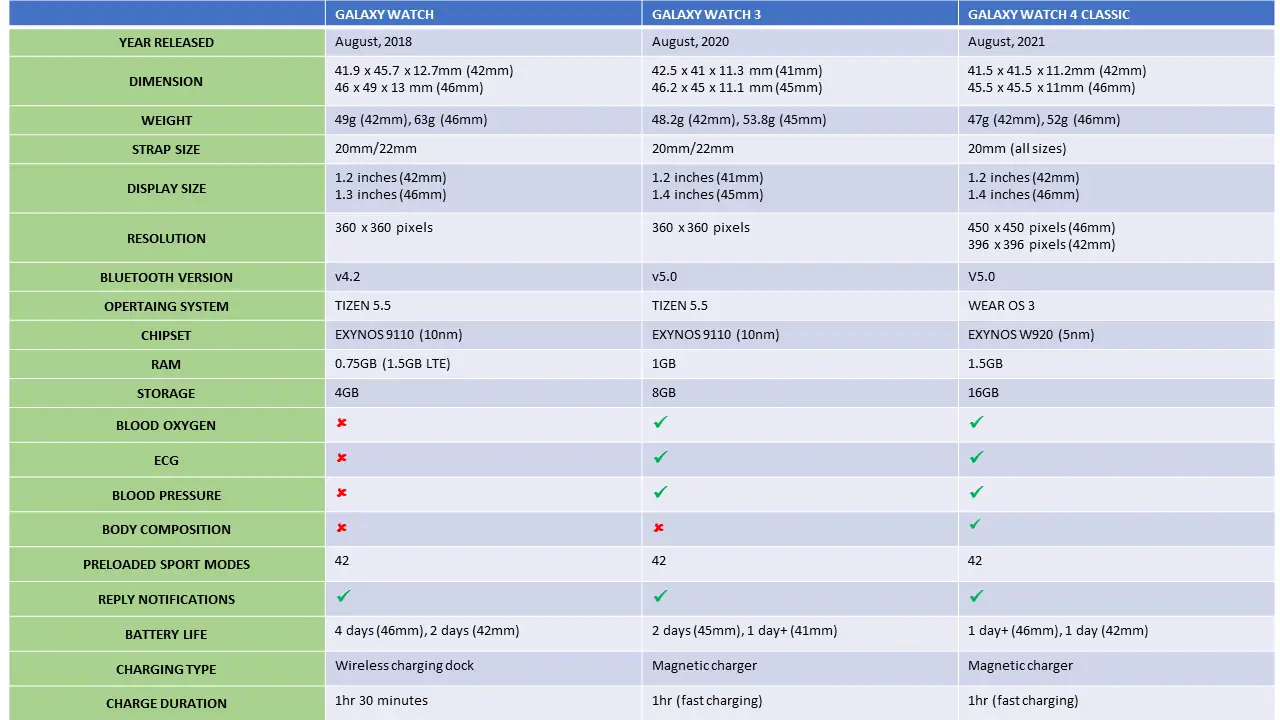
One thing you should know is that each of these three comes in two sizes and each of these sizes is available in both Bluetooth and LTE models. It’s 41/45mm for the Galaxy Watch 3 while the other two come in at 42/46mm sizes.
Even though, these three still spot almost the same appearance with a lot of similarities, there are a lot of differences as you can see in the table above. First, the Galaxy Watch 4 Classic alongside the Galaxy Watch 4 runs on the Wear OS platform, while Tizen OS powers the Galaxy Watch 3 and Galaxy Watch. As a result, you get access to more of your favorite apps like YouTube Music, Google Assistant, Google Maps, Spotify and many more. Limitations to your favorite apps have been the major disadvantage of the Tizen platform.
Furthermore, the Galaxy Watch 4 Classic has a more colorful display, though I could barely spot the difference. It also has a higher storage capacity and features body composition measurement which the other two lack.
The Galaxy Watch 4 Classic comes with a more advanced 5nm Exynos W920 chip unlike the other two powered by a 10nm Exynos 9110 chip. Although, I haven’t noticed any significant difference in performance between these three. Its clear Samsung opted for that chip to combat the laggy Wear OS platform.
Where the Galaxy Watch wins is its long battery life. You can get up to 4 days with it, while the Galaxy Watch 3 has a slightly longer battery life than the Galaxy Watch 4 Classic.
Prefer video? You can watch the full comparison of Galaxy Watch vs Galaxy Watch 3 vs Galaxy Watch 4 Classic
Galaxy Watch vs Galaxy Watch 3 vs Galaxy Watch 4 Classic: Specifications Compared
[yith_woocompare_table products=”1097,3219,4725″]
Galaxy Watch vs Galaxy Watch 3 vs Galaxy Watch 4 Classic – Detailed Review
Design – All three spot a durable and sturdy design
The design of these three looks very much similar. It seems like Samsung was tinkering on what’s the best design for the buttons. The Galaxy Watch and Galaxy Watch 4 Classic both have a flat button while the Galaxy Watch 3 has a protruded round button. I prefer the flat design though.

Samsung has also swapped the buttons on the Galaxy watch 4 Classic as the home key/power key is at the top while the lower key is the back key. Meanwhile, the lower-key is the home key/power key and the top key is the back key respectively on Galaxy Watch 3 and Galaxy Watch.

You also get touchscreen support on all three watches plus a physical rotating bezel. Although, the Galaxy Watch has a thicker bezel with a more stylish marking on top and on the inside. It would make a lot more sense if the Galaxy Watch 4 Classic has those engravings on top. Although, the thinner bezel is a better design.
Each of these three has a stainless steel case with Corning Gorilla Glass DX protecting the display. Meanwhile, the Galaxy Watch and Galaxy Watch 4 Classic come with a silicone strap, while the Galaxy Watch 3 comes with a leather strap. Samsung has opted for a 20mm strap size for all Galaxy Watch 4 Classic sizes, while it’s 22mm for the 46mm and 45mm models of Galaxy Watch and Galaxy Watch 3. It’s 20mm size for their respective smaller 42mm and 41mm sizes. All straps are interchangeable with compatible straps. I like that both the 46mm and 42mm sizes of the Classic now support the same 20mm strap.
When you look at the dimensions of each of these three, you can see that the Galaxy Watch 4 Classic has the most compact and slimmest design. It also weighs a little less than the other two. Meanwhile, one of the cons of the Galaxy Watch is its somewhat bulky size and it’s quite heavy too.
Display and Watch Faces
Super AMOLED powers the display of all three watches. Meanwhile, the 46mm Galaxy Watch has a smaller 1.3 inches display compared to 1.4 inches of the other two. The smaller units of all three have the same 1.2 inches display sizes.

Going by the resolution, the Galaxy Watch 4 Classic has a higher resolution than its predecessors. This means it has a higher PPI which translates to a higher color density. However, it’s hard to tell the difference in picture quality. What I know though is that each of these three has a colorful display that is easy to read in any light condition.
You can always customize the watch faces on each of these three. With the Galaxy Watch 4 Classic, you simply can download watch faces by opening the Google Playstore app on the watch or from the Galaxy Wearable app.
Meanwhile, you can download more watch faces on the Galaxy Watch and Galaxy Watch 3 from the Galaxy store which is also present on the device. Changing watch face is similar on all three. Just press and hold on to the home screen to highlight the watch face, then scroll to select or download a new one. You get lots of options from third-party developers on both Google Playstore and on the Galaxy Store.
User Interface

Despite running on the Wear OS platform, Samsung has layered the one UI interface on the Galaxy Watch 4 series. As a result, you get a very similar user interface to the Galaxy Watch and Galaxy Watch 4 Classic.
What this means is that if you’re coming from an older Samsung smartwatch, you wouldn’t have any difficulties using the Galaxy Watch 4 units. Although, there are slight differences in the user interface.
One of those differences is that when you swipe up from the homescreen, you get access to all apps on the Galaxy Watch 4 Classic just like on your Samsung smartphone. Meanwhile, this function isn’t available on the other two.
The best experience for me is that to go back to a previous menu on the Galaxy Watch 4 Classic, you simply swipe right. Meanwhile, to go back to a previous menu on the other two, you must press the back key. Clearly, the Galaxy Watch 4 Classic has a superior user interface to its predecessors.
Beyond these, when you swipe down you get the quick panel section, swipe left to see your widgets and swipe right to see your notifications. It’s the same for all three watches.
Meanwhile, navigation is very easy with touchscreen support, two physical buttons, and the iconic physical rotating bezel.
Fitness Tracking – Galaxy Watch 4 Classic is more fitness-focused
Tracking your health is at the core function of each of these three with new fitness tracking features added over time which is why the Galaxy Watch 4 Classic is a more comprehensive fitness tracker than its predecessors. These three share lots of similarities in tracking your daily activities except for the Galaxy Watch which lacks Spo2, blood pressure and ECG measurement. There is a bioelectrical impedance analysis sensor in the Galaxy Watch 4 Classic that enables the new body composition measurement. The other two don’t have this feature.
Steps and Calories Counting
Counting your steps and calories is one of the basic tracking features you get on all three. Each of these three will count your steps and calories 24/7. From my tests, all three are very consistent in step counting.
Heart Rate Tracking
Each of these three will also track your heart rate 24/7, intermittently, or manually depending on your settings. I have compared this to a manual heart rate tracker, and it is obvious that all three are very consistent in measuring my heart rate. You get to see your resting heart rate as well as your heart rate range. You can see a history of your heart rate overtime in the Samsung Health app.
Sleep Tracking
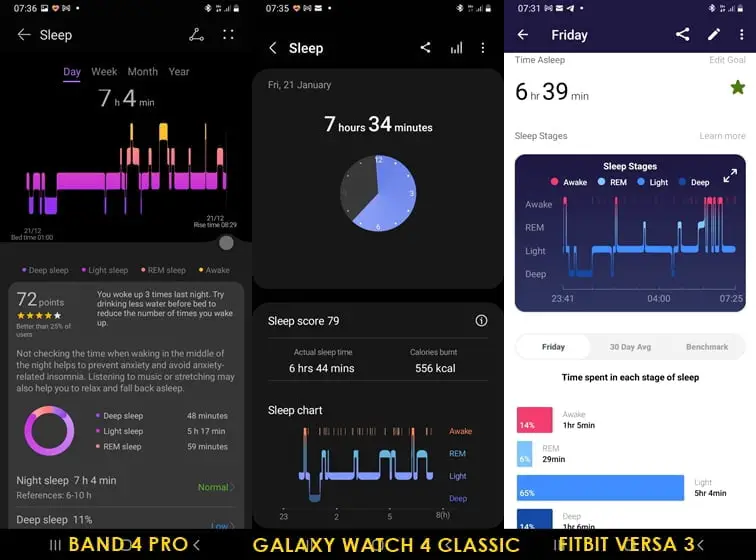
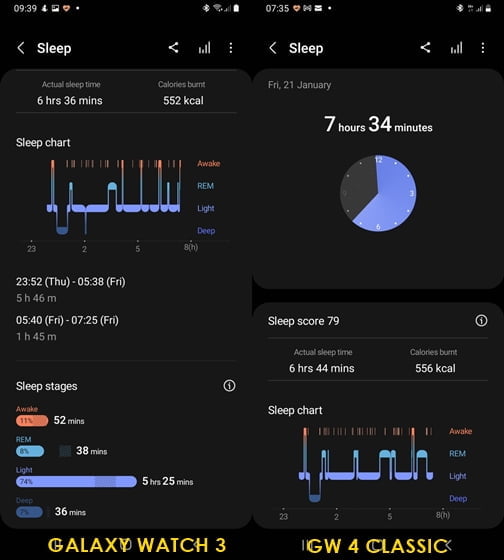
Each of these three will also track your sleep in four stages. I have compared these three to the Versa 3 and Band 4 Pro. From my result, I got a near similar sleep tracking result on all three. If you look at the chart above, you’ll see that the actual sleep time of the Galaxy Watch 4 Classic is very similar to what I got with the Versa 3. Note that actual sleep time is different from the total duration of sleep.

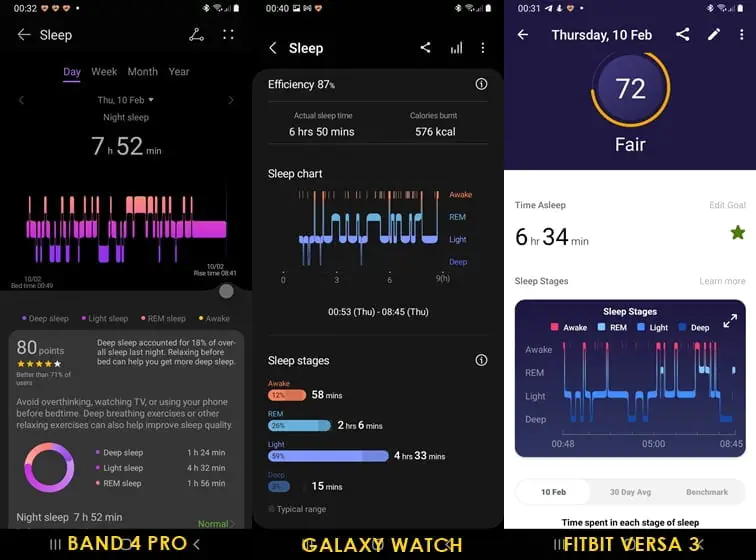
The Band 4 Pro doesn’t track actual sleep time, it only tracks the total duration of sleep. All three Galaxy watches will track snoring and as well give you a sleep score. The Galaxy Watch 3 and Galaxy Watch 4 Classic which both have Spo2 will also track your blood oxygen level when you sleep.
Stress Measurement
Each of these three has the stress measurement feature and will track your stress level continuously or manually. You can view your stress level over time from the Samsung Health app. Moreover, if you feel stressed, each of these three has a breathing app that can guide you through a breathing session. This can help you reduce stress. Samsung has added a handful of contents in the Samsung Health app that can help you when you feel stressed.
Outdoor Activity Tracking
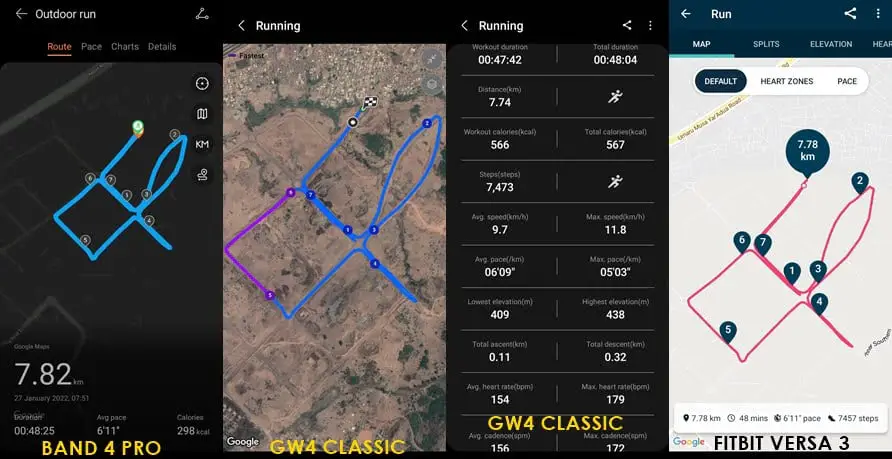
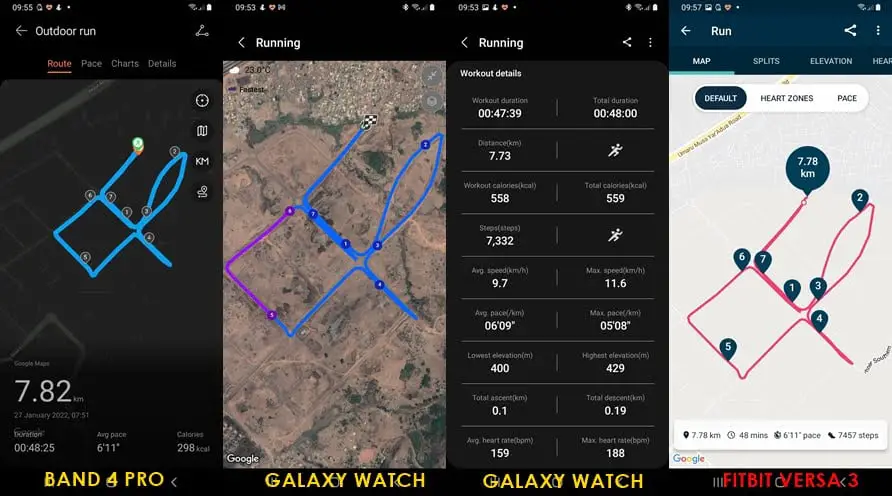

There is an inbuilt GPS in each of these three with the Galaxy Watch 3 and Galaxy Watch 4 Classic supporting more satellite systems like GLONASS and Beidou. As a result, you don’t need to carry your phone for any of these to track your routes and locations. I compared each of these against each other as well as against the Versa 3 and Band 4 Pro. The results were very close with slight differences which brings me to the conclusion that each of these is a consistent route and location tracker.
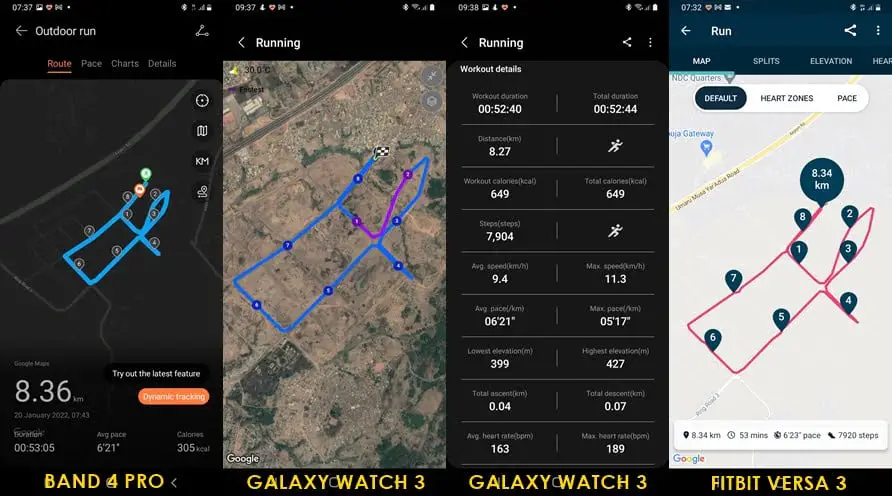
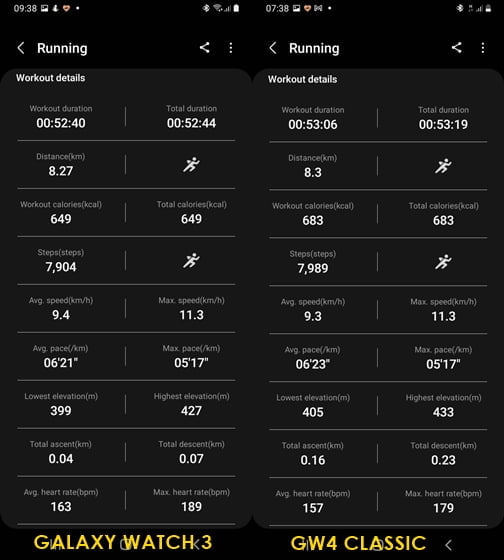
After an outdoor workout like running, walking or hiking, you will be able to view see the details of your activity on the watch but to see the full detail, you will need to go to the Samsung Health app.
Blood oxygen measurement
Both the Galaxy Watch 3 and Galaxy Watch 4 Classic have Spo2 measurement which isn’t available on the Galaxy Watch. This will allow you to measure how your blood utilizes oxygen. These two will track your blood oxygen continuously and even when you wear any of these to sleep. I compared the Spo2 measurement of these two against the Band 4 Pro, and it was pretty much the same result.
Incidental fall detection and SOS
All three Galaxy watches have the incidental fall detection feature that allows any of these three to automatically call a preset emergency contact when it detects a hard fall. A message with a link to your location will also be sent to the contact. You can also activate this function manually by pressing the home key three times.
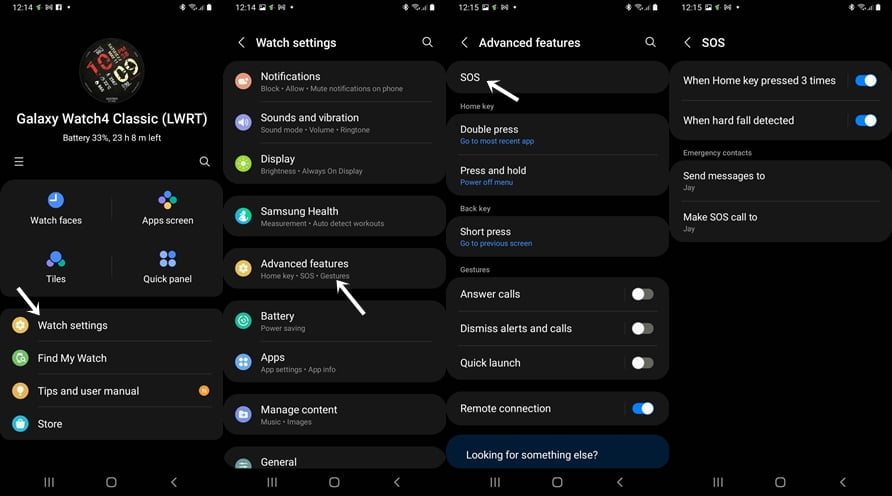
You will need to enable incidental fall detection from the Galaxy Wearable app. From the app, you can toggle on SOS and incidental fall detection. You can also add more than one contact. This feature can come in handy for older ones and individuals suffering from certain ailments.
ECG Measurement
Both Galaxy Watch 3 and Galaxy Watch 4 Classic come with an additional electrical heart sensor which is not available on the Galaxy Watch. This sensor enables ECG measurement directly on these two. This can help detect irregular heart rhythm which can be a sign of atrial fibrillation. Note that both the ECG and blood pressure measurement features need the Samsung Health app. These two features are not available in every country. Fortunately, with a modified version of the app, you can get ECG and blood pressure measurements on your Galaxy Watch 4 irrespective of your location or phone.
Blood Pressure Measurement
The Galaxy Watch 3 and Galaxy Watch 4 Classic also feature blood pressure measurements. You will need to calibrate this feature with an upper arm blood pressure to get the best result. You can do this from the Samsung Health Monitor app. When compared to a traditional blood pressure monitor, the Galaxy Watch 4 Classic has almost the same figure.
Preloaded Sport Modes

Each of these three comes with 42 preloaded sports modes. This gives you lots of options to choose from to meet your fitness goals. My favorites remain running, running coach, hiking and lunges.
Other Activity Tracking Features
Other activity tracking features include menstrual cycle tracking for women, hydration tracking that lets you log your water intake and you can also log your food intake from the Samsung Health app. All these are available on all three Galaxy watches.
Body Composition Measurement

One feature you will not find on Galaxy Watch and Galaxy Watch 3 is the body composition measurement. The Galaxy Watch 4 Classic comes with a bioelectrical impendence analysis sensor that enables the watch to measure your body composition. You simply need to enter your weight, place your two middle fingers on the back and home key, and the watch will measure your body fat, body water, BMI, skeletal muscle, BMR and fat mass.
Media Storage and Music Services
The Galaxy Watch 4 Classic has higher storage than its predecessors. It comes with a 16GB storage capacity compared to 8GB of Galaxy Watch 3 and 4GB of Galaxy Watch. As a result, you can store more of your tracks on the Galaxy Watch 4 Classic. You can add personal tracks to any of these three from the Galaxy Wearable app.
Meanwhile, the Galaxy Watch 4 Classic which runs on the Wear OS platform gives you access to YouTube Music and Spotify which you will not get on the other two.

With YouTube Music, you will not be able to stream music on the Galaxy Watch 4. Although, this might be fixed in future updates. YouTube Music only allows you to download music to the Galaxy watch 4. And to that, you must upgrade to YouTube Music premium to be able to download music that you can listen to offline.

Meanwhile, Spotify on the Galaxy Watch 4 will allow you to stream music for free via Wi-Fi or when your phone is nearby. However, to listen to music offline, you must upgrade to Spotify premium which allows you to sync and download music to the Galaxy Watch 4 which you can listen to offline.
By default, both YouTube Music and Spotify will only play music via a Bluetooth headphone. You can connect one by going to settings>>connections>>Bluetooth on the Galaxy Watch 4 Classic
I compared the loudspeaker volume of these three, and clearly, the Galaxy Watch 4 Classic has the loudest speaker while the Galaxy Watch has the least volume.
Making and Receiving Calls
Each of these three has a microphone and a loudspeaker. This allows you to make and receive calls directly from the watch. Note that the Bluetooth models of these three will need your phone nearby to be able to make and receive calls. Meanwhile, the LTE models don’t need a smartphone to make and receive calls.
Each of these three also has a contact app that syncs your phone contacts to the watch and a phone app that lets you dial any number directly from the watch. To get the best call experience, you’ll need to connect a Bluetooth headphone.
Managing Notifications and Making Payments
Managing notifications remains the basic function of a smartwatch. And in this regard, all three Galaxy watches will alert you when you receive a notification and you can also reply to messages.
To receive notifications on any of these, you will need to enable notifications from the Galaxy Wearable app. Once enabled, you will be able to receive notifications.

With any of these three, you can reply to messages with your voice, emojis or type the reply using the keyboard tool. You can also reply to messages using preset quick replies. Note that reply doesn’t work for every app. Going by apps I tested, you can’t reply to Facebook, Twitter, and Instagram messages. However, you can reply to WhatsApp and Gmail messages.
There is an NFC chip in each of these three that enabled you to make payments from the watch. By default, you get Samsung Pay on each of these. However, the Galaxy Watch 4 Classic which runs on Wear OS also features Google Pay which gives you more than one option to make payment from the watch.
Battery Life – Galaxy Watch has the longest battery life
Despite having the most features, the Galaxy Watch 4 Classic has one major downside and that’s its poor battery life. I get about 1.5 days on average with always-on enable and brightness set at the midpoint. It’s about 2 days with the Galaxy Watch 3 while the Galaxy Watch gives me about 4 days of battery life. This is the only area where the Galaxy Watch wins over its successors. This is as a result of its bigger case which allows for a bigger battery capacity.
Similarly, the 42mm Galaxy Watch has a longer battery life than the smaller units of the Galaxy Watch 3 and Galaxy Watch 4 Classic. Note that because the smaller units have smaller battery capacity, they have shorter battery life when compared to the bigger units.

Meanwhile, each of these three has battery saver modes that you can choose from in other to get longer battery life.
Both Galaxy Watch 3 and Galaxy Watch 4 Classic come with a magnetic charger and it takes just 1hr to fully charge any of these two. Thanks to the fast charging technology. Meanwhile, the Galaxy Watch comes with a Qi wireless charger, and it takes 1.5hrs to fully charge the device.
LTE vs Bluetooth model – Which is Better?
Samsung has always released a Bluetooth and LTE model of their smartwatches since the time of the Gear series except for Galaxy Watch Active which was only available in Bluetooth only.
Basically, the LTE and Bluetooth units have the same features. The difference though is that the LTE unit comes with an eSIM that when activated enables cellular capabilities on the watch which makes it a standalone smartwatch. This will allow you to make and receive calls, send and receive messages without your phone.
In this regard, the LTE model of the Galaxy Watch 4 Classic will be able to make and receive calls, send and receive messages, you can activate incidental fall detection when your phone isn’t nearby and you can access Google map and more without your phone. Meanwhile, the Bluetooth model requires your phone to perform these actions.
Tizen OS vs Wear OS
This is one debate that hasn’t been fully resolved in my perspective. This is because there seems to be a big imbalance between the pros and cons of these two platforms. Although, in my opinion, the biggest difference between these two remains the availability of apps from third-party developers.
Wear OS gives you access to Google Playstore, Google maps, Google Assistant, Google Pay and other apps like Spotify and more. You’ll not get access to these apps on Galaxy Watch 3 or Galaxy Watch.
Meanwhile, with Tizen OS you get a less buggy and laggy platform. It also has a very simple and easy to use interface.
Nonetheless, with Galaxy Watch 4 running on Wear OS 3 alongside Samsung’s One UI, the Galaxy Watch 4 has a very similar user interface to its predecessors. Moreover, there is now a One UI 4.5 which is already debuting on Galaxy Watch 4 in certain countries.
Should You Upgrade?
Outrightly, yes! If you want more features, you should upgrade to the Galaxy Watch 4 Classic. It has higher storage, a more comfortable build, more fitness features, and gives you access to more of your favorite apps. It however has poor battery life.
What I intend to do is to sell my Galaxy Watch, but will keep the Galaxy Watch 3. I like to have a touch of a Tizen and Wear OS Samsung smartwatch.
You should also know that Samsung has stopped updating the Galaxy Watch with new features, though it still receives security updates. On the other hand, the Galaxy Watch 3 will stop receiving updates in 2023 while security updates will continue. Meanwhile, the Galaxy Watch 4 Classic will continue to receive updates to probably 2024-2025. This is inline with Samsung’s modus operandi where the company continues to provide update on Galaxy Watches for three years.
