The Galaxy Watch Active 2 which succeeds the Galaxy Watch Active is one fantastic smartwatch that shines in various aspects. It’s very compact, lightweight and also loaded with lots of interesting features. It comes with a handful of default apps and you can also add apps to the Galaxy Watch Active 2. 
While the Galaxy Watch 4 and Watch 4 Classic run on Wear OS 3, the rest of Samsung’s older watches run on the Linux-based Tizen OS (except Gear S). The Tizen platform is an awesome platform but suffers a major setback which is the limitation to popular apps like Google Assistant, Google Maps, Spotify, and YouTube Music – all of which are available on Wear OS.
Nevertheless, you will still find a decent number of interesting apps on the Galaxy Store that can help you get more out of the Galaxy Watch Active 2.
You can add apps to the Galaxy Watch Active 2 directly from the watch or from the Galaxy Wearable app. Or you can simply lunch the Galaxy Store app on your phone and select watch to install apps to the watch.
First, we’ll show you how to add apps to the Galaxy Watch Active 2 from the watch, and secondly, how to add apps to the Galaxy Watch Active 2 from the Galaxy Store on your phone.
How to Install Apps to Samsung Galaxy Watch Active 2 (From the watch)
To add apps to the Active 2 from the watch, you’ll need your phone nearby and connected to the Internet.

So, go ahead and press the home key to lunch the app menu, find and select the Galaxy Store app.

You should see a list of categories which includes essentials, featured, watch faces, and top free apps. Select the category that you want and find an app to install.
You can also search for an app using the search feature.

If you have seen an app you like, click on install to add it to the Galaxy Watch Active 2.
Some apps may require a phone-side app to function. In that case, simply install the same app on your phone from the Galaxy Store.
How to Install Apps to Samsung Galaxy Watch Active 2 (From the Wearable app)
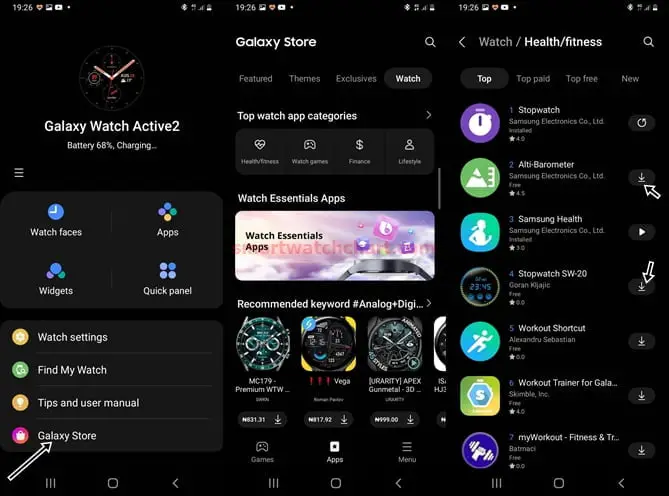
To install an app to the Galaxy Watch Active 2 from your phone, simply open the Galaxy Wearable app and tap on Galaxy Store. This will take you to the store where you can download any app of your choice to the watch.
You can also search for an app using the search bar.
Note that some apps might require payments to get full access.
Frequently Asked Questions
Can you add apps to Samsung Galaxy watch Active 2?
Yes, you can add apps to the Galaxy Watch Active 2. You can do this directly from the Galaxy Store app on the watch or from the Galaxy Store on your phone. Open the Galaxy Store app and find an app to install.
Can I add WhatsApp to my Galaxy watch Active 2?
You cannot download a native WhatsApp app to the Active 2. However, you can connect WhatsApp to the Galaxy Watch Active 2.
You will need to toggle on notification for the WhatsApp app in the Galaxy Wearable app to receive WhatsApp messages on the Active 2.
The Active 2 will allow you to reply to WhatsApp messages using your voice, emojis, preset replies or simply type it directly using the built-in Samsung keyboard.
Can you text on Samsung Galaxy Watch Active 2?
Yes, you can text on the Galaxy Watch Active 2. The Active 2 just like the Galaxy Watch 3 has a built-in Samsung keyboard that allows you to type your texts.
You can use the keyboard to reply to SMS messages as well as WhatsApp, Gmail, and messages from other apps installed on your phone.
Can I leave my phone at home and use my Galaxy Active 2 watch?
Yes, you can leave your phone at home and still use the Galaxy Watch Active 2 to track your activities, play music, view images and more. However, you need the LTE unit of the Active 2 to be able to make and receive calls and receive and reply to messages without your phone.
The Bluetooth unit needs your phone to make and receive calls, and receive and reply to messages.
Can I get Facebook on my Galaxy Active 2 watch?
To get Facebook messages on the Galaxy Watch Active 2, you need to enable notifications for Facebook in the Galaxy Wearable app.
Open the Galaxy Wearable app, go to watch settings >>notifications and toggle on notification for Facebook.
Once you have enabled notification for Facebook, you’ll be able to receive Facebook messages on the Galaxy Watch Active 2. However, you can’t reply to Facebook messages on Active 2.
How do I get Gmail on my Samsung Active 2?
To get Gmail Messages on the Galaxy Watch Active 2, you will need to enable notifications for Gmail in the Galaxy Wearable app.
Open the Galaxy Wearable app, go to watch settings >>notifications, find and toggle on notification for Gmail messages.
After you have enabled notifications for Gmail, you will receive Gmail messages on the Galaxy Watch Active 2 and you can reply with your voice, emojis, preset replies or type it using the built-in keyboard.
How do I get youtube on my Samsung Galaxy Watch 2 active?
To watch Youtube on the Galaxy Watch Active 2, you can install the Samsung Internet browser app, then visit Youtube.com to watch videos.

