The Galaxy Watch Active 2 which is now succeeded by the Galaxy Watch 4 is a fantastic smartwatch that comes in a compact lightweight design and is also well equipped to track your daily activities. However, if you encounter any issues on the Active 2 or say you wish to give it out, resetting it might be the right move. There are two ways you can reset the Galaxy Watch Active 2, you can do a soft reset or a hard/factory reset. A soft reset only deletes your personal data while a hard reset will delete both your personal data and user settings. In this guide, we’ll show you how to reset the Galaxy Watch Active 2.
Backup Your Personal Data to Samsung Cloud
Before you proceed with resetting the Active 2, you need to backup your personal data which you can restore later on the same Watch or another Galaxy smartwatch.
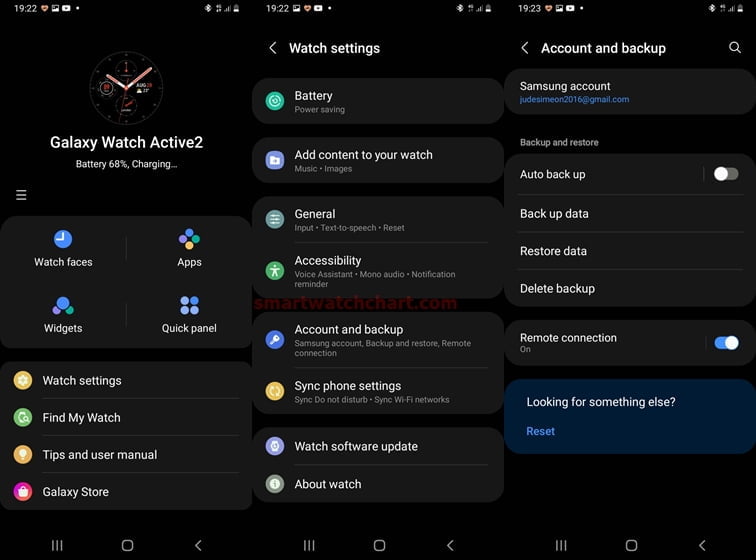
You can backup your personal details to the Samsung cloud from the Galaxy Wearable app. Simply open the app, click on watch settings then find “Account and Backup” and click on it, then scroll down and select Back up data. You can also enable auto backup. This is a good way to ensure you don’t lose any of your personal data like all the tracked metrics.
How to Soft Reset Galaxy Watch Active 2 (From Galaxy Wearable app)
You can soft reset the Galaxy Watch Active 2 from the Galaxy Wearable app or from the device itself.
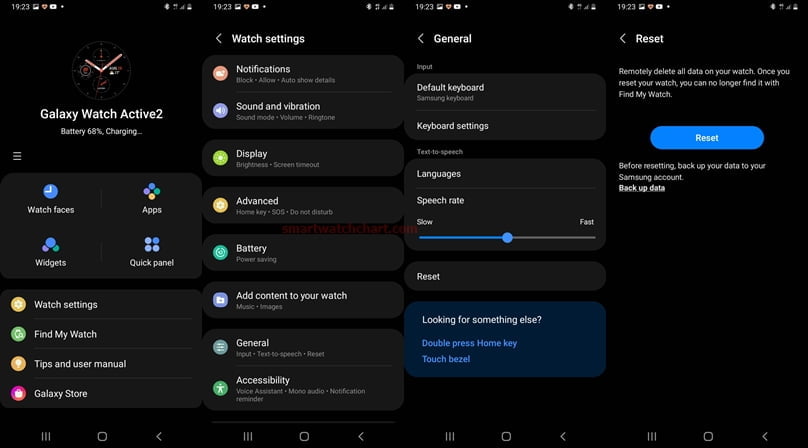
To soft reset the Active 2 from the wearable app, open the app, click on watch settings, scroll down to General and click on it. The Reset option is the last menu on the page. Click on it, and you be prompted to backup your personal data before you reset the watch. If you have already backed up your data, click on reset to soft reset the Galaxy Watch Active 2.
How to Soft Reset Galaxy Watch Active 2 (From Watch)

Similarly, on the watch, press the home key from the homescreen to access all apps on the watch. Find the settings app and select it, then scroll down to the General menu and tap to open. From the General menu, scroll to see the reset option. Tap on reset to soft reset the Galaxy Watch Active 2.
How to Factory Reset Galaxy Watch Active 2
A factory reset of the Galaxy Watch Active 2 can only be done from the watch, and this will wipe all your personal data as well as all user settings. So before you choose to hard reset the Active 2, ensure you have backed up your personal data.

To hard reset the Galaxy Watch Active 2, you simply need to press and hold both the back and home key simultaneously. You need to key holding both keys until you see rebooting on the screen, then press the home key repeatedly a couple of times to enter the recovery menu option.
- Press and hold both the back and home keys until you see rebooting on the screen. Then release your fingers quickly and start pressing the home key repeatedly a couple of times. This will allow you to scroll through the list of options.
- Press the home key briefly to scroll through the list of options. Scroll to recovery, then press and hold the home key to select it. This will factory reset the Galaxy Watch Active 2 and all your personal data and user settings will be wiped off. You will now need to setup the Galaxy Watch Active 2 afresh.


