One of the functions of the average smartwatch is to manage notifications received on the connected phone. The Galaxy Watch Active 2 which is still one of the best smartwatches even in 2022 isn’t left out as it allows you to receive and reply to messages directly from the watch. In today’s guide, we’ll discuss managing calls, SMS, WhatsApp, Gmail, Facebook, Instagram, and telegram notifications on the Galaxy Watch Active 2.
How to Enable Notifications on Galaxy Watch Active 2
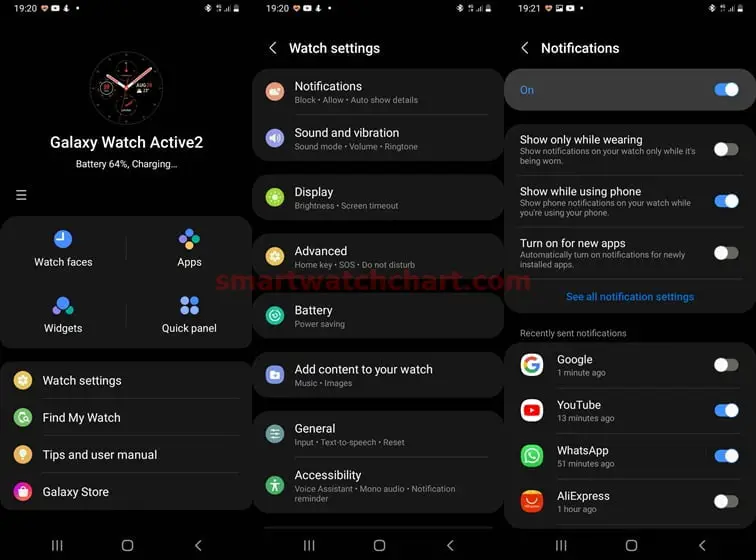
Before you can start receiving notifications on the Active 2, you will need to enable it in the Galaxy Wearable app. So, open the app, click on Watch settings and click on notifications.
Toggle on notification to start receiving notifications on the Active 2. You can also choose to receive notifications only when you’re wearing the watch.
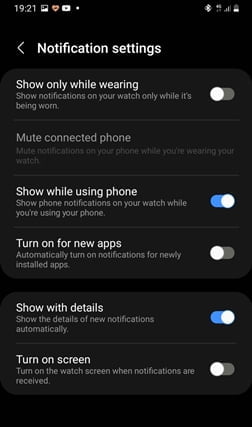
If you click on See all notification settings, you’ll have the option to choose to show details of notifications automatically as well as turn on the screen when there’s a new notification (Note that this might impact battery life).
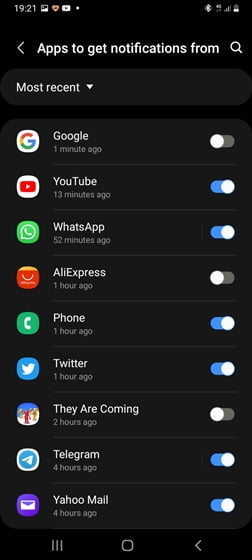
You will need to toggle on notifications for individual apps of your choice. Scroll down a little, and tap on see all to access all apps installed on your phone.
So in this guide, we’ll toggle on notifications for the phone app, message app, WhatsApp, Gmail, Facebook, Instagram and telegram apps. Once you’ve done that, you can close the app.
Note that the Galaxy Watch Active 2 comes in two sizes 44mm and 40mm and each of these sizes is available in Bluetooth and LTE models. The Bluetooth model requires your phone nearby to receive and reply to messages. Meanwhile, the LTE unit which has an eSIM that enables cellular connectivity is a standalone smartwatch that will allow you to receive and reply to messages without your phone nearby.
Making and Receiving Calls on Galaxy Watch Active 2
The Active 2 has a microphone and speaker, as a result, you can make and receive calls directly from the watch.

It has a phone app that allows you to easily dial any number directly from the watch. There is also a contact app that syncs your phone contact so that you can easily find any contact you wish to call.

The LTE model which is a standalone smartwatch can make and receive calls independent of your phone. While the Bluetooth model needs your phone to make and receive calls.
Sending and Receiving Messages on Galaxy Watch Active 2

With the Galaxy Watch Active 2, you can also receive and reply to messages. It has a messaging app with a built-in Samsung keyboard that allows you to easily compose a message. You can also compose a message with your voice.
Receiving and Sending WhatsApp Messages on Galaxy Watch Active 2

When you receive a WhatsApp message on Active 2, you have the option to reply with your voice, emoji, preset replies or simply type it directly using the built-in keyboard.
On Active 2, you can see images in WhatsApp chats, however, you can’t play voice notes and videos.
You can’t start a WhatsApp chat or Whatsapp call on Active 2. And when there is a WhatsApp call, you only have the option to reject it.
Active 2 LTE owners don’t need a smartphone to receive and reply to WhatsApp messages. Although you won’t be able to start a WhatsApp chat, you can only receive and reply.
Receiving and Sending Gmail Messages on Galaxy Watch Active 2
The Active 2 will allow you to receive and reply to Gmail messages. Just like in the case of WhatsApp, you can reply to Gmail messages using your voice, emojis, preset replies or type it directly.
- Managing Facebook Messages on Galaxy Watch Active 2
- Managing Instagram Messages on Galaxy Watch Active 2
- Receiving and Replying to Telegram Messages on Galaxy Watch Active 2
While you can receive Facebook messages on Active 2, you can’t reply to Facebook notifications.
You can’t also reply to Instagram messages on Active 2. You can only receive Instagram messages, but no reply.
The Galaxy Watch Active 2 will allow you receive telegram messages. You will need to enable notifications for the telegram app from the Galaxy Wearable app as you did for other apps mentioned above. Once notification is enabled, you will be able to receive telegram messages on Active 2. However, you can’t reply to telegram messages on Active 2.
In summary, the Galaxy Watch Active 2 will allow you to receive and reply to messages from apps installed on your phone when notification is enabled. However, there are some caveats as the reply function isn’t supported for all apps. From the apps we tested, you can reply to Gmail and WhatsApp messages.

