The Huawei Band 8 is the successor to the Huawei Band 7, and like its predecessor, it’s very lightweight, fitness-focused and has a long battery life that lets you go long from a single charge. I have been using the Huawei Band 8 for the past 9 months and in this review, I’ll be telling you all you need to know about this awesome device. Perhaps, this will help you decide if it’s a worthy addition to your fitness journey.
Huawei Band 8 Review 2024
Huawei Health App is the Companion app
The Huawei Band 8 is designed to work with your phone, and the Huawei Health app is the companion app that lets you setup and pair the Band with your phone. When you receive the Band, the first thing you need to do is power it on by pressing and holding the side button, then set it up with the Huawei Health app.
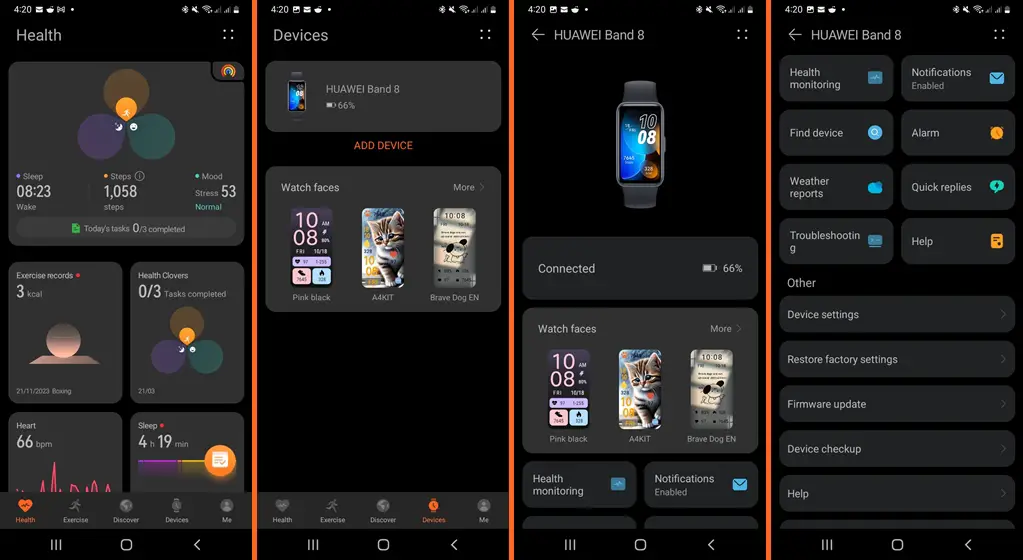
From the Huawei Health app, you can configure health monitoring settings, enable notifications, change watch faces and more. Moreover, all tracked metrics like your heart rate, sleep, blood oxygen and stress can be viewed in full detail in the app.
While the Huawei Health app doesn’t have the most astonishing design, it has a neat interface that lets you easily see all the important details.
Design

Starting with the design, the Huawei Band 8 has an outstanding design that’s very comfortable to wear all day. If there is one reason I love this Band, it is that its very lightweight. In fact, since my Huawei Band 4 Pro which I have been using for the past 4 years died, I have been wearing the Huawei Band 8 24/7, and I never for once felt like removing it. This is all thanks to the lightweight and durable polymer frame which is paired with silicone straps.
The Huawei Band 8 like its predecessor is rated 5ATM which means it can survive water pressure up to 50 meters, in other words, it’s safe to wear the Band to the shower or swimming pool. However, diving with the Band isn’t recommended as that action can subject it to intense pressure which can cause damage to the device.

Beyond the durable and lightweight design, the Huawei Band 8 despite priced at $50 has an appealing appearance. The frame has flattened edges which leaves it more stylish, and at 8.99 mm thick, it looks sleek. The flattened frame is one of the main differences between the Huawei Band 8 and 7. Moreover, unlike its predecessor, Huawei decided to redesign the straps. The straps are so easy to remove now. You just need to press the button, then pool to remove the strap.

Meanwhile, the Huawei Band 8 is available in sakura pink, emerald green and black colors. I own the Sakura pink color.
So in terms of design, the Huawei Band 8 has a remarkable design. The rectangular shape with flattened edges results in an appealing appearance for a Band that costs just $50. It’s also very durable and lightweight.
Display
Like older editions, the Huawei Band 8 has an always-on AMOLED display that’s very colorful and easy to read under any light condition. It has a 1.47 inches display that lets you see a little more at a glance.

Interacting with the Band is very easy with a touch-sensitive screen and a side physical side button. The interface is a very simple one, yet has many interesting features and very user-friendly.

Pressing the side button from the homescreen, takes you to the app menu. Swipe up from the homescreen to access your notifications. Swipe down from the homescreen to access the quick panel.
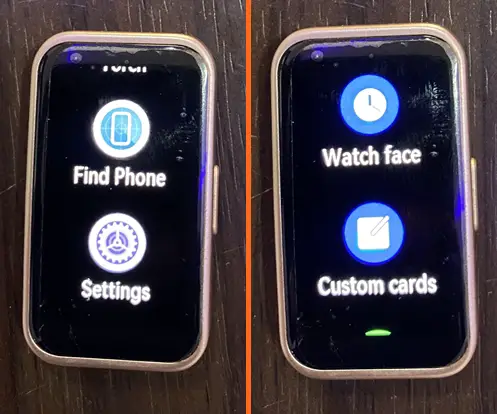
Swipe left or right from the homescreen to access your favorite widgets. You can customize widgets by going to settings>>custom cards. Swiping right from anywhere other than the homescreen takes you to the previous menu.
The Band 8 has a few preloaded watch faces, and you have the option to add more watch faces from the Huawei Health app. To change the watch face is very easy, just press and hold on to the homescreen to highlight the current watch face, then swipe left or right to select another watch face of your choice.
Although the Huawei Band 8 display is only 500nits bright, it’s colorful and easy to read, and the interface is awesome.
Fitness Tracking
Tracking your daily activities is the primary function of the Band 8. It’s a fitness-focused device that’s designed to help you stay fit and reach more fitness goals. It’s equipped with a heart rate sensor and accelerometer that enables the Band to track your steps, calories, sleep, heart rate, blood oxygen and stress.

As long as you are wearing the Band, it will count your steps and calories. And if like me you do a sedentary kind of job, the Band 8 will remind you to move if you sit idle for over 2 hours. I compared the steps counting accuracy of the Band 8 against the more expensive Galaxy Watch 5 Pro, and from my test, it counted my steps accurately.

The Huawei Band 8 like its predecessor can automatically track your heart rate, blood oxygen and stress all day. You need to enable automatic tracking for these vitals in the Huawei Health app. When automatic tracking is enabled, the Band 8 will track your heart rate, blood oxygen and stress level all day. Note that continuous tracking can have a significant impact on battery life, though I was able to still get over a week of battery life even with automatic tracking enabled for heart rate, stress and blood oxygen.

The Band 8 features a blood oxygen app that lets you check your blood oxygen anytime. It also features a stress app that will allow you to measure your stress on demand. If you feel stressed, there is a breathing app that can help you reduce stress by guiding you through a breathing session.

I compared the heart rate tracking accuracy of the Huawei Band 8 to that of the Omron heart rate monitor, and both did a pretty decent job of tracking my heart rate. From the Huawei Health app, you get to see your heart rate, blood oxygen and stress history.
The Huawei Band 8 tracks your sleep in four stages. It will track time spent in the awake, light, deep and REM stages of sleep. To accurately track your sleep with the Huawei Band 8 you need to enable Trusleep in the Huawei Health app by going to device>>health monitoring>>Huawei Trusleep.

When you wear the Huawei Band 8 to sleep it will track your sleep, and when you wake in the morning, you will be able to view your sleep details directly on the Band. This is unlike the Huawei Band 7 where you can only view your sleep details in the Huawei Health app.
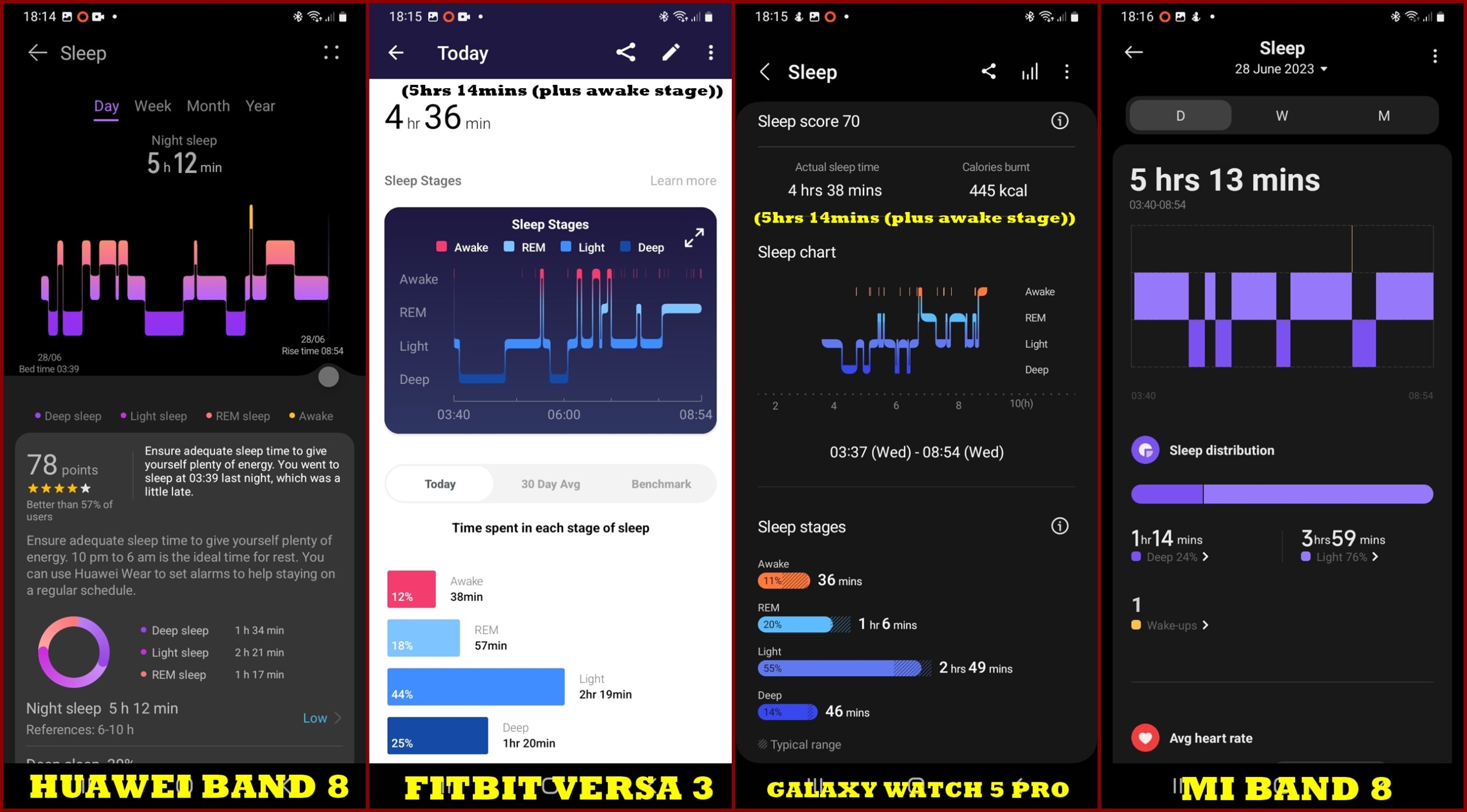
I noticed you need to wear the Band 8 a little tightly for it to accurately track your sleep. I had to compare the sleep tracking accuracy of the Huawei Band 8 against the Galaxy Watch 5 Pro; the results showed similarities in sleep duration with significant differences in time spent in the various stages of sleep.
The Huawei Band 8 like its predecessor lacks inbuilt GPS. However, it can still map your routes by connecting to your phone’s GPS. The connected GPS function of the Huawei Band 8 doesn’t function as it should. To accurately map your routes with the Band you must start the workout from the Huawei Health app. This is unlike the Mi Band 8 or even the Mi Band 7 which automatically connects to your phone’s GPS. Nonetheless, once you start the workout from the app, it will show on the Band 8 where you will be able to see your pace, heart rate, distance and other metrics. After an exercise, you can end the exercise from the Band by swiping right, then tap on the red button and tap on the check mark to end the exercise.
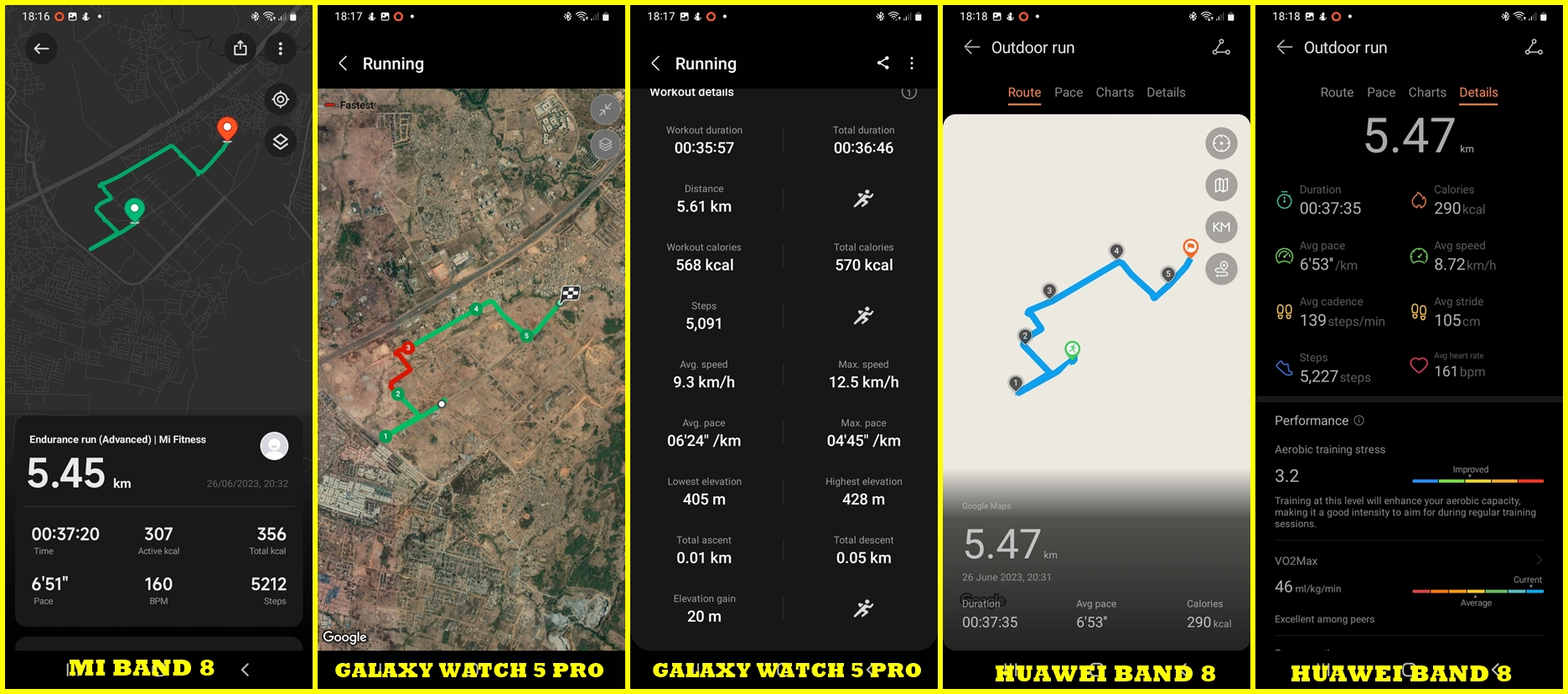
Despite having a flawed connected GPS function, the Huawei Band 8 in conjunction with the Huawei Health app was able to accurately track my routes and pace. Meanwhile, the Huawei Band 8 features 100 preloaded sports modes and it can auto-track a few select exercises.
Looking at the loads of activity-tracking features, the Huawei Band 8 despite not having a properly connected GPS function is a comprehensive activity tracker that can help you reach your fitness goals.
Managing Messages and Calls
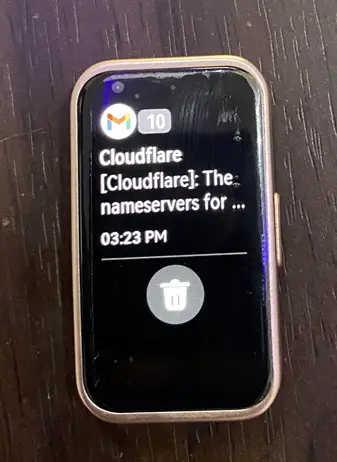
Another interesting thing the Huawei Band 8 does well is helping you manage the notifications you receive on your phone. You need to enable notifications for your preferred apps, and if there is a new message, you’ll get a vibration. And like its predecessor, you have the option to reply to messages with quick replies.
Please note that you can’t reply to messages from every app. For instance, the reply function doesn’t work for the Facebook and Instagram apps. Though you can reply to WhatsApp and Telegram messages.
The Huawei Band 8 will also help you manage incoming calls. When your phone is nearby and there is an incoming call, you will have the option to end the call or reject it with quick replies. To access your notifications is very easy, just swipe up from the homescreen to access your notifications.
Utility apps
In addition to the outstanding design and many health-tracking features, the Huawei Band 8 features several utility apps that can help improve your productivity.

You have the weather app that syncs weather updates from your phone. It also features a timer and stopwatch apps which are some of my favorites. Other apps include the Find My Phone and Alarm apps.
Battery Life
The battery life of the Huawei Band 8 is also outstanding. According to the manufacturer, you can get up to 14 days of battery life in typical usage. However, I get about 8 – 10 days on average. This is with always-on disabled, notification enabled for 15 apps, brightness set at the midpoint, worn to sleep daily and 20 minutes of exercise daily.
I find charging the Band 8 fun, it takes less than an hour to fully charge – thanks to the fast-charging technology. The charger is a magnetic charger with dual pins that easily snap to the back of the device.
Conclusion
In conclusion, my experience with the Huawei Band 8 has been good overall. I love the lightweight design that allows me to wear the Band all day long. I also like the simple yet decent user interface. Plus, there are loads of health-tracking features, and it has been quite consistent in tracking my heart rate and sleep. Moreover, the battery life is also great.
However, I’m not so impressed with the brightness of the display and the refresh rate can be better. Moreover, the connected GPS feature doesn’t function properly.
Nonetheless, considering the low price tag, this is still a decent bargain.

