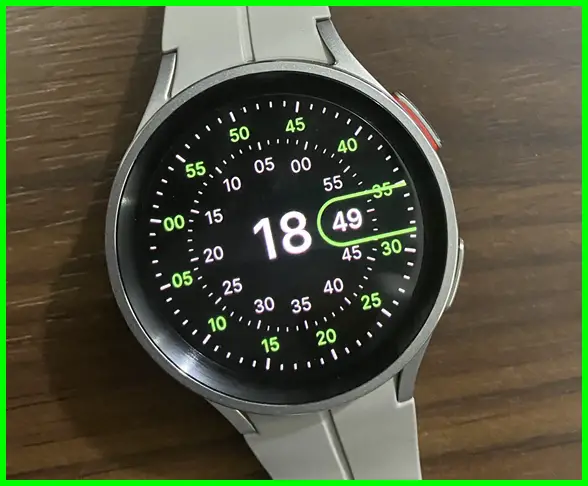What do you want from a smartwatch? Classy design? Music storage? Health tracking? Performance? Whatever your preference is, in my humble opinion, the Galaxy Watch 5 Pro ticks all the boxes albeit with a few shortcomings. It’s clearly the best smartwatch for Android users. At least until the Galaxy Watch 6 arrives.
Right from the early days, Samsung has made some of the best watches, and even after the return back to Wear OS, the tech giant has been able to maintain the tempo. Currently, the Galaxy Watch 5 Pro is the most advanced smartwatch in the Galaxy lineup, it was released alongside a lower-end Galaxy Watch 5. I have been privileged to have used the Galaxy Watch 5 Pro for the past 6 months, and during this time, I did a lot of testing. In this review, I’ll be telling you what the Galaxy Watch 5 Pro has to offer as well as what I don’t like. Perhaps this will help you decide if it is worth your bucks.
Galaxy Watch 5 Pro LTE vs Bluetooth
Please note that like older Galaxy Watches, the Galaxy Watch 5 Pro is available in Bluetooth and LTE models. These two are the same in every aspect except that the LTE model is equipped with an eSIM that enables cellular connectivity. Thus it can make and receive calls without your phone. It also allows you to receive and reply to messages without your phone. The Bluetooth model can make and receive calls and also receive and reply to messages, but it needs your phone to be nearby. This is why the LTE model is priced a little higher. What I have is the Bluetooth model, so this review is based on my experiences with the Galaxy Watch 5 Pro Bluetooth model.
Meet the Required Apps
You need three apps to use and access all the features of the Galaxy Watch 5 Pro. These apps are the Galaxy Wearable app which is the main companion app, the Health app which is the health companion app, and the Health Monitor app which will allow you access ECG and Blood pressure features.
Samsung Galaxy Wearable app
The Galaxy Watch 5 series require you to setup the watch using your phone. So when you receive the Galaxy Watch 5 Pro (LTE or Bluetooth model), you must pair it with your phone before you can use it.
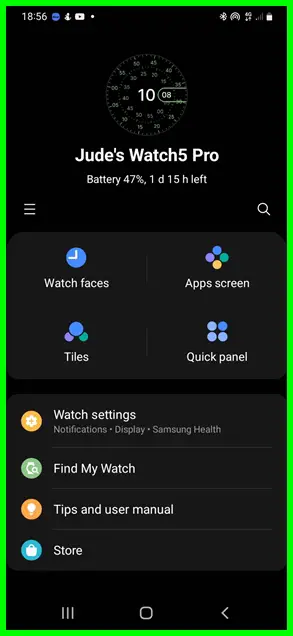
The Galaxy Wearable app is the main companion app of all Samsung watches. This app will allow you to set up the watch and also manage the settings remotely (you can also configure watch settings from the settings app on the watch).
Samsung Health app
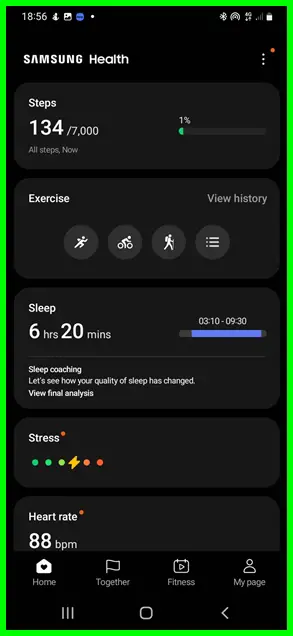
While the Galaxy Wearable app allows you to setup and configure the watch, the Samsung Health app keeps details of tracked activities. Details and history of your heart rate, sleep, stress, blood pressure and more can be viewed in the Samsung Health app. It’s the companion Health app.
Samsung Health Monitor app
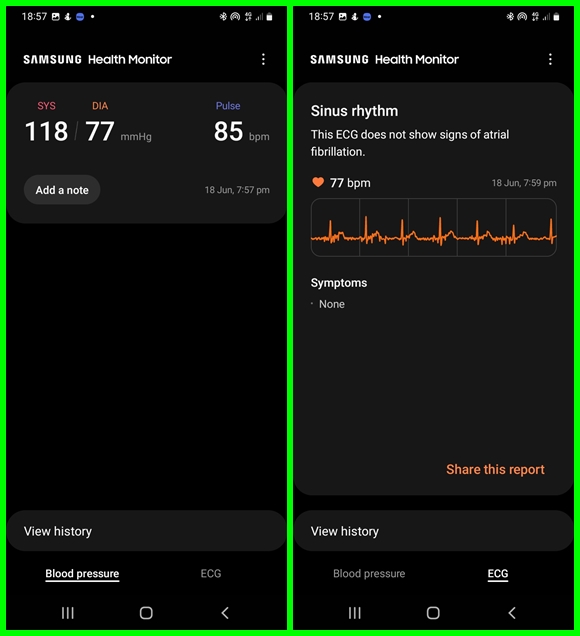
Like the Galaxy Watch 3 and 4, the Galaxy Watch 5 series have blood pressure and ECG measurements. You need the Samsung Health Monitor app to setup ECG and blood pressure on your Galaxy Watch 5 or 5 Pro. This app will also allow you to see your blood pressure and ECG history.
Galaxy Watch 5 Pro Review: A Comprehensive Look at Samsung’s Flagship Smartwatch
Design

One of the main reasons I really like the Galaxy Watch 5 Pro, is the sheer quality of its design. It is all shades of premium quality from the screen to the frame. While the screen is made of sapphire, the frame is made of titanium. Meanwhile, the 20mm straps come in silicone and can be swapped. Meanwhile, the Watch 5 Pro is available in two colors, black and gray, I own the black one.
In addition to its premium chassis and screen, the Galaxy Watch 5 Pro is also rated 5ATM and certified MIL-STD-810G. Thus it can survive water pressure up to 50 meters, and it can also survive extreme weather conditions.
In a bid to create a minimalistic design, Samsung ditched the physical rotating bezel on the Galaxy Watch 5 Pro. As a result, it is only 10.5 mm thick. While I like that the Galaxy Watch 5 Pro is slim, I’m not happy it doesn’t have a physical rotating bezel. What users are left with is a digital rotating bezel which is still helpful especially when you need to scroll real fast. The good news though is that the physical rotating bezel is coming back with Galaxy Watch 6.
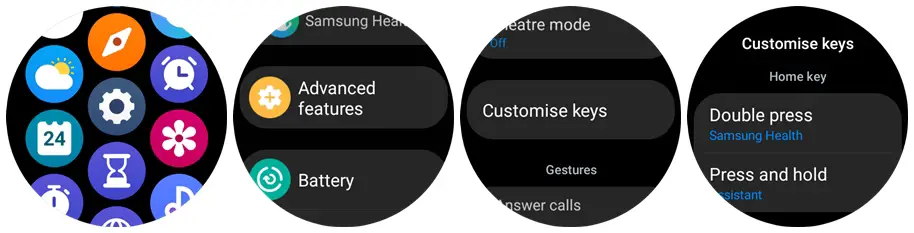
In addition to the digital rotating bezel, the Galaxy Watch 5 Pro has a touch-sensitive screen and two buttons; an upper home key and a lower back key. These buttons can be customized when you go to settings>>advanced features>> customize keys. The upper button has two customizable options; double press and press and hold while the lower key allows you to go back to the previous menu or show recently used apps. Touchscreen, digital rotating bezel, and two physical buttons make the Galaxy Watch 5 Pro very easy to navigate.
Going by the design, the Galaxy Watch 5 Pro is clearly a premium smartwatch. It is sturdily built and very durable. Although, I’m not satisfied with the way the strap is designed. It is so difficult to put on, and for a beginner, you need to learn how to wear the watch. Well, since the straps are interchangeable, you can always change it.
Display

Like older Galaxy Watches, the Galaxy Watch 5 series have displays powered by super AMOLED which is very rich in color. The display is equally very bright and easy to read, I never had any problem reading complications on the 1.4 inches screen.
Both models come with a handful of preloaded watch faces which I find not so impressive. The good thing is that there are loads of watch faces to choose from on Google Playstore. Changing the watch face is very easy, just press and hold on to the homescreen to highlight the current watch face, then scroll through and select another watch face of your choice.
User Interface and Performance
Just like the Galaxy Watch 4 series, the Galaxy Watch 5 series though powered by Wear OS have One UI 4.5 gracing the interface. The UI isn’t cloggy yet sophisticated with a decent number of features that improves user experience.

Swiping up from the homescreen takes you to the app menu, and when you swipe down from the homescreen, you get to access the quick panel section. Swipe right from the homescreen to access your notifications and when you swipe left you will see your tiles. Already One UI 5 Watch has been announced with more helpful features. Samsung says it will launch the One UI 5 Watch with Galaxy Watch 6, though users in the US and South Korea are already using the One UI 5 Watch.
In addition to the outstanding user interface, the Galaxy Watch 5 Pro is equipped with Samsung’s Exynos W920 chip – a 5nm chip that ensures smooth and flawless performance. I never experienced any hitch while using the Galaxy Watch 5 Pro.
Health Tracking
Health tracking has been at the core of Galaxy watches and the Galaxy Watch 5 Pro is no exception. The watch is equipped with a couple of sensors that enable several activity-tracking features including advanced health features like ECG and blood pressure measurements.
- Steps and Calories
- Sleep
- Heart rate
- Stress
- Outdoor Activity Tracking and Route Import
- Body composition, blood oxygen and other health tracking features
- Blood pressure and ECG
- Preloaded Sport Modes
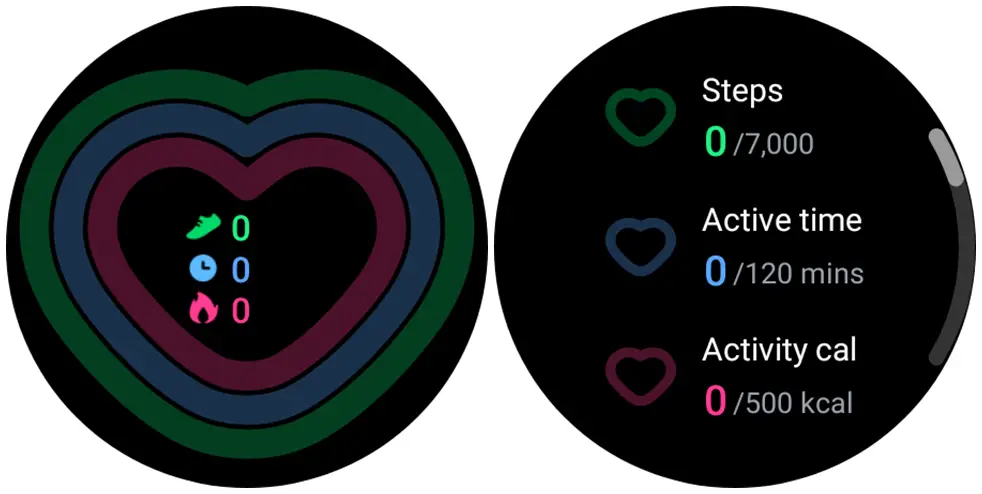
Starting with the basics, the Galaxy Watch 5 Pro will count your steps and calories so long as you are wearing the watch. You can set targets for steps, calories and active time then use the Activity time tile to view a summary of goals for the day. This is very similar to the Activity ring on Apple watches. Going by my many tests, the Galaxy Watch 5 Pro counted my steps accurately.
Sleep tracking is basic for many watches, and the Galaxy Watch 5 Pro does this in a comprehensive way. It will track your sleep in all four stages and when you wake up in the morning, you will be able to view your sleep duration as well as time spent in the awake, light, deep, and REM stages.
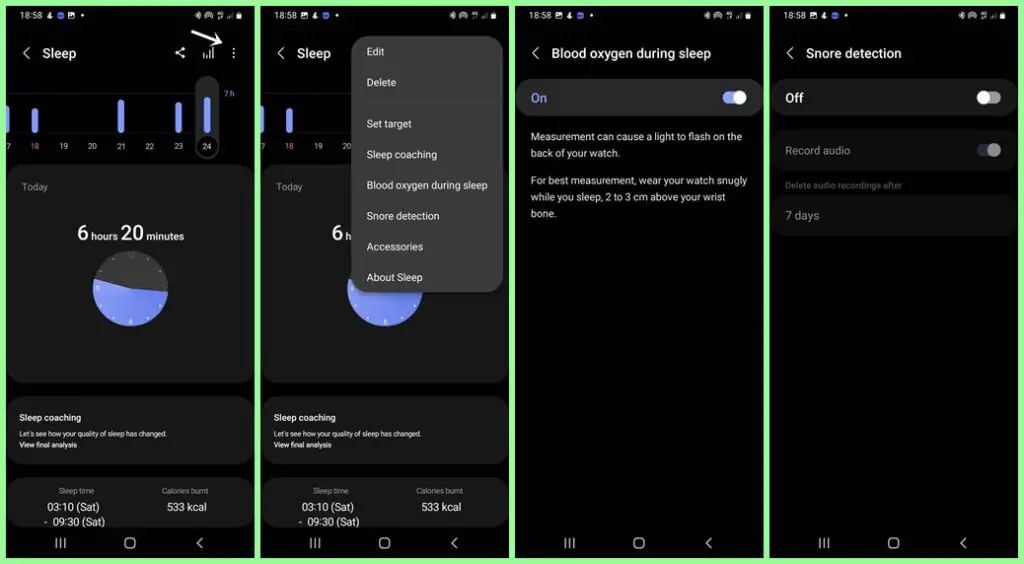
Apart from tracking your sleep, the Galaxy Watch 5 Pro will also track your blood oxygen during sleep and can detect and record snoring sounds. You can configure your sleep goals, enable blood oxygen during sleep, and snore detection in the Health app. Once snore detection is enabled, you need to place your phone very close to your pillowcase so that the phone can record snoring sounds.
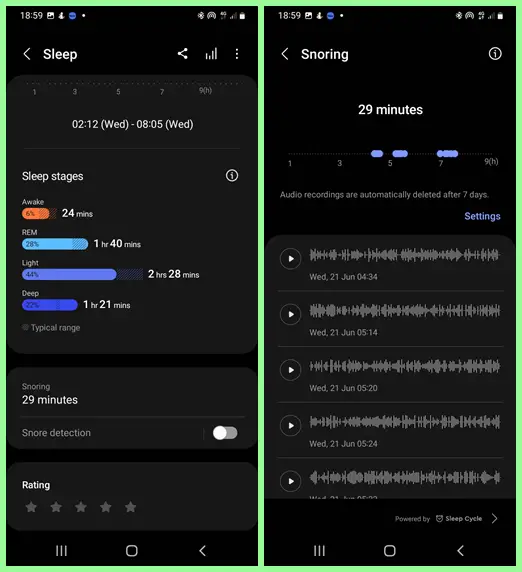
When you wake up in the morning, you will be able to see your blood oxygen for the previous night’s sleep from the blood oxygen tile. And to listen to the recorded snoring sounds, you go to the sleep section in the Health app, scroll down and tap on snoring. Another interesting sleep tracking feature offered by Samsung is sleep coaching which when enabled can help you improve and maintain a healthy sleeping habit.
![]()
I had to compare the sleep tracking accuracy of the Galaxy Watch 5 Pro alongside other wearables like the Versa 3 and Mi Band 7. While this test might not be accurate considering EEG wasn’t employed, the results I got showed the Galaxy Watch 5 Pro to be quite consistent in tracking my sleep. Though time spent in the various stages of sleep differed greatly amongst the different devices.
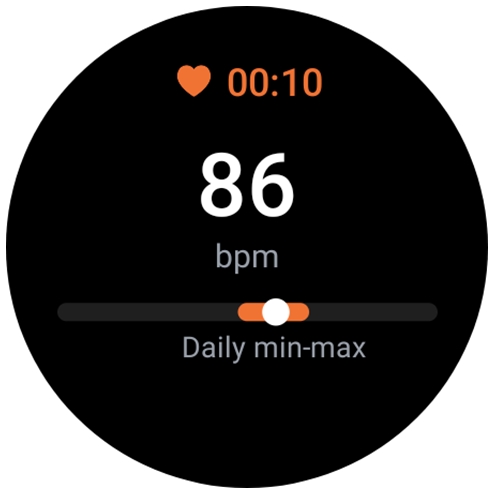
The Galaxy Watch 5 Pro will track your heart rate as long as you’re wearing the watch. From the Health app, you can choose to track your heart rate continuously (note: has a great impact on battery life), intermittently or manually. You can also choose to enable high and low heart rate alerts which will allow you to get notified when your heart rate exceeds certain levels. The watch will show your heart rate range as well as your resting heart rate. From the Health app on your phone, you will be able to view your heart rate history.
I also tested the heart rate tracking accuracy of the Watch 5 Pro alongside the Omron heart rate monitor, and from my tests, the watch has been very consistent in tracking my heart rate.
Another interesting health tracking feature of the Galaxy Watch 5 Pro is keeping a tab on your stress level. You have the option to monitor your stress level continuously or manually, this can be configured in the Health app on the watch. When you feel stressed, there is a breathing app on the watch that can help you reduce stress by guiding you through a breathing session. From the Samsung Health app on your phone, you can see your stress level history over time.
Like many Galaxy watches, the Galaxy Watch 5 Pro has an inbuilt GPS that enables the watch to map your routes during an outdoor workout. I had to test the route mapping accuracy alongside the Versa 3, and from my tests, the Galaxy Watch 5 Pro was very consistent in mapping my routes.
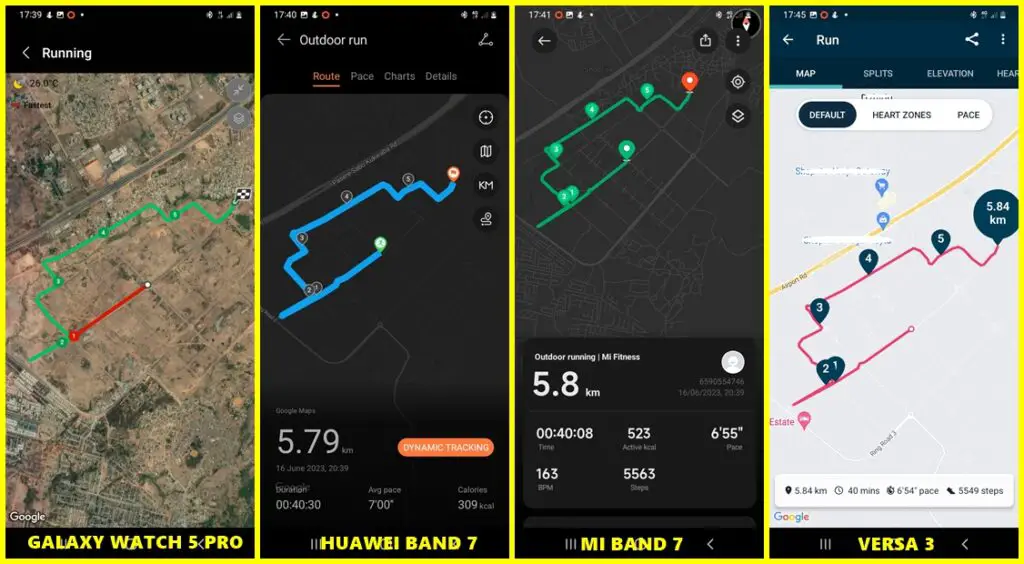
Samsung introduced a route import feature for the first time to the Galaxy Watch 5 Pro, this allows you to import any route as a GPX file to the watch. The easiest way to import a route is from the Health app.
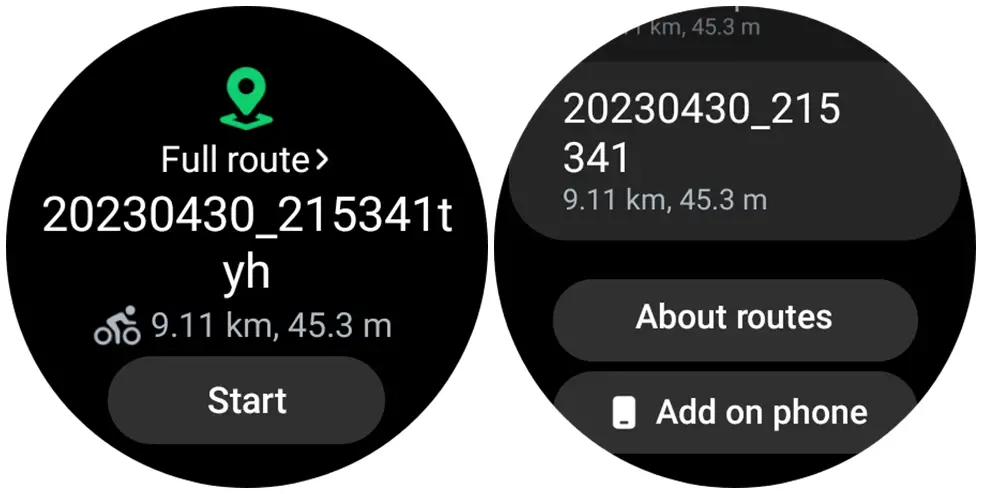
You simply go to the exercise section of the app, locate any of your previous workouts, then tap on the three dots at the top right-hand corner and select Export as GPX file. Once you have done that, go to the route import tile on the watch to import the route you exported. I also tested the route import feature to see how accurate it was, I was totally amazed. The Galaxy Watch 5 Pro vibrated and gave me voice guidance at every single turn. It is an interesting way to explore any route of your choice.
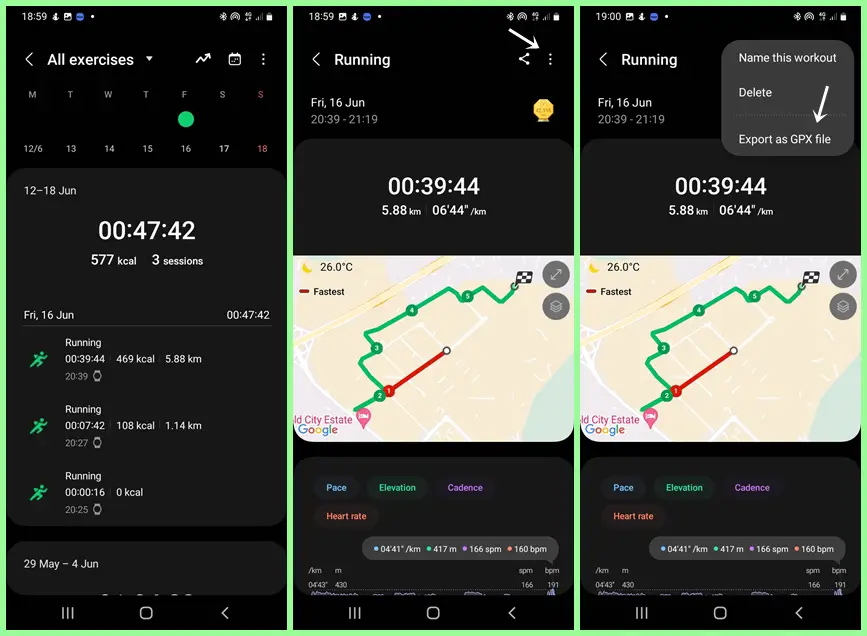

The Galaxy Watch 5 Pro features blood oxygen measurement, the watch will allow you to see your blood oxygen during the day and like I mentioned earlier, it also tracks your blood oxygen during sleep.

Body composition measurement is also present on the Galaxy Watch 5 Pro. You can use the watch to measure your skeletal muscle, fat mass, body fat, BMI, body water and basal metabolic rate (BMR).
Other activity tracking features include menstrual cycle tracking for women. You can also use the Galaxy Watch 5 Pro to log your food and water intake.
Beyond tracking your heart rate, sleep and blood oxygen, the Galaxy Watch 5 Pro also features advanced health tracking features like ECG and blood pressure measurements. Though as a result of different country policies, these two features are not available in every country. However, there’s a workaround that allows you to get ECG and BP on your Galaxy Watch irrespective of your country and phone.
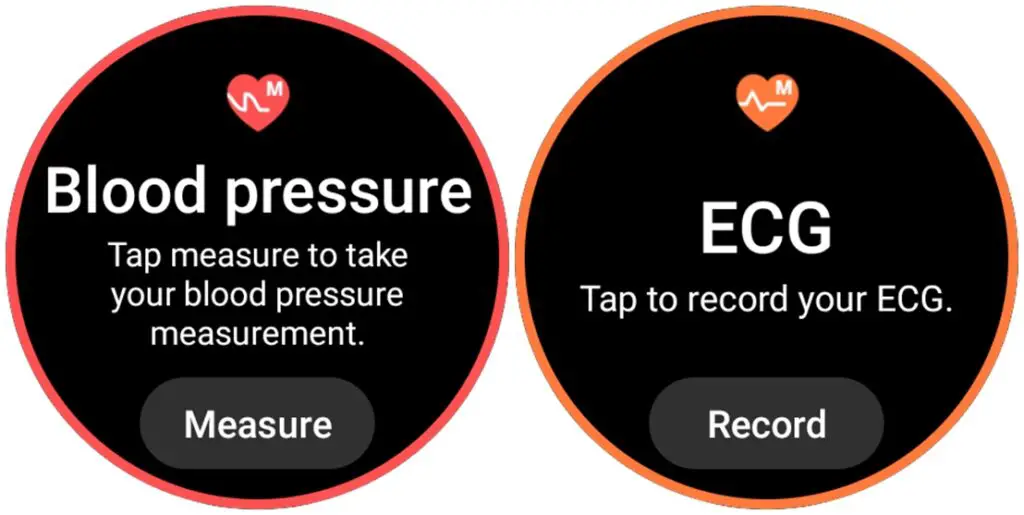
You need the Samsung Health Monitor app to access ECG and blood pressure measurements on the Galaxy Watch 5 Pro. You will need to calibrate the blood pressure measurement feature with a cuff-based blood pressure monitor. This will allow you to get the best possible result.

With ECG and blood pressure present alongside many other activity-tracking features, the Galaxy Watch 5 Pro is no doubt a comprehensive health tracker that can significantly help you stay fit and archive more fitness goals. It also comes with loads of preloaded sports modes, over 90 sports modes are present on the watch. And it can auto-detect and track 6 exercises which include walking, running, elliptical, rowing machine, swimming and dynamic workouts.
Making and Receiving Calls
Making and receiving calls has been a huge feature on older Galaxy Watches and even on the Galaxy Watch 5 series. The Galaxy Watch 5 Pro is equipped with a speaker and microphone that allows you to make and answer calls directly on the watch. This is the main difference between the Bluetooth and LTE models. The LTE model is equipped with an eSIM that enables cellular connectivity, thus it can make and receive calls without your phone. In contrast, the Bluetooth model needs your phone nearby to be able to make and receive calls.

The Galaxy Watch 5 Pro has a phone and contact apps. You can easily start a call from any of these apps. In fact, I could remember how the Galaxy Watch saved me time, thanks to the contact app. I needed to view an account number I had saved on my contact list only to realize I forgot my phone at home, I simply went to the contact app to retrieve the number. The Galaxy Watch 5 Pro syncs all contacts on your phone to the watch.
It’s worth noting that the call quality on the Galaxy Watch 5 Pro was very impressive. I could clearly hear the person on the other end, and to make it even better, you just connect a Bluetooth headphone. If I’m too busy, I just make the call directly from my Galaxy Watch 5 Pro, it’s been saving me time over and over again.
Media
The Galaxy Watch 5 Pro comes with 16GB of onboard storage out of which about 9GB is available for use. You have many ways to add music to the watch, I stick to just three which are adding my personal music, Spotify, and YouTube music.
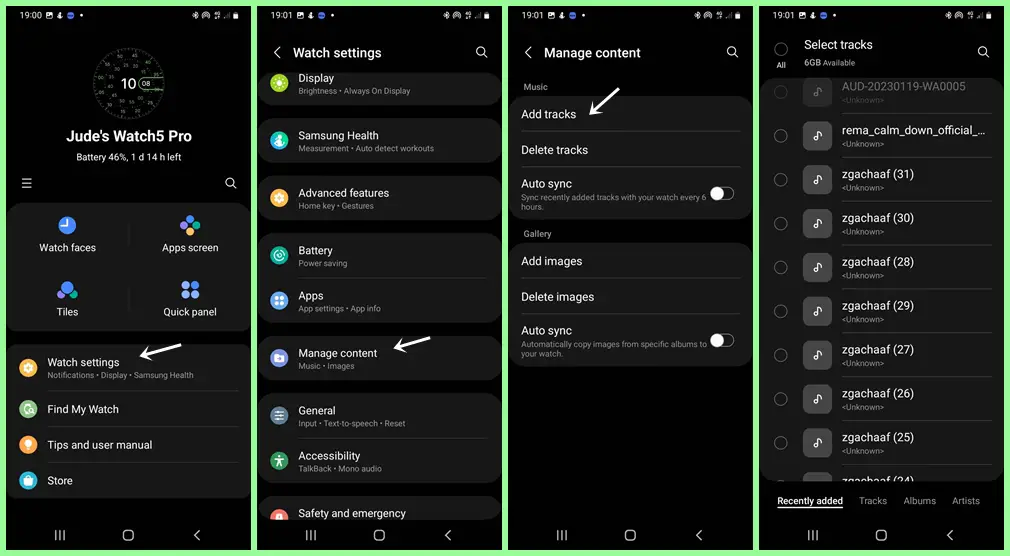
You can easily add music to the watch when you go to the Galaxy Wearable app, tap on watch settings, then scroll down and locate Manage contents, tap on it and tap on Add tracks to transfer music from your phone to the watch. This is the easiest way to add music to the watch and it’s totally free.

On the other hand, you can enjoy music on the watch using Spotify or YouTube Music. These two apps will allow you to stream music as well as download music that you can listen to offline. I prefer using Spotify, I like the interface and how easy it is to download my playlists. Every time I go for an outdoor workout, music in my ears is all the encouragement I needed to reach my fitness goals. Spotify has been awesome.
Notifications and Apps
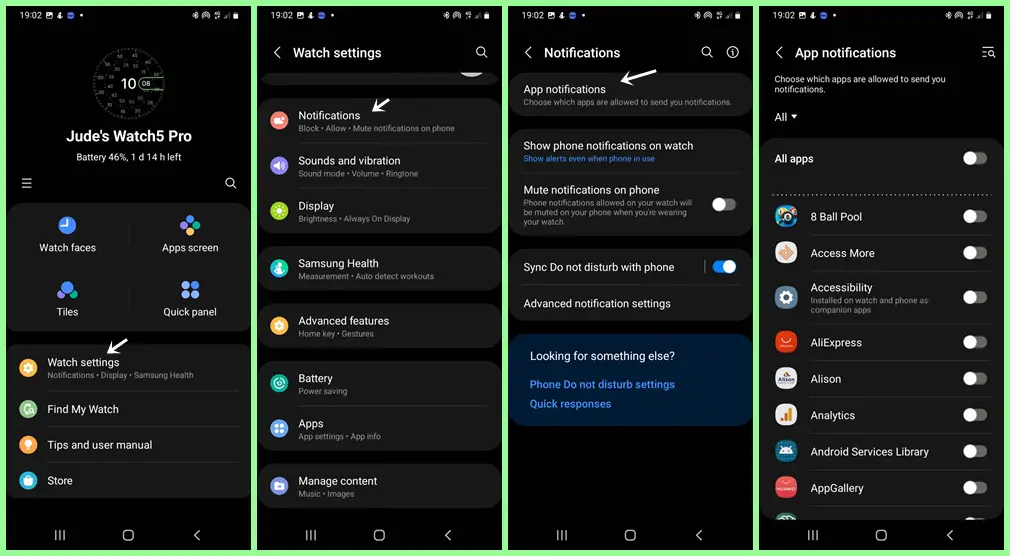
Managing notifications is something the Galaxy Watch 5 Pro does so well. With this watch, you will stay updated and connected to all that matters to you. You just need to enable notifications for your preferred apps, and every time you receive a notification, you will be alerted.
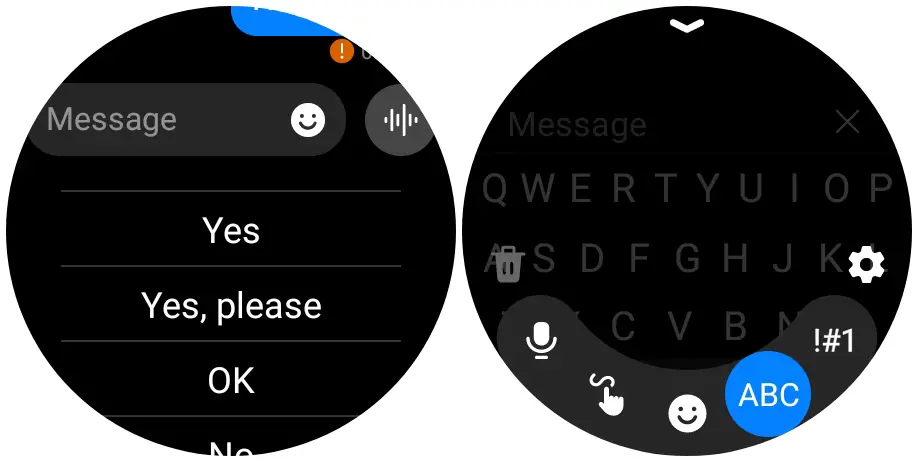
You can send an SMS to any contact on your phone, and when you receive a message, you can easily reply with your voice, texts or emojis. Again with the LTE model, you can receive and reply to messages totally independent of your phone. Meanwhile, with the Bluetooth model, you need your phone to receive and reply to messages.
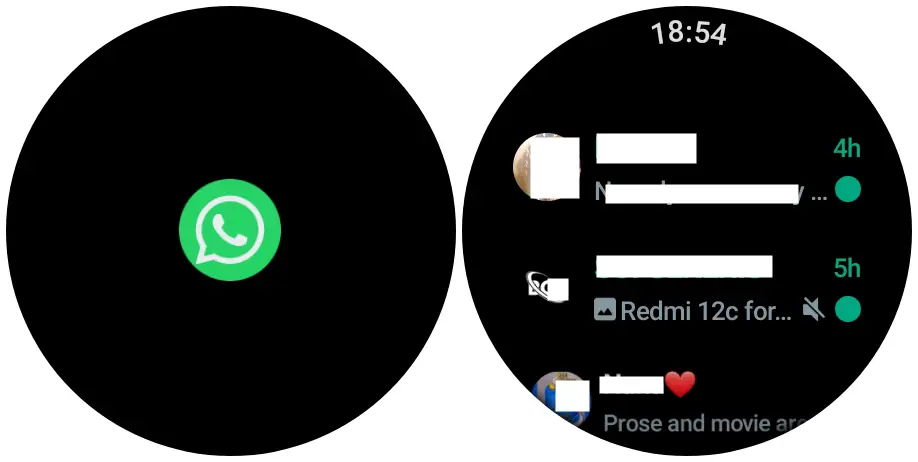
Interestingly, a new WhatsApp was recently launched for Wear OS watches which allows you to effortlessly manage your Whatsapp chats. Google at their recently concluded IO event also revealed a Gmail app will be available in the much-anticipated Wear OS 4.

Other interesting apps available on the Galaxy Watch 5 Pro include Google Maps which I find very helpful when navigating my favourite routes. Google Assistant is also present on the watch, of course, it allows you to do simple tasks with your voice. You can even use Google Assistant to search for answers online. There many more apps you can install using the Google Playstore app on the watch, that’s the beauty of Wear OS, you have a long list of apps on the platform to choose from.
Battery Life
The Galaxy Watch 5 Pro has the biggest battery capacity of all Galaxy watches yet. I was surprised it’s 10.5 mm thick despite such a big battery. It packs a 590mAh battery capacity that according to Samsung could last up to 3 days.
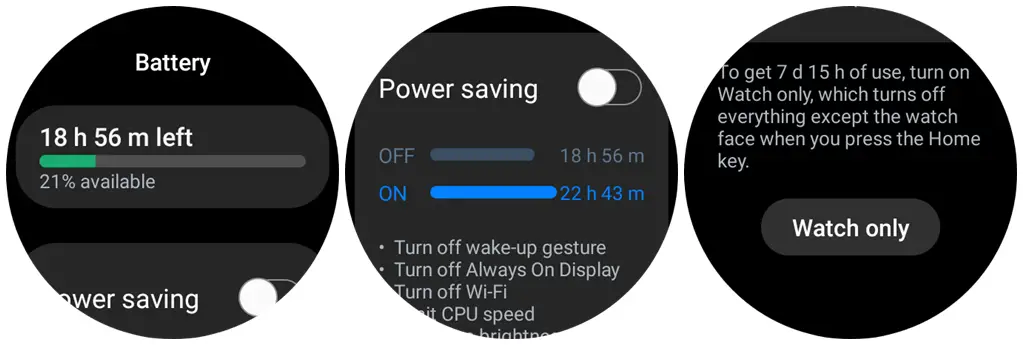
Well from my test, I get an average of 48 hours battery life. This is with always turned off, continuous heart rate and stress enabled. Worn to sleep daily and a one-time 1hr of outdoor activity tracking. While the battery life doesn’t come close to those of Garmin, it’s longer than what you get with the Apple Watch Ultra. You might need to charge the watch daily if you will using it every day. There is also a battery saving mode on the Galaxy Watch 5 Pro that when enabled will allow you go a little longer, though some features are disabled. Furthermore, you have the Watch-only battery saving mode that allows you to get even longer battery life.
Charging the watch is very simple via a magnetic dock charger that supports fast charging. Though, from my experience, it takes 2hrs to fully charge the Galaxy Watch 5 Pro.
Conclusion
In conclusion, I will rate the Galaxy Watch 5 Pro high. I give it a 9 out of 10. It has a premium design with an awesome display. It has loads of health tracking features and is pretty consistent too. The performance is top notch and the user interface is great. It is no doubt a comprehensive smartwatch – A perfect match for any occasion.
What I don’t like about the Galaxy Watch 5 Pro is the weight. It is quite heavy, you might find it uncomfortable wearing it all day long. And considering it is only available in a 45mm unit, it might be too bulky for individuals with skinny wrists. The strap design while ingenious is a mess. And the battery life could be better.
Nonetheless, it’s a fantastic smartwatch. A premium one at that.