If you own the Galaxy Watch 4, 5 or 6, then you have the option of choosing between two voice assistants; Bixby or Google Assistant. So, which is a better voice assistant for your Galaxy watch? To answer that question, I asked Bixby and Google Assistant 25 questions, and from the answers given, I believe you would be able to decide on which voice assistant to use.
In a few words, from the answers I received, I honestly believe Google Assistant is more intelligent than Bixby. However, since Bixby is owned by Samsung and native to the Galaxy watch, it is a better voice assistant for accessing your health data on the watch. Other than this, it falls short behind Google Assistant.
How to use Bixby or Google Assistant on your Galaxy Watch
You need access to the internet before you can use either Bixby or Google Assistant on your Galaxy Watch. The Galaxy Watch 4, 5 and 6 all have Wi-Fi and can connect to any working Wi-Fi network. If there is no Wi-Fi network, the watch can connect to your phone’s cellular data. And if you one the LTE model, you can access the internet via the watch’s cellular data.
Once you have access to the internet, open any of the voice assistants, Bixby or Google Assistant and make your request.
Assign Bixby or Google Assistant to The Home Button

To make it easier to access you can assign any of the voice assistants of your choice to the home button on your Galaxy Watch. Simply open the settings app on the watch, navigate to Advanced features, then locate Customize buttons and tap to open. Under the Customize buttons menu you have two options for the home button; Double press and Press and hold. For instance, you can choose to assign Google Assistant to Double press and Bixby to Press and hold.
Bixby vs Google Assistant – 25 Questions Asked
- Start stopwatch (Bixby won)
- Setup alarm
- Start timer
- What’s the weather today?
- Start exercise (Bixby won)
- How many steps have I done today?
- Open the Google Maps app
- Open contacts app
- Making Calls: I asked Bixby and Google Assistant to make a call
- I asked Bixby and Google Assistant to send a message
- Play music on Spotify (Google Assistant wins)
- Start a 5km run (Bixby won)
- What’s my heart rate? (Bixby won)
- How do I lose weight? (Google Assistant won)
- How do I gain muscle? (Google Assistant won)
- Who is the current president of the US?
- How many judges are there in the US? (Google Assistant won)
- When is Black Friday?
- When is Cyber Monday?
- When is winter? (Google Assistant won)
- I asked Bixby and Google Assistant to multiply 50 × 50
- I asked Bixby and Google Assistant to divide 50/4
- I asked Bixby and Google Assistant to add 8+9
- Recommend a keto diet (Google Assistant won)
- How far is the sun from Earth (Google Assistant won)
The first task was to start the stopwatch app. In this case, Bixby did better than Google Assistant. Bixby was able to instantly start the stopwatch app, in contrast, Google Assistant only opened the stopwatch app.
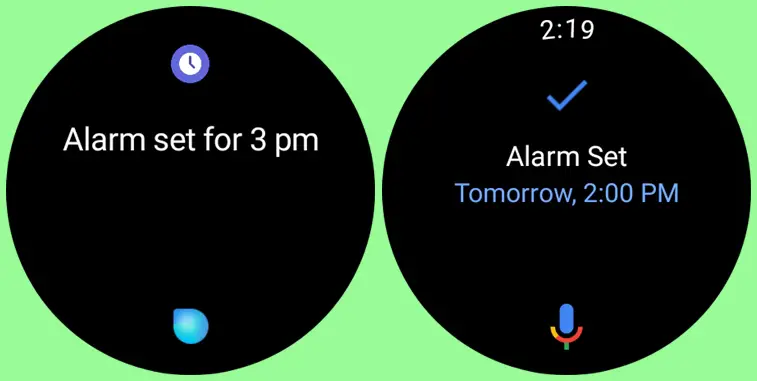
I asked both voice assistants to start an alarm, and the response I received was great. Both Bixby and Google Assistant asked what time I wanted for the alarm, then proceeded to set the alarm.
Next, I asked both voice assistants to start a timer. Interestingly, both Google Assistant and Bixby excelled here. Both were able to not only open the timer app but also asked me how long I wanted the timer to be and then proceeded to start the timer.

Furthermore, I asked Google Assistant and Bixby what the weather was saying. I got prompt and accurate answers from both voice assistants.
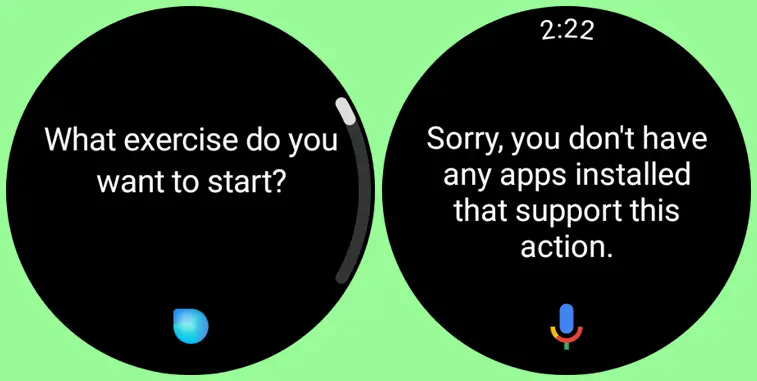
I then asked Bixby and Google Assistant to start an exercise. From the response I received, only Bixby was able to start an exercise. Bixby was able to ask what exercise I wanted to start, then it proceeded to start the workout.
I asked how many steps I had done for the day and Bixby was able to answer that easily but since Google Assistant isn’t native to Galaxy watches, it could only read data from Google Fit. To fix this, I had to sync Samsung Health to Google Fit.
To enable Google Assistant to answer questions related to some of your health data, you need to sync Samsung Health to Google Fit. This means health metrics tracked by your Galaxy Watch can also be seen on Google Fit.
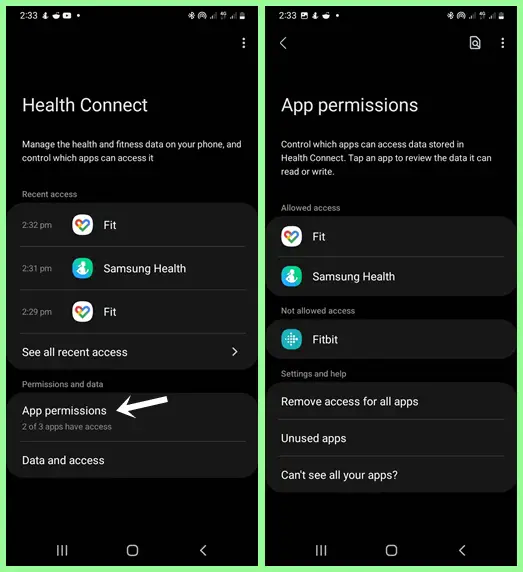
To do this, simply install the Health Connect app – this app developed by Google will allow you to sync your health data between different fitness apps. This means data tracked by your Galaxy watch or any other watch can be viewed on other apps.
After installing the app, open it, tap on app permission, and grant all access to Google Fit. Do the same for Samsung Health and you should be able to see your health data on Google Fit.
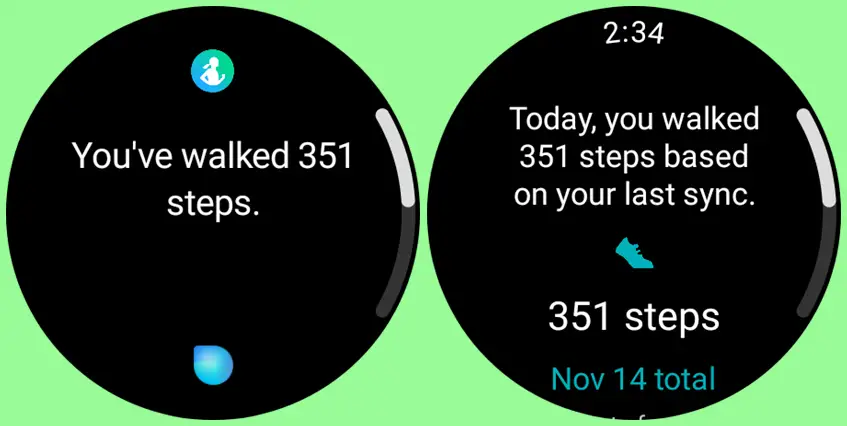
After syncing Samsung Health to Google Fit, I then re-asked Google Assistant how many steps I had done, and indeed, it answered correctly this time.
I asked both voice assistants to open the Google Maps app, and both Bixby and Google Assistant did that perfectly well.
I also asked both voice assistants to open the contact app, and the task was executed perfectly by both Bixby and Google Assistant.
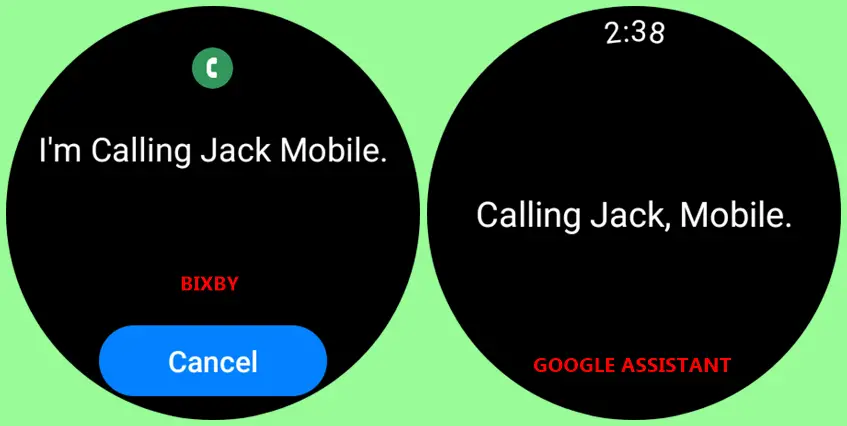
The Galaxy Watch 5 Pro has a speaker and microphone, thus, it can make and receive calls. I own the Bluetooth model so my phone needs to be nearby to make and receive calls. I asked both voice assistants to call my friend Jack. Both Bixby and Google Assistant did that perfectly well.
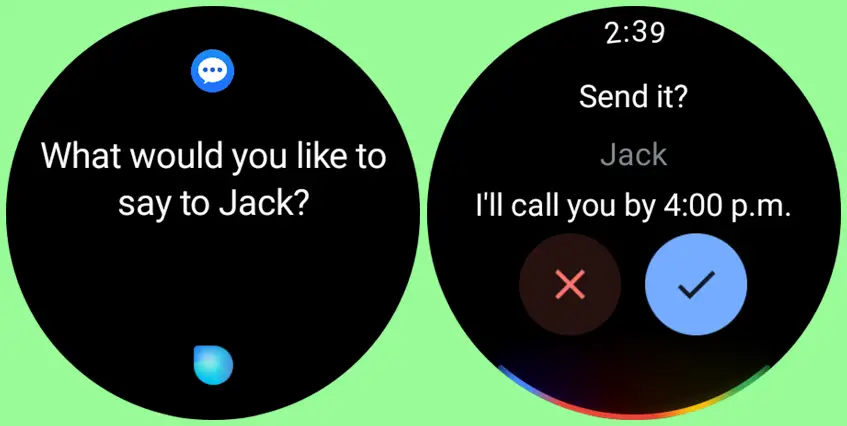
I also asked both voice assistants to send a message to my friend Jack, and from the results, I was impressed. Both Bixby and Google Assistant were able to ask what message I wanted to send and then proceeded to send the message. I think I will be using this a little more.
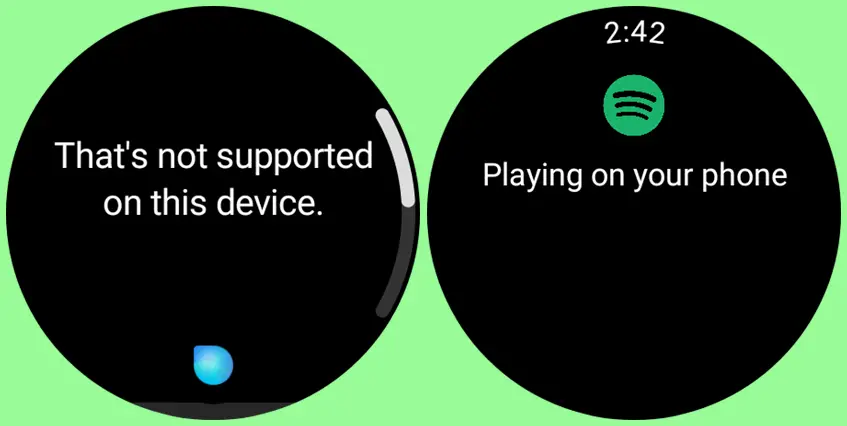
Furthermore, I asked both assistants to play music on Spotify. Only Google Assistant was able to actually play music on Spotify. Bixby couldn’t complete this task.
Both voice assistants were asked to start a 5km run, and only Bixby was able to start a 5km run. Google Assistant couldn’t do that.
While wearing the watch, I asked both voice assistants what’s my heart rate. Only Bixby was able to open the heart rate tile and automatically checked my heart rate. Google Assistant couldn’t complete this task.
Stage two
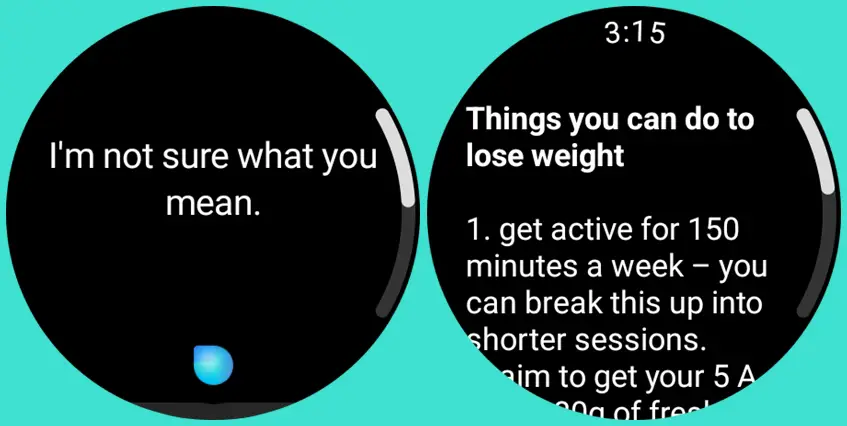
Moving on, I asked both assistants how do I lose weight. From the respective responses, Bixby couldn’t process the task as it lacked support. But Google Assistant was able to search the internet and gave me an answer while stating the source.
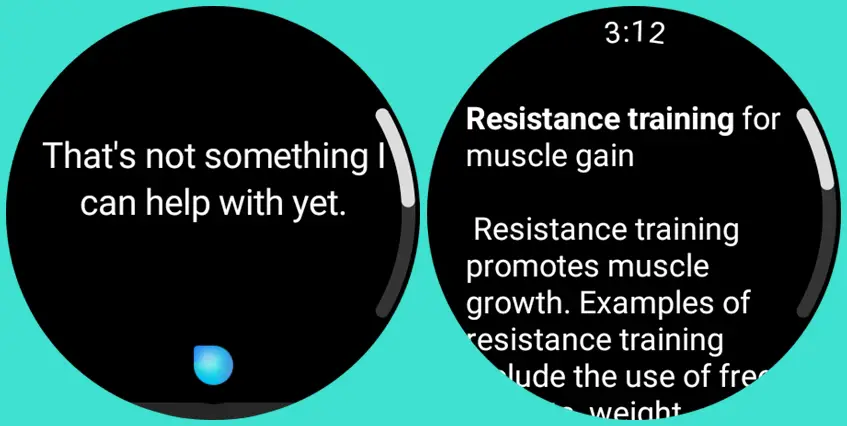
I asked Bixby how do I gain muscle, and it couldn’t process it. Bixby said it doesn’t support that. Meanwhile, Google Assistant was able to search the internet and return with the answer while also stating the source.
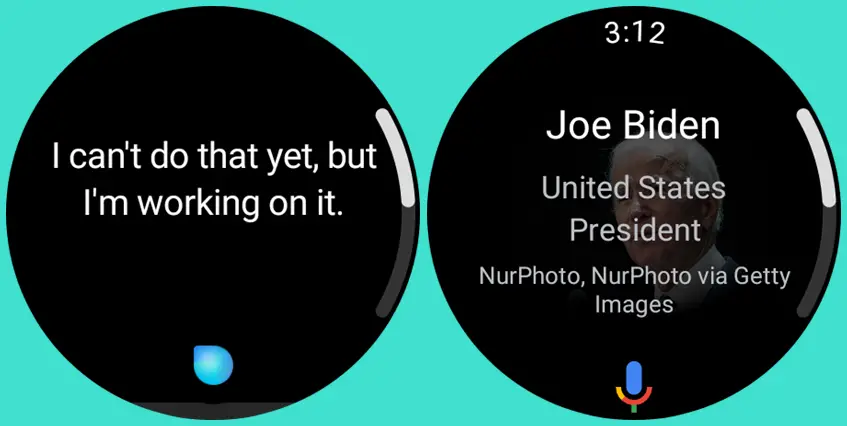
I asked both voice assistants who is the current president of the United States, and again, Bixby couldn’t answer that question. In contrast, Google Assistant was able to answer that question correctly.
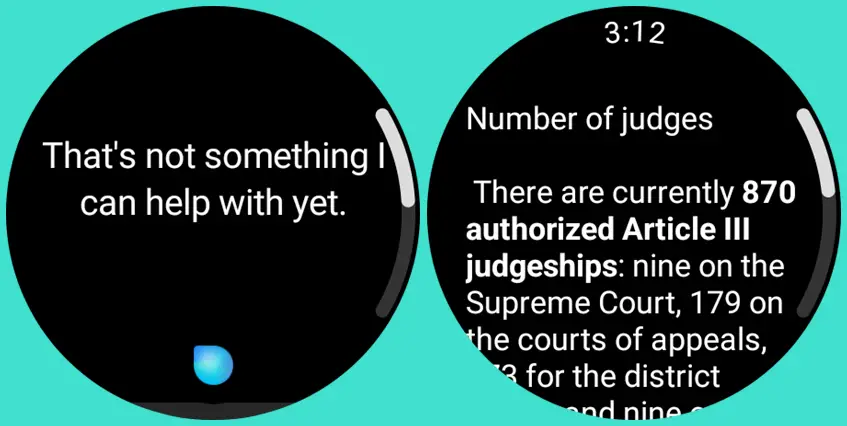
The next question was how many judges are there in the United States, and from the responses, only Google Assistant was able to give the right answer.
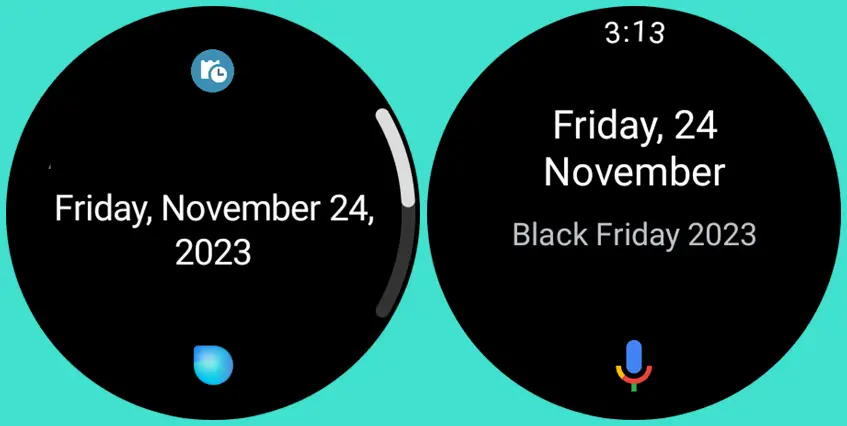
I asked both voice assistants when was black Friday, and in this case, both Bixby and Google Assistant gave accurate answers.

I also asked when was cyber Monday, and from the responses, both Bixby and Google Assistant gave accurate answers

The next question was when is winter. Bixby though tried but couldn’t give me a specific answer to this question. Meanwhile, Google Assistant gave an accurate answer.
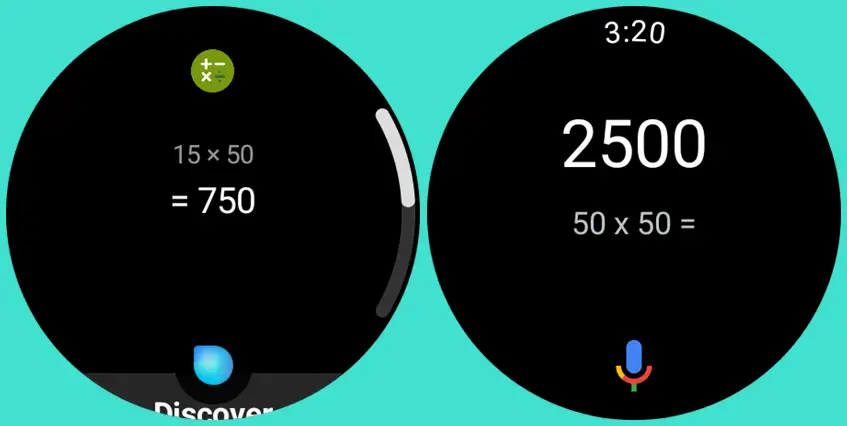
I proceeded with calculations, both Bixby and Google Assistant did pretty well here. I got the correct answer for 50 multiplied by 50.
I asked both voice assistants to divide 50 by 4, and the responses were accurate.
I also asked both Bixby and Google Assistant to plus 8 and 9, and I got accurate answers.
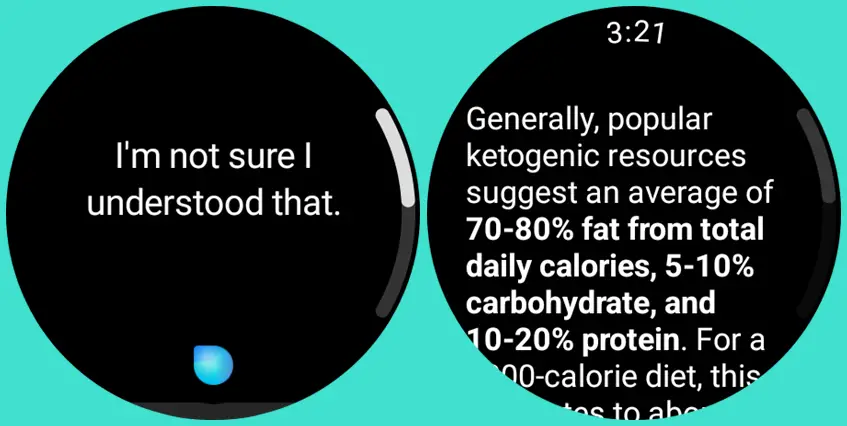
I asked both voice assistants to recommend a Keto diet for me, and only Google Assistant was able to answer that question.
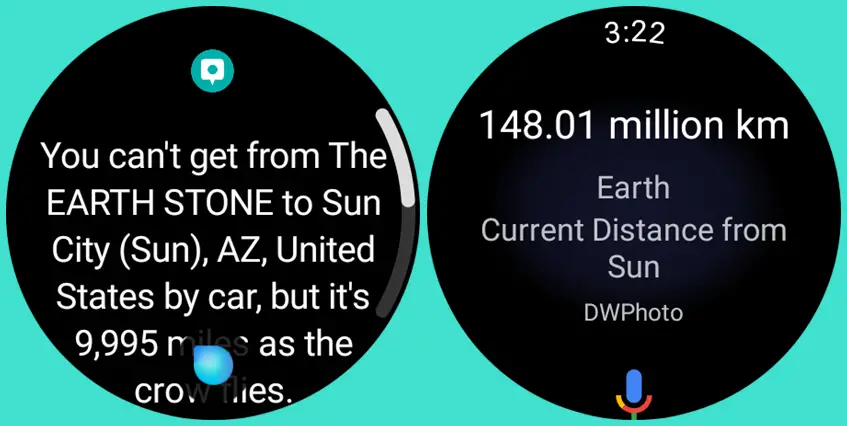
Last but the least, I asked what’s the distance between the sun and earth. From the responses, only Google Assistant was able to give me a valid answer.
Bixby vs Google Assistant – Final Verdict
From the answers received, I can boldly say that Google Assistant is more intelligent and comprehensive than Bixby. It can search the internet for answers and it understood me better. With Bixby, I had to say the request multiple times.
Though, as far as accessing your health data is concerned, Bixby is better than Google Assistant. You can use Bixby to check your heart rate, blood pressure, stress level and more. Moreover, one of the features of the One UI 5 Watch that brings Wear OS 4 to the Galaxy Watch 4, 5 and 6 is that you can use Bixby to read notifications aloud when the watch is connected to a headphone. And with Bixby, you can also automatically switch to voice input when typing on the watch. These two functions are not possible with Google Assistant.
So bottom line, Google Assistant is more intelligent and comprehensive but Bixby is better for accessing your health data.

